Rockwell Automation 20G PowerFlex 755 Drive Embedded EtherNet/IP Adapter User Manual
Page 63
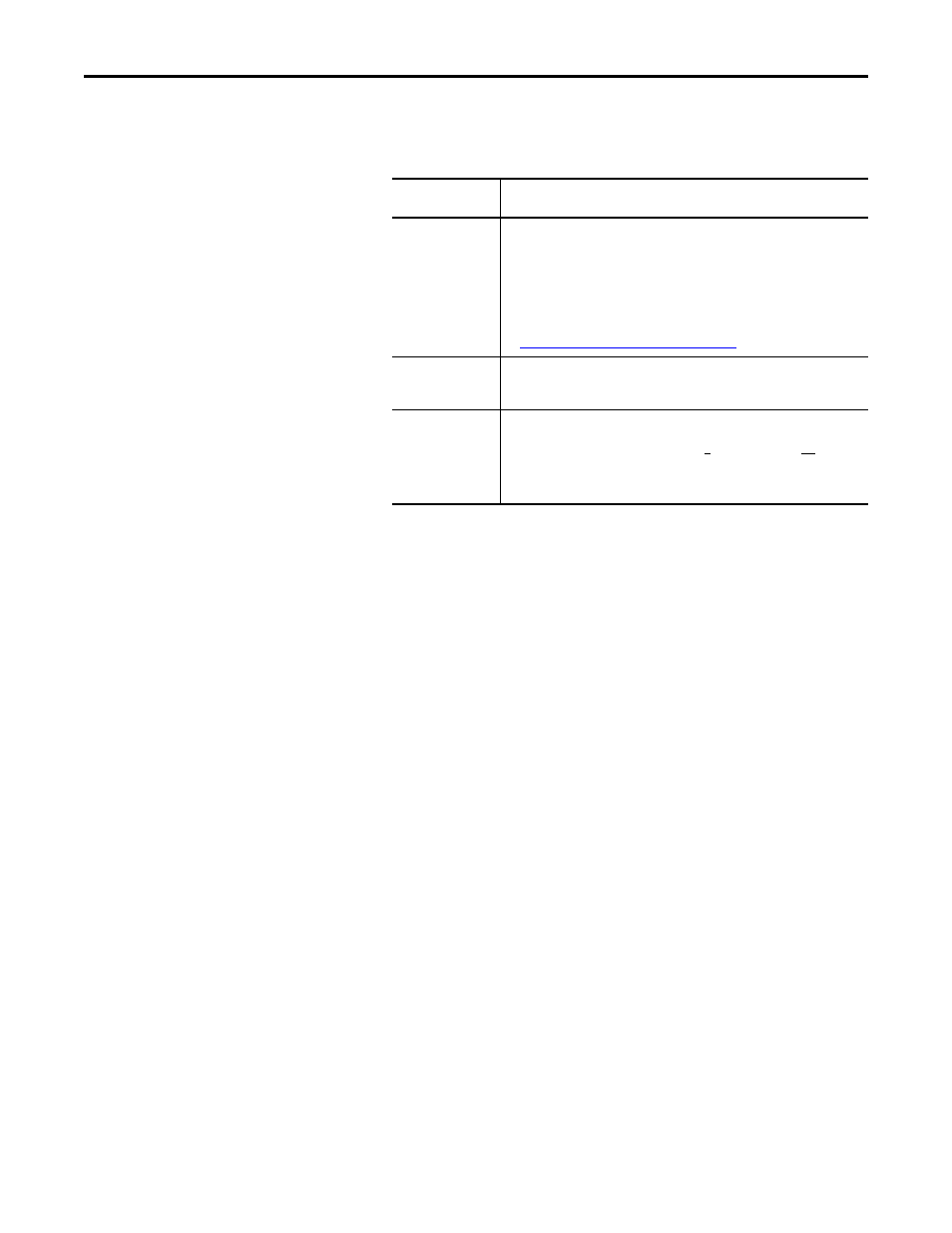
Rockwell Automation Publication 750COM-UM001E-EN-P - October 2013
63
Configuring the I/O
Chapter 4
There are three Electronic Keying choices available in the Module
Definition dialog box in the Drive AOP, but only two are recommended
with ADC.
Keying for peripherals is managed via the respective Port Properties dialog
box for each peripheral.
Electronic Keying for the embedded EtherNet/IP adapter (Port 13 on
PowerFlex 755 drives) and DeviceLogix (Port 14) ports are ‘Disabled’ by
default. Both ports do not have individual firmware and are currently
managed by the drive’s firmware (Port 0). If you set either of these to ‘Exact
Match’, Firmware Supervisor will be unable to locate the upgrade files
during setup. If the ‘Fault Drive Connection on Peripheral Error’
checkbox is selected and there is a mismatch or failure while connecting to
or configuring these two ports, the overall ADC process will fail and no
I/O connection will be made to the drive.
Electronic Keying for HIMs and serial converters (1203-SSS and 1203-
USB) are disabled by default. These are typically temporary devices or
used for monitoring purposes only and therefore ‘do not matter’ if they are
present or not. You still have the option to select these to other Keying
selections if desired.
4.
Click OK when finished.
5.
Click the Drive tab.
Electronic Keying
Selection
Recommendation
Exact Match
This selection should only be used if:
• Your system design specification requires that a replacement drive/peripheral be
identical—down to the Minor revision of firmware (x.xxx).
• You will be implementing Firmware Supervisor upgrade support in addition to
ADC. ControlFLASH firmware kits for the revision of firmware used for each drive/
peripheral must be installed on the computer running RSLogix 5000 software.
Upgrade files can be downloaded from:
Compatible Module
When using ADC, this selection should generally not be used. A replacement drive
(including peripherals) will need to have the same major firmware revision as the
original and the same or later minor revision.
Disabled
This is the typical ADC selection when Firmware Supervisor is not used. When using
ADC, this selection should generally not be used. This selection allows a
replacement drive to have any different Major (X.xxx) and/or Minor (X.xxx) firmware
revision. It is up to the user to provide a replacement that has a firmware revision
later than or equal to the original drive. If a replacement drive with older firmware
is used, the ADC download may fail.
TIP
When using version 4.02 (or later) Drive AOPs, there is no need to
perform step 5 through step 9. Instead, skip to step 10.
