Rockwell Automation 20G PowerFlex 755 Drive Embedded EtherNet/IP Adapter User Manual
Page 19
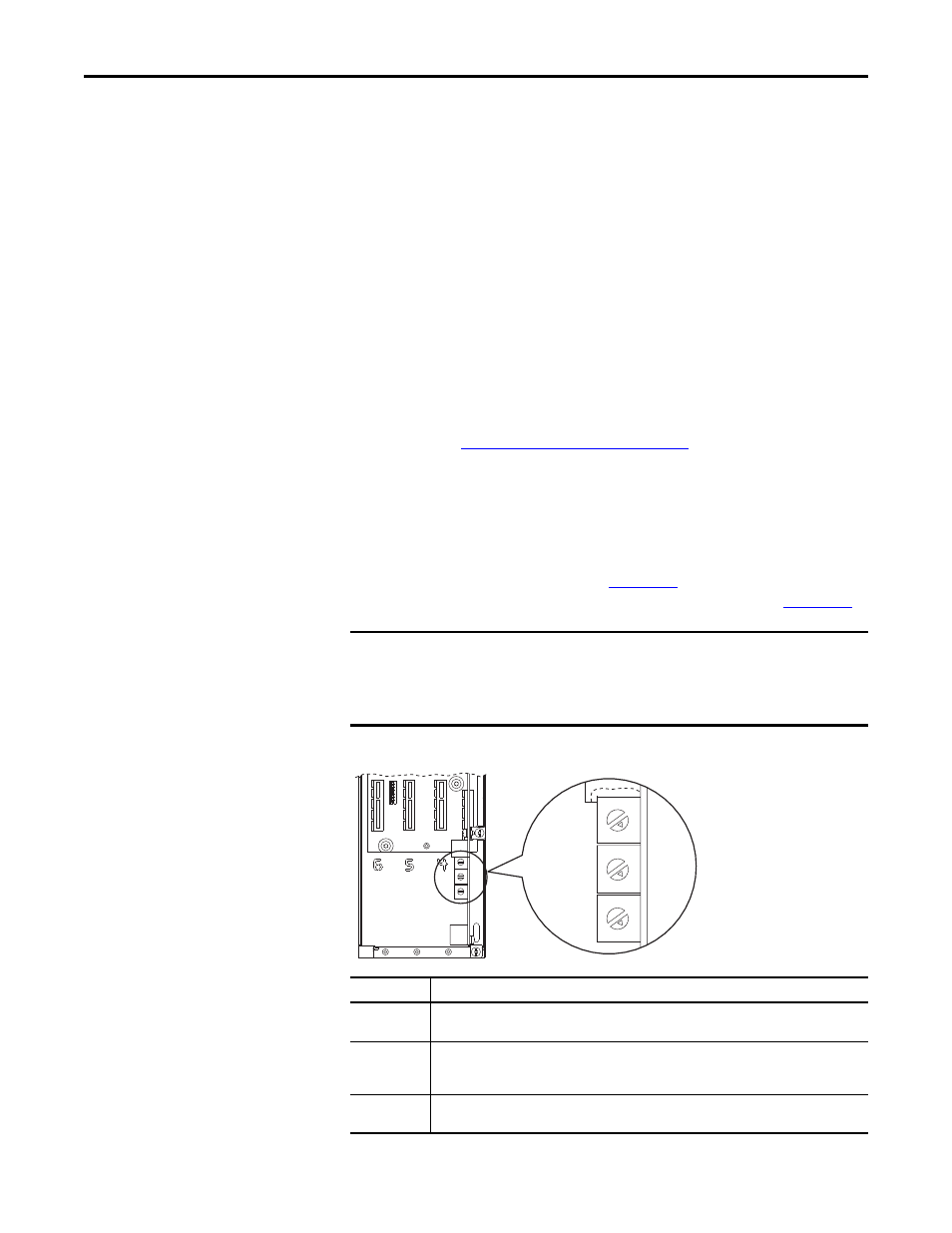
Rockwell Automation Publication 750COM-UM001E-EN-P - October 2013
19
Installing the Adapter
Chapter 2
• Adapter Parameters
— Use adapter parameters when you want more
flexibility in setting up the IP address, or need to communicate outside the
control network using a gateway. To use parameters as the source for the IP
address, the rotary switches must be set to a value other than 001…254 or
888, and Parameter 36 - [BOOTP] must be set to ‘0’ (disabled). The IP
address, subnet mask, and gateway addresses will then come from the
values set using the associated adapter parameters.
• BOOTP
— Use BOOTP, the default, when you want to configure a
temporary
IP addresses, subnet mask, and gateway address for the adapter
using a BOOTP server. To use BOOTP as the source for the IP address,
the rotary switches must be set to a value other than 001…254 or 888, and
Parameter 36 - [BOOTP]
must be set to ‘1’ (enabled).
Note the adapter’s hardware Ethernet Address (MAC) on the drive’s Main
Control Board, which will be used in step 6 when configuring the BOOTP
server (see
Using a BOOTP Server on page 26
for details).
Figure 1 - Setting the IP Address Switches
TIP
If the PowerFlex 755 drive is connected to a Stratix 6000 or Stratix 8000
managed Ethernet switch and the drive is set for BOOTP mode, the
‘dynamic IP address assignment by port’ (Stratix 6000) or ‘DHCP
persistence’ (Stratix 8000) feature will set the IP address for the drive.
For more details, see the Stratix 6000 Ethernet Managed Switch User
Manual, publication
or the Stratix 8000 and Stratix 8300
Ethernet Managed Switches User Manual, publication
IMPORTANT
Regardless of the method used to set the adapter IP address, each node on the
EtherNet/IP network must have a unique IP address. To change an IP address,
you must set the new value and then remove and reapply power to (or reset)
the adapter.
Settings
Description
001…254
The adapter will use the rotary switch settings for the IP address (192.168.1.xxx, where xxx = rotary
switch settings). The value stored in Parameter 36 - [BOOTP] is automatically ignored.
888
Resets the adapter IP address function to factory defaults. Thereafter, the drive must be powered
down, the switches set to a correct value (001…254), and then the drive must be powered up again
to accept the new address.
Any other
setting
Disables the rotary switches and requires using Parameter 36 - [BOOTP] to select the BOOTP server
as the source for the IP address or, if disabled, selects the adapter parameters as the source.
0
5
4
9
3
8
2
7
1
6
0
5
4
9
3
8
2
7
1
6
0
5
4
9
3
8
2
7
1
6
Ones
Position
Hundreds
Position
Tens
Position
