Adding expansion i/o to configuration software, 11 failsafe blocks, Figure 49 - expansion i/o – Weidmuller WI-I/O-9-U2: Wireless Mesh I/O & Gateway User Manual V1.2.2 User Manual
Page 67
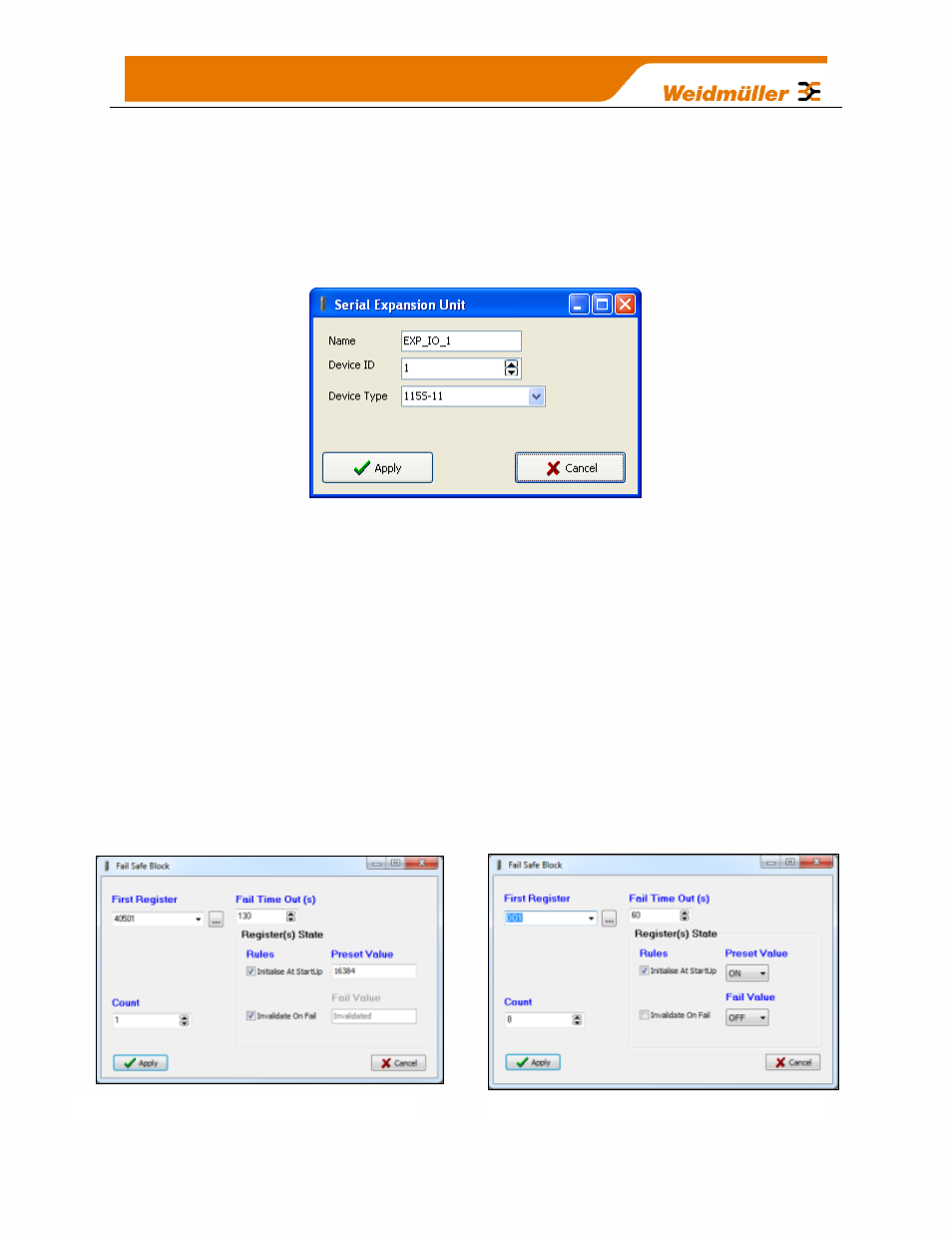
66
Th
e second is a ‘Communication OK’ which is located at register location 10020 +
offset value. This register will indicate “1”when the module is communicating OK.
Adding Expansion I/O to Configuration Software
Select the sub branch “Expansion” under the I/O/ Branch of the module in the
configuration software.
Select “Add” to enter new I/O modules.
Figure 48 - Expansion I/O
Name - The Module can be named to help with configuration or use the default, up to
30 characters including spaces.
Device ID
– Select the Address of the expansion I/O module. Address must be the
same as the address on the rotary switch on the bottom of the WI-I/O-EX-1-S expansion
I/O module.
Device Type
– Select the module type from the drop down list.
4.3.11 Failsafe Blocks
Fail Safe Block configuration allows registers to be set to a pre-configured value on
start-up as well as configuring the outputs to reset to a predefined value after a timeout
period has elapsed, when the real value comes in it will update as normal. Also if the
value is lost because of a communication problem it can be configured to set the output
to a failsafe value after the pre-configured time.
Figure 49 - Failsafe Block Analog
Figure 50 - Failsafe Block Digital
