Open existing project, Create new project, 2 configuration screens – Weidmuller WI-I/O-9-U2: Wireless Mesh I/O & Gateway User Manual V1.2.2 User Manual
Page 53: Project tree, Configuration display
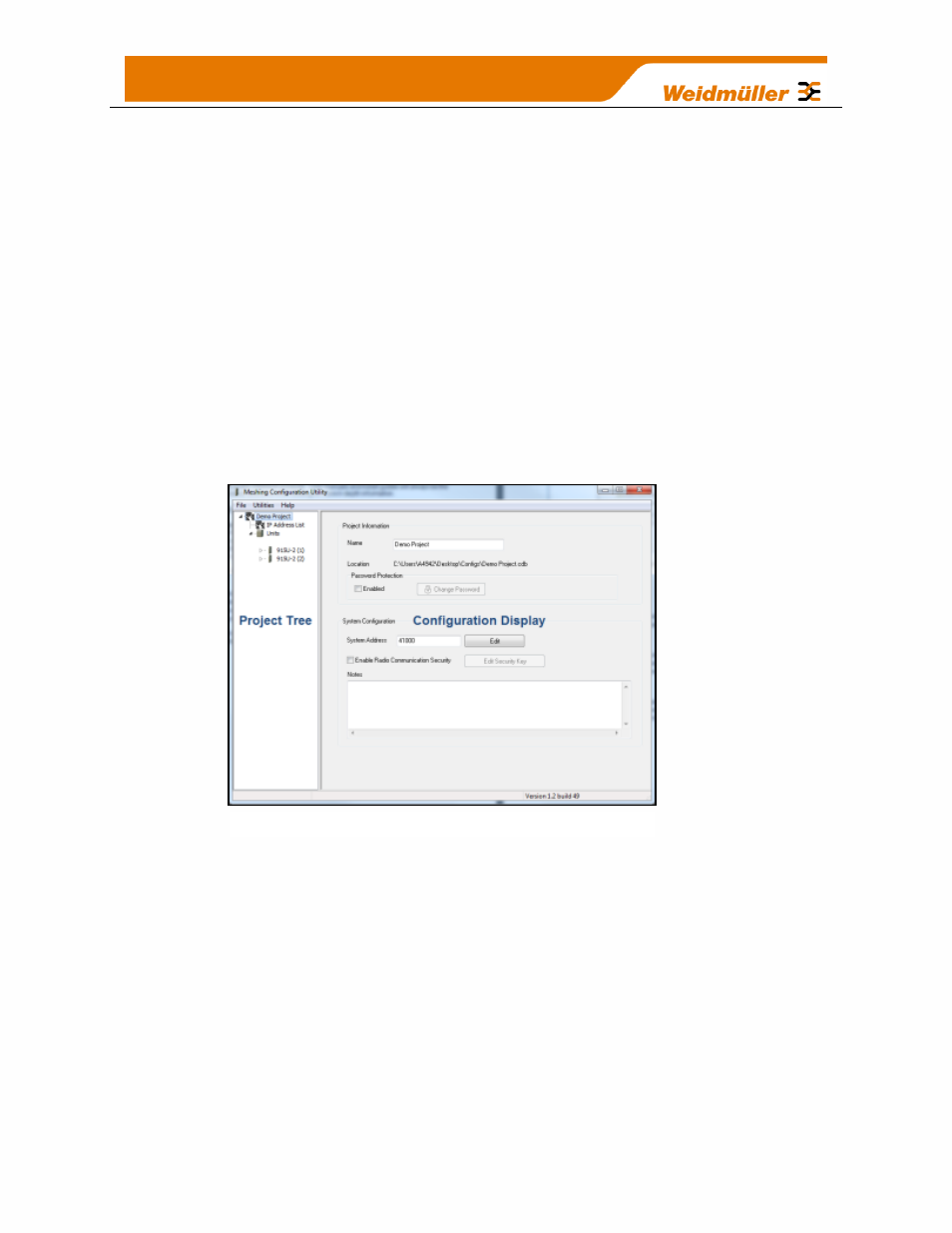
52
Open Existing Project
When selected, this will allow opening any previous saved projects. This could be a
project that was created on the current computer or a configuration that has been
created elsewhere and sent to you. A dialog box will appear to navigate to the saved
project that you wish to open.
Create New Project
When selected, this will allow you to start a new configuration project. It will allow you to
name the project and also specify a directory location to save it to. This can be directly
to the computer being used, over a network or portable drive.
4.3.2 Configuration Screens
Once a project has been created, or an existing project has been opened, the view of
the software is divided into 2 parts.
Project Tree
The project tree is located along the left hand side of the software. The project tree
displays the project name, followed by all modules added to the project. Each module
has configurable options and each one of these can be selected from the project tree by
selecting a module and expanding it.
Configuration Display
The right hand side of the software displays all configuration data for the selected option
in the project tree. The configuration data screen is also where the user can make
configuration changes to each option along with viewing diagnostic information.
Figure 33 - Configuration Screen
