Digital inputs, Digital outputs, Pulsed outputs – Weidmuller WI-I/O-9-U2: Wireless Mesh I/O & Gateway User Manual V1.2.2 User Manual
Page 63
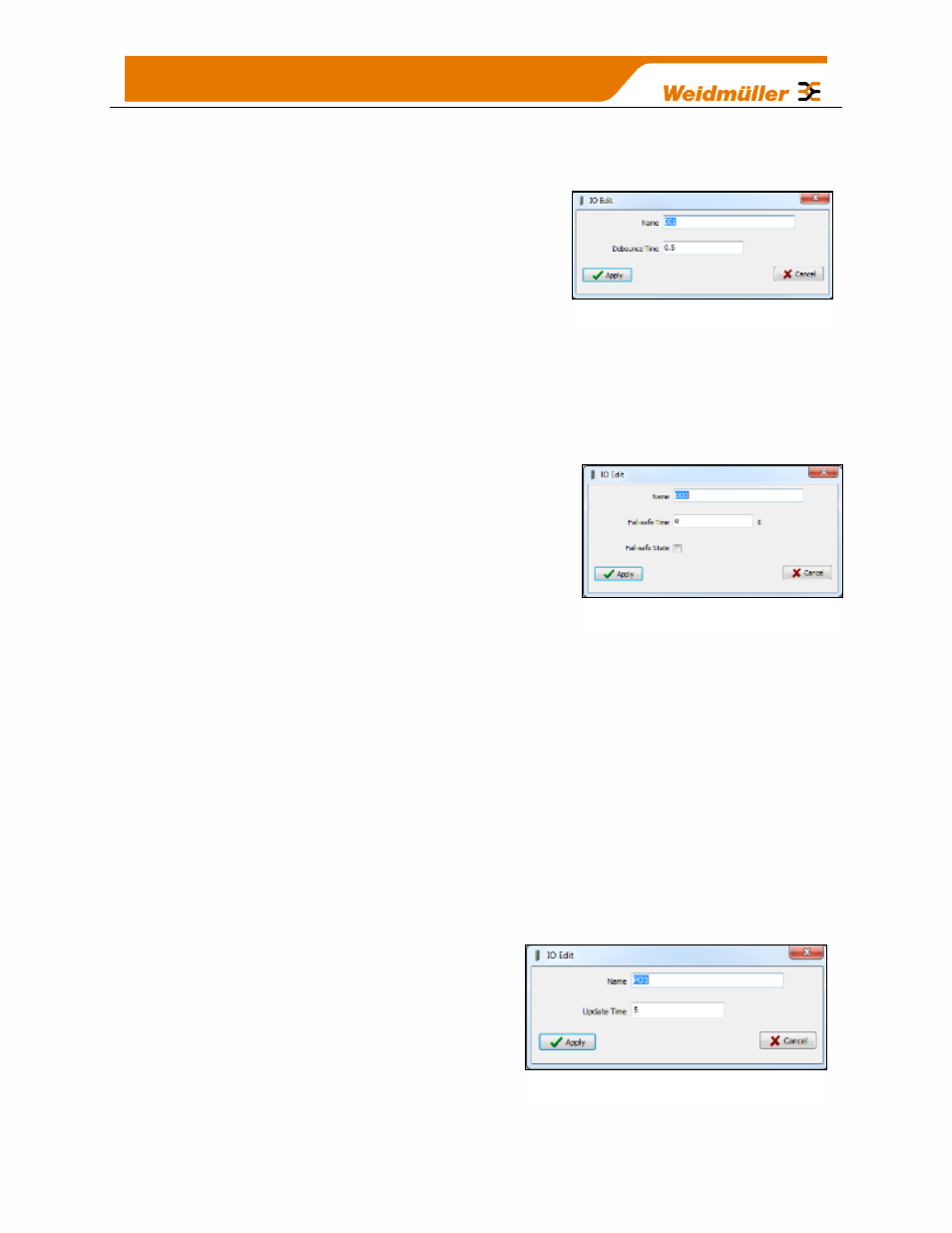
62
parameters.
Digital Inputs
By selecting an Input in this display and then pressing
the Edit button it will allow you to make changes to
the input.
Name
– The inputs can be named to help with
configuration or use the default, up to 30 characters
including spaces.
Debounce Time (sec)
– Debounce is the time which
an input must stay stable before the module decides that a change of state has
occurred. If a digital input changes (on - off) and changes again (off - on) in less than
the debounce time, then the module will ignore both changes. Default debounce time is
0.5 seconds.
Digital Outputs
Name
– The Outputs can be named to help with
configuration or use the default, up to 30 characters
including spaces.
Failsafe Time (sec)
– The Fail Safe Time is the time
the output needs to count down before activating the
failsafe state. Receiving an update or a COS message
will reset the Fail Safe Timer back to its starting value.
If the Fail Safe Timer gets down to zero then the output will be set to the Fail Safe state
(ON or OFF)
It is recommend this Fail Safe Time be configured for a little more than twice the update
time of the input that is mapped to it, that way the output will reset if it fails to receive
two update messages.
Fail Safe State
– The state that the output will go to after the ‘Failsafe Time’ has
elapsed.
If the Failsafe state is enabled (ON) this will indicate with the LED flashing briefly OFF
and the digital output will turn on.
If the Failsafe state is disabled (OFF) this will indicate with the LED flashing briefly ON
and the digital output will turn off.
Pulsed Outputs
Name
– The inputs can be named to help with
configuration or use the default, up to 30
characters including spaces.
Update Time (sec)
– Time that the output will
be updated with the latest received value. The
time is related to the update time of the pulsed
input that is mapped to it. E.g. If the pulsed input
update time is configured for 10 seconds the number of pulses will be counted and sent
Figure 42 - Digital Inputs
Figure 43 - Digital Output
Figure 44 - Pulsed Outputs
