5 connections, 1 bottom panel connections, Ethernet port – Weidmuller WI-I/O-9-U2: Wireless Mesh I/O & Gateway User Manual V1.2.2 User Manual
Page 27: Usb device port for configuration, Rs-232 port, Figure 9, Bottom panel connections
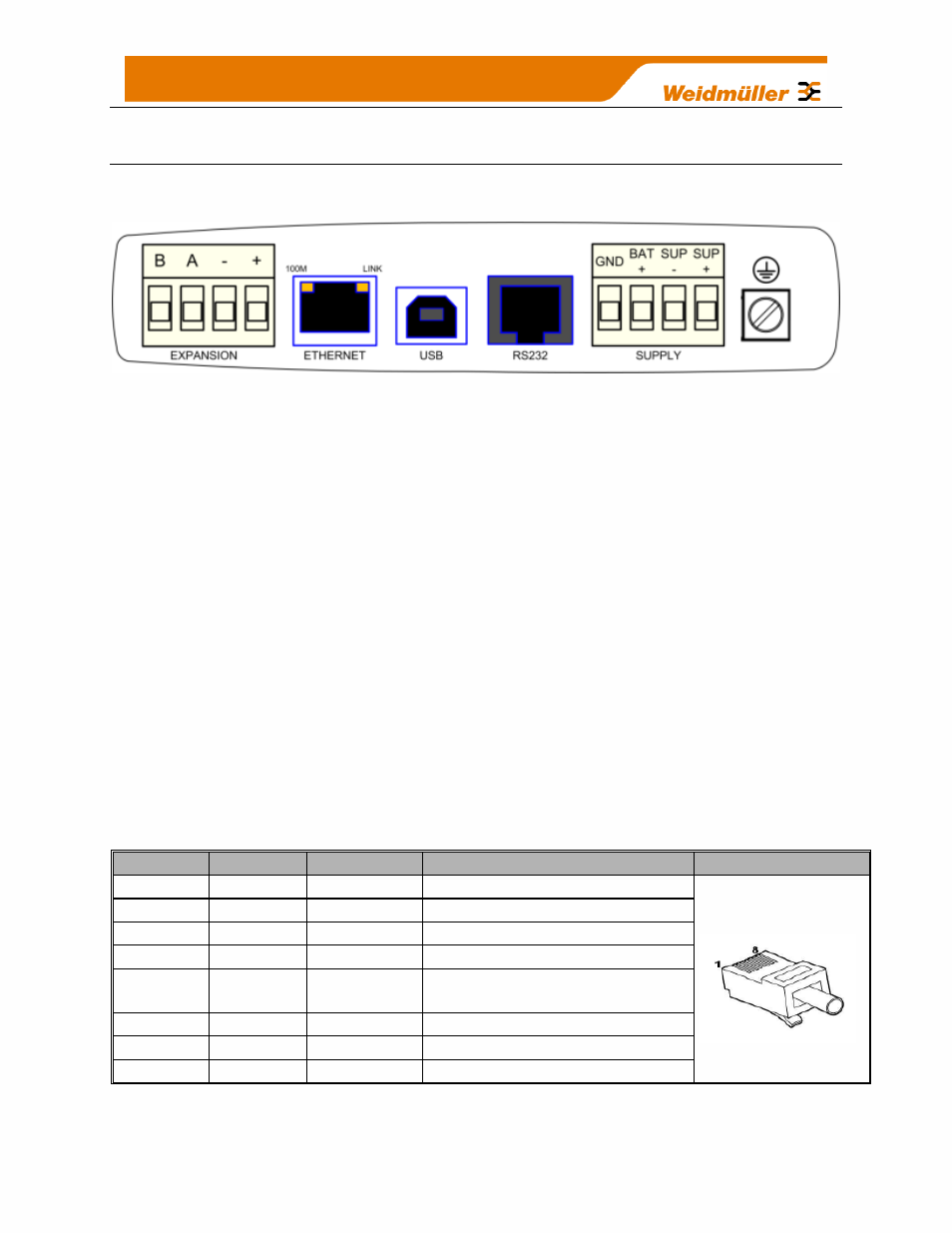
26
2.5 Connections
2.5.1 Bottom panel connections
Figure 9
– Bottom Panel Connections
Ethernet port
The WI-I/O 9-U2 modules provides a standard RJ-45 Ethernet port compliant to IEEE
802.3 10/100 BaseT. This port provides full access to the module, including
configuration, diagnostics, log file download and firmware upload, of both the local and
remote units.
Additionally the Ethernet port can provide network connectivity for locally connected
third-party devices with Ethernet functionality.
USB Device Port for configuration
The WI-I/O 9-U2 module also provides a USB-device (USB-B) connector. This
connector provides configuration of the device and remote configuration access to other
devices in the radio network.
RS-232 port
The WI-I/O 9-U2 module provides an RS-232 serial port, which supports operation at
data rates up to 230,400 baud. This port supports MODBUS protocol.
The RS-232 port is provided by an RJ-45 connector wired as a DCE according to EIA-
562 Electrical Standard.
RJ-45
Signal
Required
Signal name
Connector
1
RI
Ring Indicator
2
DCD
Data Carrier Detect
3
DTR
Y
Data Terminal Ready
4
GND
Y
Signal Common
5
RXD
Y
Receive Data (from WI-I/O 9-
U2)
6
TXD
Y
Transmit Data (to WI-I/O 9-U2)
7
CTS
Clear to Send
8
RTS
Request to Send
