2 over the air configuration – Weidmuller WI-I/O-9-U2: Wireless Mesh I/O & Gateway User Manual V1.2.2 User Manual
Page 49
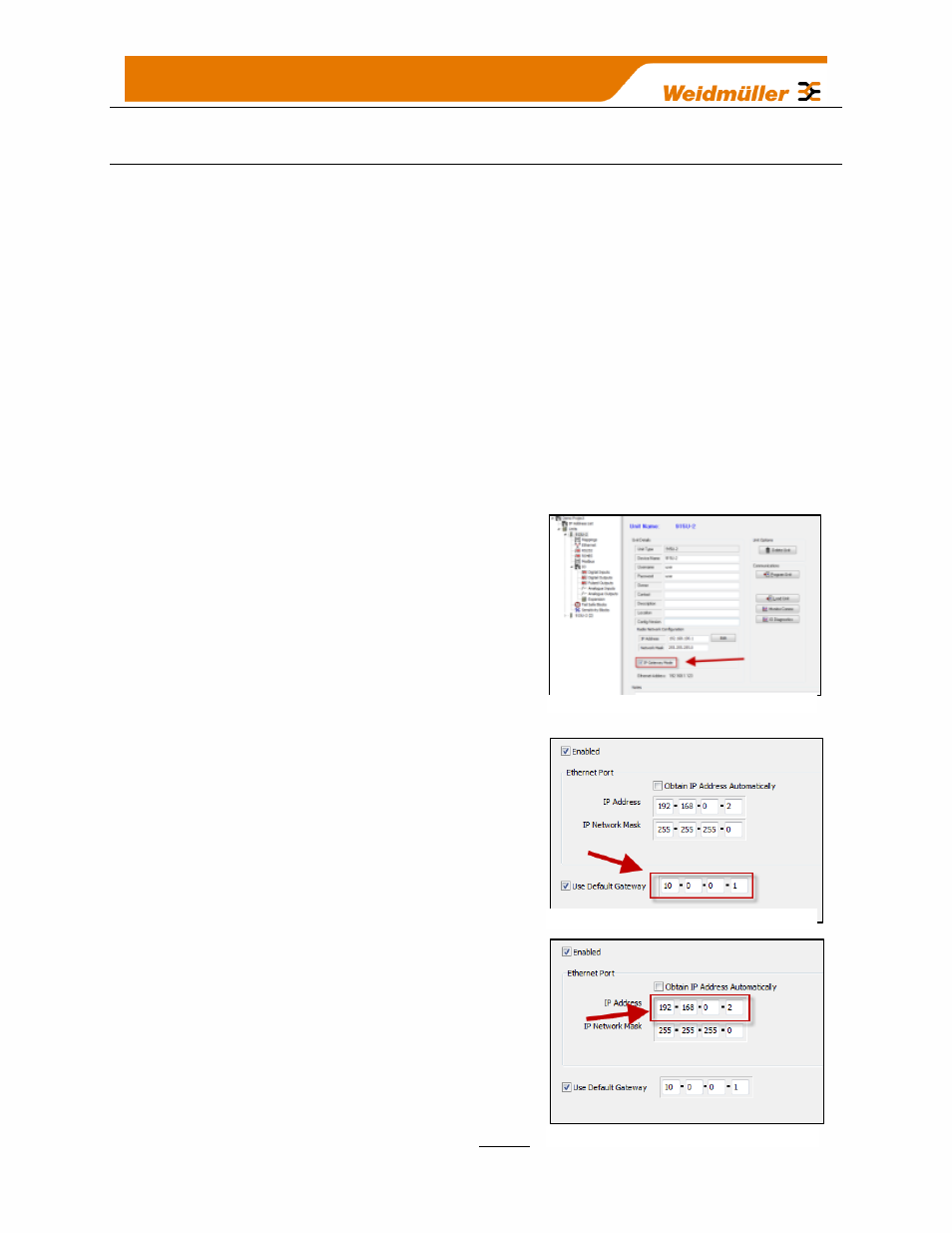
48
4.2 Over the Air Configuration
The WIBMesh WI-I/O 9-U2 modules communicate using Standard Ethernet Protocols
which make it possible to connect to other WI-I/O 9-U2 modules within the radio
network for over the air diagnostics and configuration changes.
A little forethought when designing the system is required as some minor configuration
settings need to implement
ed for ‘Over the air’ configuration to function. Configuration
can only be done from a central location as there are a number of parameters that need
to be fixed and cannot be changed on the fly. Often this location would be a main hub
(DCS or
Scada, etc.) however it could be a dedicated ‘Over the air’ configuration
module that can be moved around within the system as needed and is specifically there
for over the air communications.
An example of a small system with ‘Over the air’ configuration setup can be seen in
Figure 30 below. It should be noted that in this example
all ‘Over the air’ configurations
can only be done using the PC connected to the Central 915.
The following steps need to be implemented for this to be happen
1. Firstly the main central WI-I/O 9-U2 that
will be used as the Gateway for all
‘over
the air
’ configurations must have the ‘IP
Gateway Mode
’ enabled on the main
screen of the Central 915 module in the
Configuration software. It can also be
changed on the “Mesh” webpage of the
Central 915 module (see separate “Web
Page Configuration Supplement” for
details).
2. Default Gateway address in all remote
modules needs to point back to the
Central WI-I/O 9-U2 modules radio IP
address (i.e. 10.0.0.1). This can be
changed by going to the ‘Ethernet’
branch on the Project tree in the
configuration software for each of the
remote modules in the system.
3. Ethernet IP Network address on each of
the remote modules must be on a
different subnet to the Ethernet IP
network address at the Central WI-I/O 9-
U2 module or disabled. If the remote
Ethernet ports are not used they can all
be configured with the same IP address
or be disabled however disabling will
mean you will no longer be able to
access the modules configuration locally
Figure 26 - IP Gateway Mode
Figure 27 - Default Gateway
Figure 28 -IP Address Range
