Advanced options, Psw2, Comm cnfg stpt advc – Titus Sensor STE-8001 and STE-8201 User Manual
Page 31: Psw1
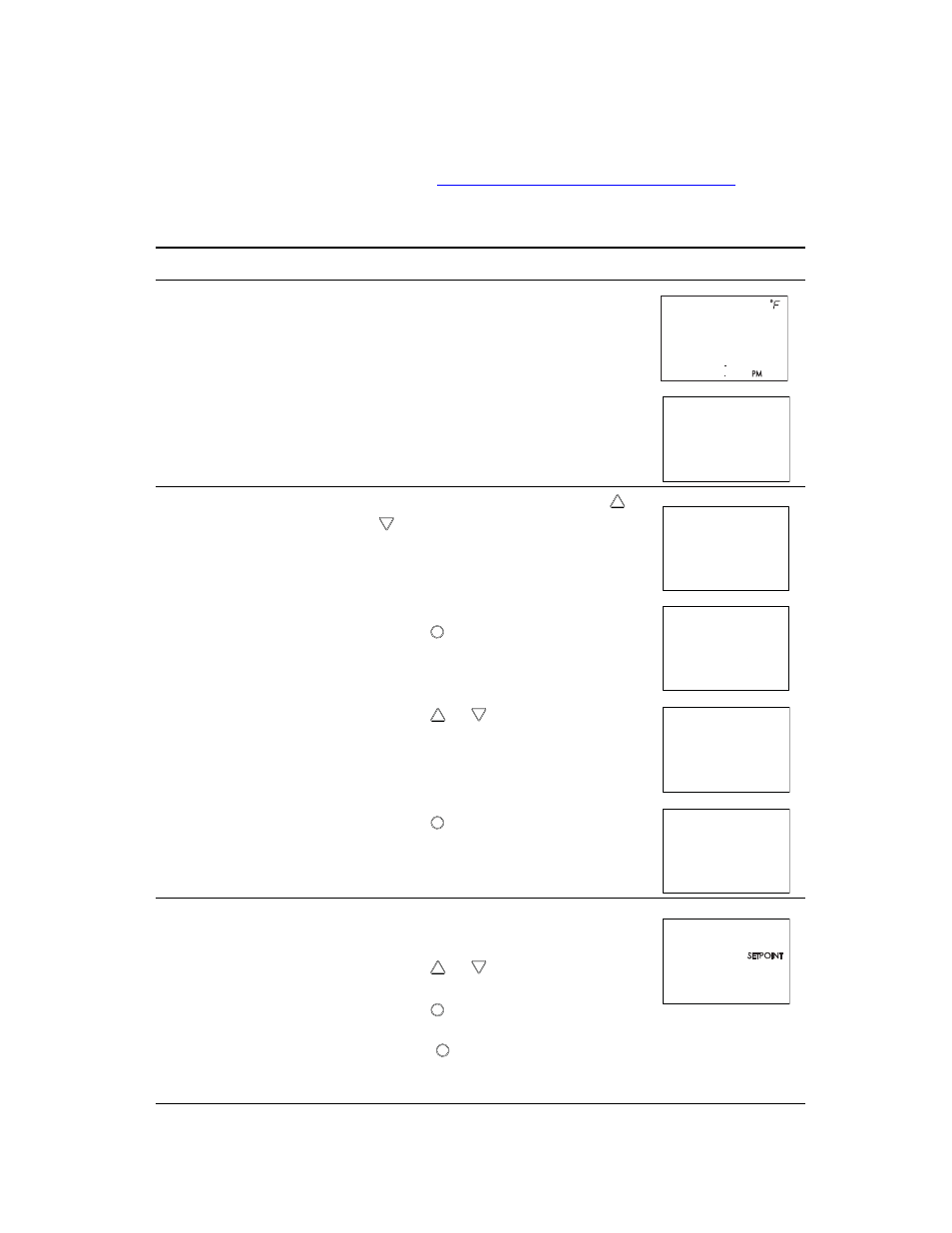
STE-8001 and STE-8201 sensors
Revision A
Commissioning functions
Advanced options
31
Advanced
options
The advanced options set up passwords and special features in the controller.
Setting the advance options requires entering the Level 2 password which is
described in the topic
Enter the commissioning mode on page 14
.
Procedure to set the advanced options
Procedure
Steps
STE display
Starting display
1. Start at the temperature display.
2. Enter the Level 2 password. The
display changes to the COMM.
Select the
advanced display.
1. From the COMM display, press the
or buttons to show the CNFG
display.
2. Press the button to select the CNFG
options. The display changes to
STPT.
3. Press the or buttons to change
the display to ADVC.
4. Press the button to select ADVC.
Enter a new
Level 1 password
Note:
Entering four zeros (0000) removes
the password.
1. Press the or buttons to change
the first digit.
2. Press the button to select the next
digit. Repeat for all four digits.
3. When the button is pressed for the
last digit, the new password is saved
and the display advances.
72
12S1
PSW2
OOOO
Set
Point
Set
Point
COMM
CNFG
STPT
ADVC
Set
Point
Set
Point
PSW1
OOOO
