Occl, Ocht, Uncl – Titus Sensor STE-8001 and STE-8201 User Manual
Page 21: Unht, Chng
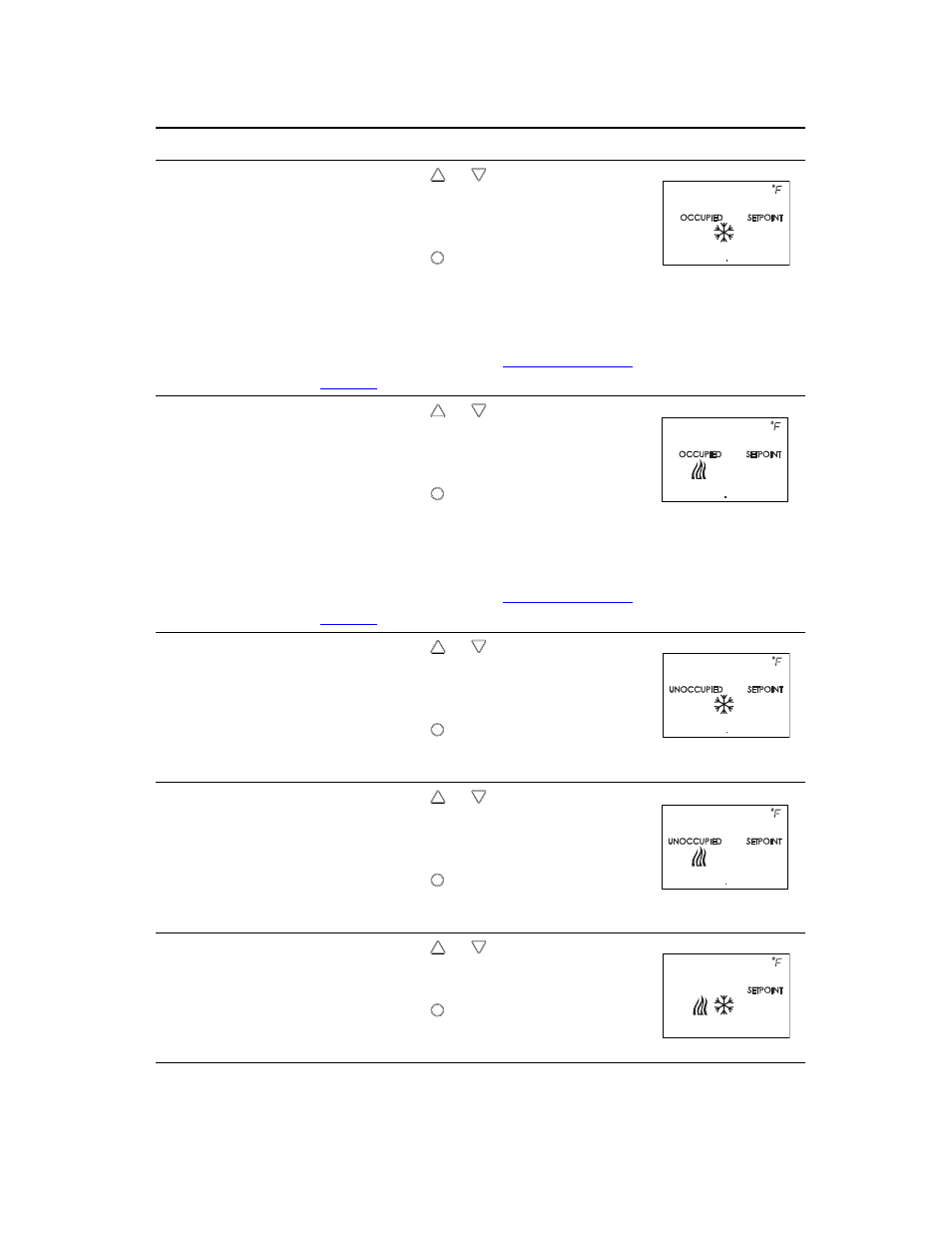
STE-8001 and STE-8201 sensors
Revision A
Commissioning functions
Setting commissioning setpoints
21
Set the occupied
cooling setpoint
1. Press the or buttons to set the
occupied cooling setpoint. The
setpoint will change in 0.5°
increments.
2. Press the button to save the
setpoint and advance to the next
function.
Note:
This setpoint can also be changed as
described in the section
.
Set the occupied
heating setpoint
1. Press the or buttons to set the
occupied heating setpoint. The
setpoint will change in 0.5°
increments.
2. Press the button to save the
setpoint and advance to the next
function.
Note:
This setpoint can also be changed as
described in the section
.
Set the unoccupied
cooling setpoint
1. Press the or buttons to set the
unoccupied cooling setpoint. The
setpoint will change in 0.5°
increments.
2. Press the button to save the
setpoint and advance to the next
function.
Set the unoccupied
heating setpoint
1. Press the or buttons to set the
unoccupied heating setpoint. The
setpoint will change in 0.5°
increments.
2. Press the button to save the
setpoint and advance to the next
function.
Set the supply air
temperature
changeover setpoint
1. Press the or buttons to set the
changeover setpoint. The setpoint
will change in 1° increments.
2. Press the button to save the
setpoint and advance to the next
function.
Procedure to set the commissioning setpoints (Continued)
Procedure
Steps
STE display
Set
Point
OCCL
74O
Set
Point
OCHT
7OO
Set
Point
UNCL
8OO
Set
Point
UNHT
62O
Set
Point
74
CHNG
