Titus Pneumatic Controls IOM User Manual
Installation manual
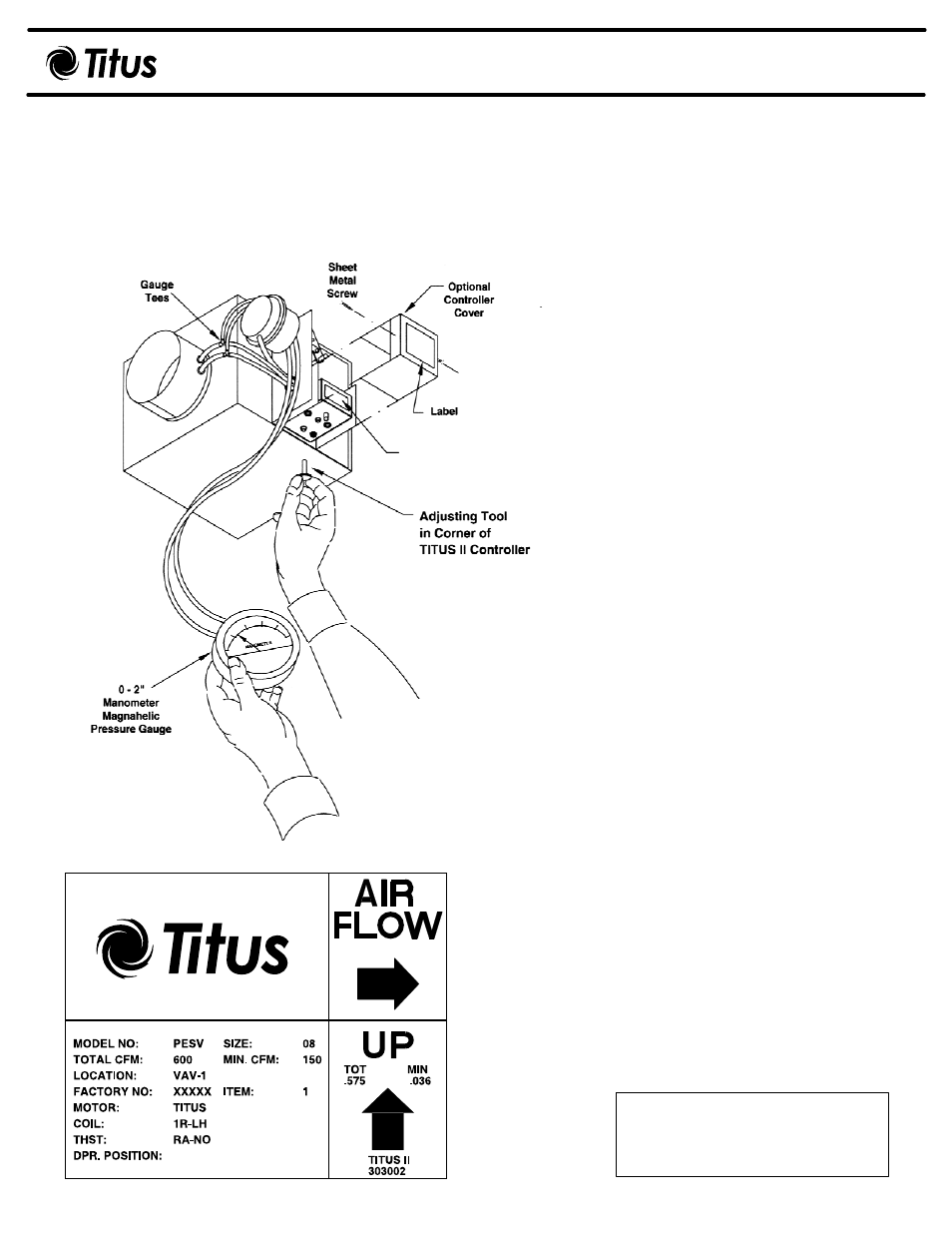
Adjusting Minimum and Maximum Air Flow
Airflow limits are printed on the label on the
optional controller cover (or the side of the
terminal) and the side of the controller (Figures
2 and 3).
If field adjustment becomes necessary, follow
the procedure outlined below.
AIR FLOW ADJUSTING PROCEDURES FOR
ALL CONTROLLERS
1. Remove the optional controller cover
(Figure 1).
2. The action of the controller must match the
settings printed on the labels (Figures 2
and 3).
a. TITUS I—Direct acting, normally
open, (control color—beige).
b. TITUS I—Reverse acting, normally
closed, (control color—gray).
c. TITUS IIA—Direct or reverse acting
thermostat. No adjustment necessary.
d. TITUS IIA—Verify setting on damper
dial is correct (N.O. or N.C.).
e. TITUS II—Check thermostat and
damper compatibility selectors, verify
that settings are as marked on the
label.
3
Remove the caps from the tees in the HI
and LO tubes (red and green stripe).
Connect a manometer gauge to both tees
(gauge with a 0 to 2 inch scale is
recommended).
4. Refer to the calibration curve for the size
terminal being serviced (Page 8). From the
curve read the differential pressure across
the sensor for the required airflow.
5. For instructions to readjust the control refer
to:
a. TITUS I See page 3.
b. TITUS IIA See page 4-5.
c. TITUS II See page 6-7.
d. For dual duct terminals, see document
PNEU-DD-IOM.
e. Quick-Check. See page 2.
6. After the flow rates are adjusted:
a. Replace the thermostat connection to
the controller.
b. Remove the gauge and replace the
caps on the tees.
c. Replace the optional controller cover.
Figure 1. Adjusting Air Flow
Figure 2. Unit Label
(See Figure
3)
(Label, See Figure 3)
MODEL NO: PESV
TOTAL CFM: 600
TITUS II NO RA COOL
MIN. CFM: 160
FACTORY NO:XXXXX
SIZE: 08
VP: .410
VP: .030
ITEM: 1
Figure 3. Controller Label
Installation Manual
PNEU-IOM-1.0
5-2-05
TITUS I, II, and IIA Pneumatic Controls
Installation, Operation, and Maintenance Manual
