Aeris installation and service manual – STEMCO Aeris User Manual
Page 38
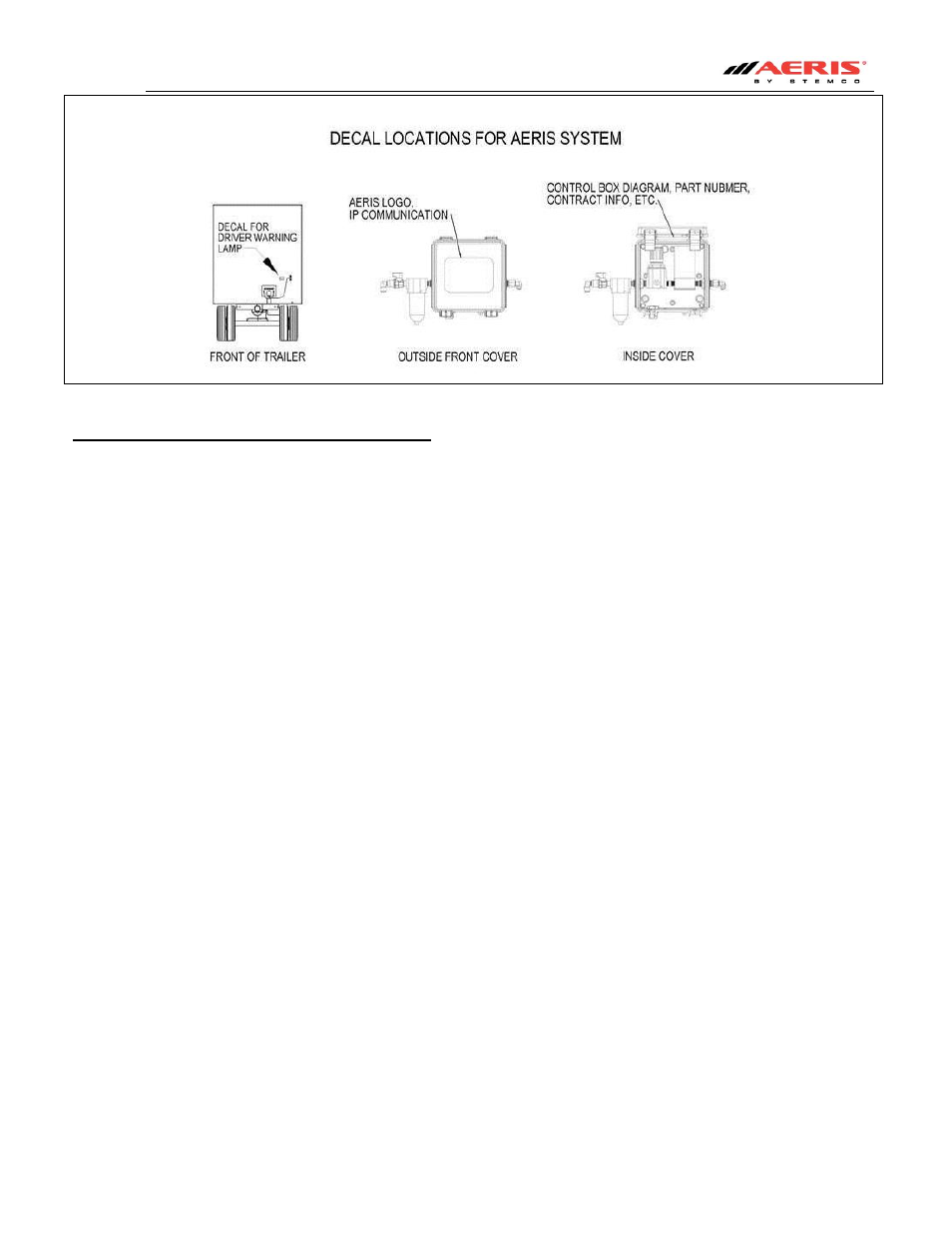
Aeris Installation and Service Manual
Page 38 of 42
Figure 35
System Installation Check – Standard Aeris System
• After the Aeris system is completely installed, but before the trailer is put back into service, all air system
connections need to be checked for leaks. Apply a soapy/water solution to all air connections. If bubbles
appear at any fitting or air connection, repair the connection.
Follow Instructions Below:
Make sure the petcock valve on the trailer air tank is closed.
Fill the trailer air system and set all tire pressures just below the target pressures.
Ensure the mini ball valve on the controller box is in the open position.
Verify the trailer is connected to 12-volt power source.
Verify the “Red” light on the circuit board in the control box is blinking. If after applying 12-volts you
don’t see the light blinking, disconnect the 12-volt power source and check all wire terminal
connections and connections to the 7 pin connector box correct.
Indicator light on trailer should come on and blink 3 times. If insufficient pressure exists in the system,
the light will blink in a pattern of 1-long and then 2 short blinks, if low flow exists the light will stay on
constantly and if high flow exists the light will blink constantly.
If the indicator light remains on and the system continues attempting to inflate one or more tires to
the proper pressure but can’t due to the inability to maintain adequate pressure, the system has a leak
and must be repaired.
Verify the oil level in each wheel end is at the correct level.
