Aeris installation and service manual – STEMCO Aeris User Manual
Page 23
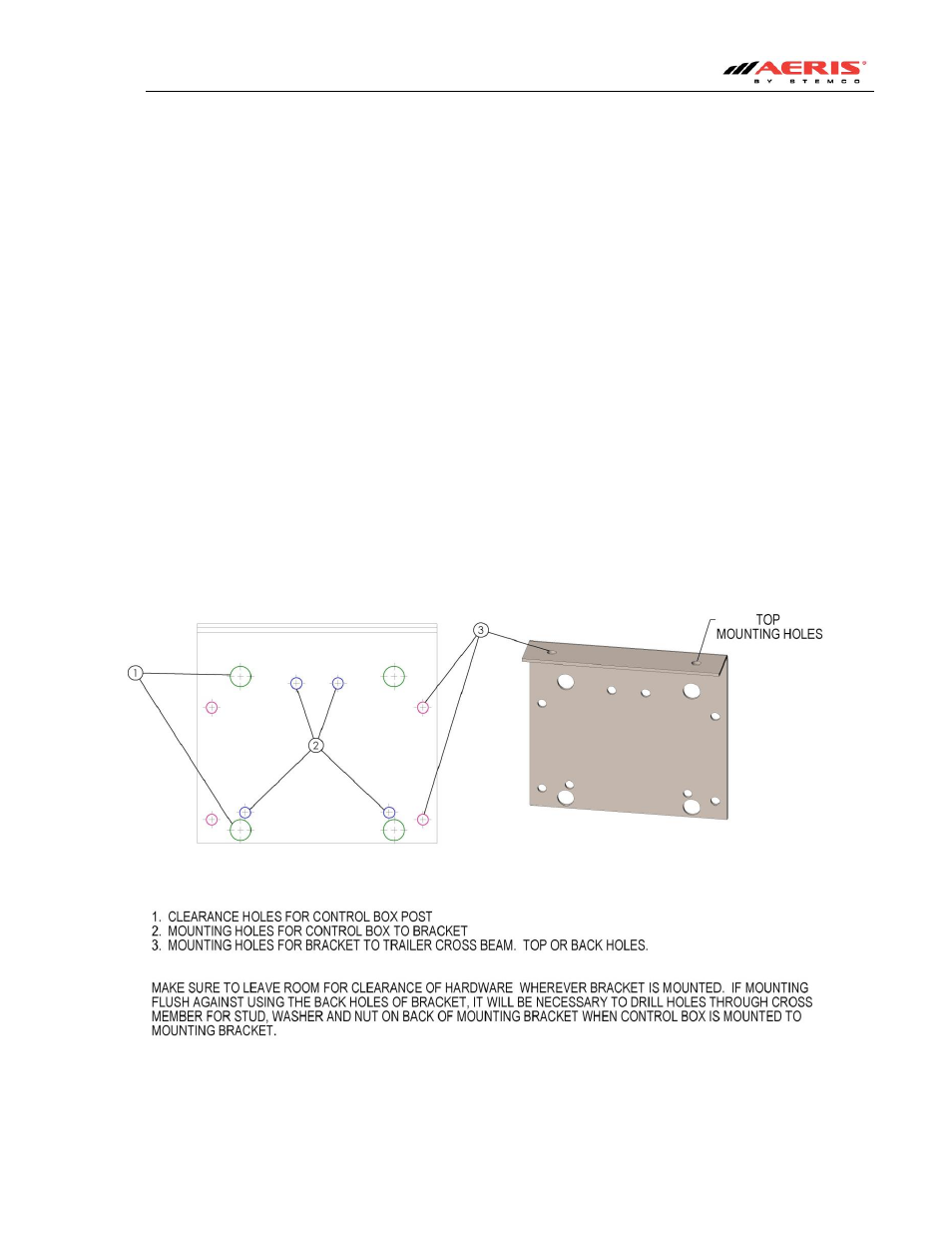
Aeris Installation and Service Manual
Page 23 of 42
Depending on your hubcap type, Remove plug on hubcap and fill with oil to appropriate levels for safe
operation. Allow oil levels to stabilize and add oil until at correct levels for each hubcap.
IMPORTANT: Make sure oil levels in each hubcap are at the recommended levels for safe operation before
using the trailer. Fill and allow oil to settle then check oil levels again. Add as needed to reach the
recommended levels.
Control Box Installation
• Install control box mounting bracket with hardware provided. Mounting bracket can be mounted flush
against the back of bracket, flush against top of bracket to a cross member using top mounting holes or
welded to the frame. If welding, weld the bracket to the frame before attaching the control box to the
bracket. Choose to best option for your application and a location that protects the control box from
rocks, debris, etc as much as possible. If trailer has a slider frame make sure bracket is mounted on cross
member inside the slider frame box.
• Once mounting bracket is in place, install the control box to the bracket using hardware provided.
• Mount the control box with the door facing the backend of the trailer if possible. This will help protect it
from road debris. If this is not possible mount the control box in a location that allows access to the door,
but is as free from as many hazards as possible. Do not mount control box near tires. Control box should
be mounted as high under the trailer as possible to keep debris from the road from hitting it and water
from getting inside box if trailer is backed into loading dock that may be holding water. See Figure 18, 19
Figure 18
