SDC 295 Programmable Cabinet Lock User Manual
Page 4
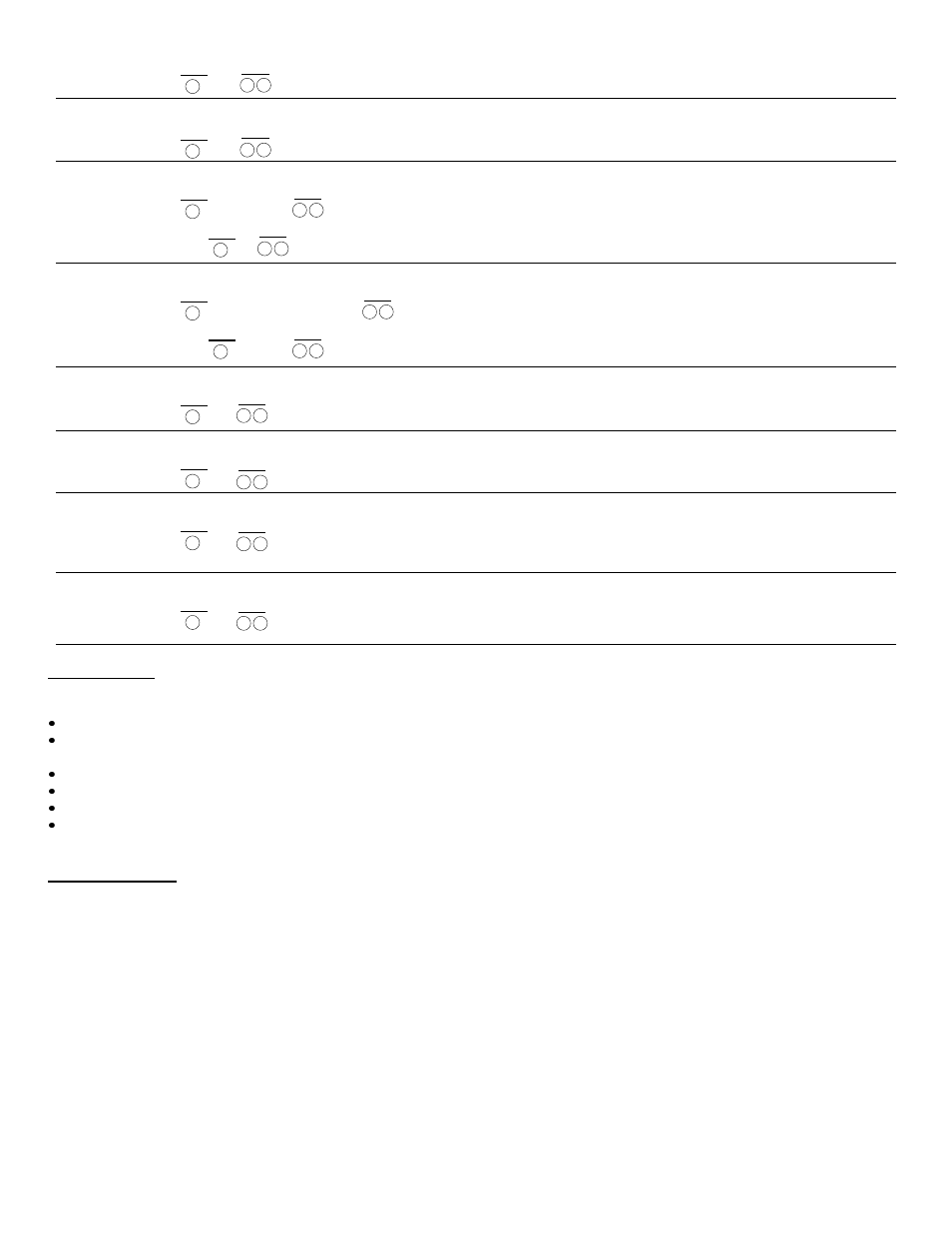
Function 13: Hold Open (Code Free Mode)
Press 13 13
B
LED
B B
LED
{The unit is continuously unlocked}
Function 14: Cancel Hold Open
Press 14 14
B
LED
B B
LED
{The unit relocks and returns to normal operation}
Function 15: Change Unlock Time
Press 15 Open Time
B
LED
B B
LED
Example: 15 5
B
LED
{Unlock time is set to 5 seconds}
IMPORTANT:
Default = 3 seconds
Open Time may be set from 1 to 9 seconds.
B B
LED
Function 02: Add/Change Sub-Master Code
Press 02 New Sub-Master Code
B
LED
B B
LED
Example: 02 22222
{Sets the Sub-Master code to ‘22222’}
IMPORTANT:
Sub-Master Code must be same length as Master
Code.
B B
LED
B
LED
Function 03: Delete Sub-Master Code
Press 03 03
B
LED
B B
LED
{Deletes Sub-Master Code}
Function 11: Change from Single Use Mode to Multiple User Mode
Press 11 11
B
LED
B B
LED
IMPORTANT:
Performing Function 11 will reset all programming
back to the factory default settings.
Function 12: Change from Multiple User Mode to Single Use Mode
Press 12 12
B
LED
B B
LED
{The unit will remain unlocked. Entering
a single use code will lock the unit. Re-entering the same code will
open the lock only once and then be erased. The unit will again remain unlocked until the next single use code is
entered into the lock}.
Function 80: Reset to Factory Default Settings
Press 80 80
B
LED
B B
LED
{The lock programming is set to the factory default settings}
P:\INSTALLATION INST\Access Controls\INST-295\INST-295.vsd REV C 10-13 Page 4
Default Settings
The 295 Cabinet Lock comes pre-programmed with the following default settings. Pressing any of the default codes will unlock the unit:
Master Code + 12345
{Required for programming mode. This code may be changed, but not deleted}.
User Code #01 = 54321
{This is User 01. the 295 can store up to 30 User Codes (numbers 01 through 30). This c
may be changed or deleted.}
Sub Master Code = None
{This code can perform most programming functions. See Advanced programming}.
Code Length = 5 digits
{This code length may be set to 4, 5 or 6 digits}.
Unlock Time + 3 seconds
{The amount of time, in seconds, a user has to turn the latch once a valid code is entered).
Incorrect Code Lockout Time = 10 seconds {Locks out the keypad after (3) incorrect attempts. This is a fixed amount of time}.
LED Status Legend
Blue LED – Single pulse (0.1 sec duration) = Keypad button pressed.
Blue LED – Single Flash (1 sec duration) = User code accepted, OR Programming function/step accepted.
Blue LED – Double Flash (1 flash per sec) + Entering/Exiting programming mode, OR Programming function completed.
Blue LED – Repeating pulse (1 pulse every two sec) = In programming mode.
Red LED – Single Flash (1 sec duration) = Code rejected, OR Programming error.
Blue & Red LED – Single pulse (0.1 sec duration) – System power on, OR User code suspended.
