RKI Instruments Pioneer 4W User Manual
Page 91
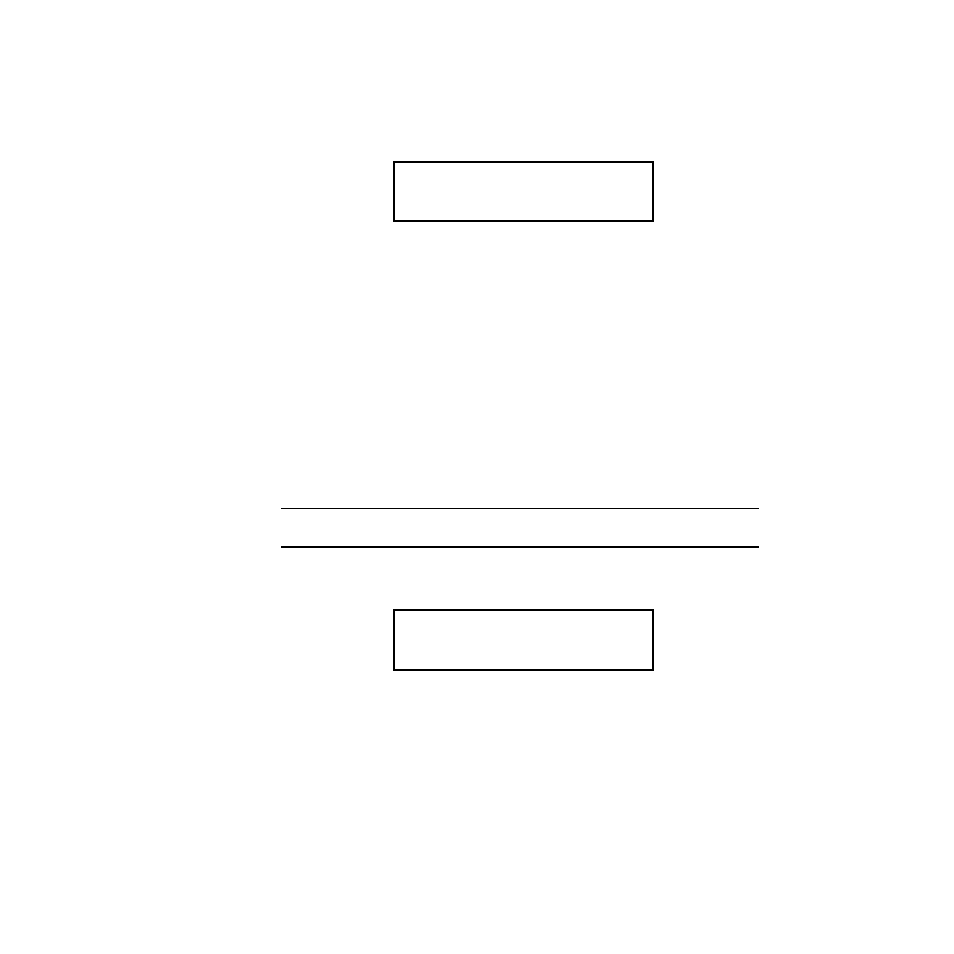
Pioneer Operator’s Manual (PRELIMINARY)
Oxygen Transmitter • 15
Alarm 3 setpoint screen
This screen indicates the setpoint and alarm type for Alarm 3. The default setting for the
alarm 3 setpoint for the oxygen channel is
23.5
. The default setting for the alarm type is
RISE
.
•
To accept the settings and continue the program, press the ENTER button two times.
The program begins channel setup for Channel 2.
•
To update the alarm 3 setpoint:
1.
Use the UP/YES and DOWN/NO buttons to change the setpoint.
2.
Press the ENTER button two times to accept the new setting and continue the
program.
The program begins channel setup for Channel 2.
•
To update the alarm type setting:
1.
Press the ENTER button to select the alarm type setting. (The setting flashes when
it is selected.)
2.
Use the UP/YES or DOWN/NO button to change the setting.
3.
Press the ENTER button to accept the new setting and continue the program.
The program begins channel setup for Channel 2.
NOTE:
To exit the Channel Setup program, press the ESCAPE button. The Channel
Setup Exit screen displays.
Channel setup exit screen
This screen saves or cancels any changes you made in the Channel Setup program.
•
To save changes
and exit the program, press the UP/YES or DOWN/NO button.
The program displays a confirmation message, then the normal screen appears. The
Pioneer is in normal operation.
•
To cancel changes
and exit the program, press the ESCAPE button.
The program displays a confirmation message, then the normal screen appears. The
Pioneer is in normal operation.
•
To setup another channel
,
press the ENTER button.
The program asks if you want to setup the next channel. Press the ENTER button to
continue.
C h a n n e l
1
A l a r m
3
5
% V O L
O X Y
R I S E
3
.
2
E S C A P E
=
A b o r t
S e t
E N T E R =
S a v e
&
E x i t
=
u p
U P / D O W N
N e x t
