Channel setup program – RKI Instruments Pioneer 4W User Manual
Page 55
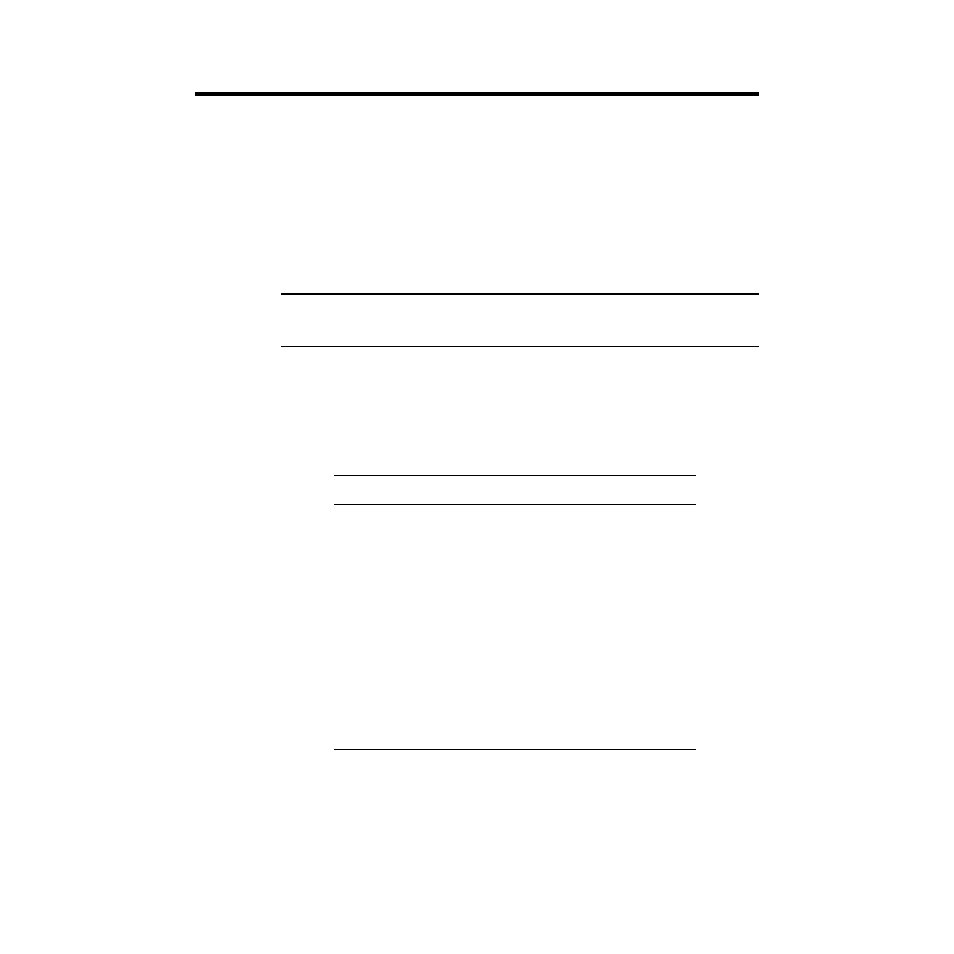
Pioneer Operator’s Manual (PRELIMINARY)
Combustible Gas Transmitter • 9
Channel Setup Program
This section describes the Pioneer’s Channel Setup program for the combustible gas
transmitter. You can display and change the following channel settings with the Channel
Setup program.
•
Channel Status
•
Target Gas, Unit of Measure, and Fullscale Setting
•
Channel Type and Measuring Options
•
Relay 3 Assignment
•
Alarm Setpoints and Alarm Type (rising or falling)
NOTE:
Channels that are included with the original shipment of the Pioneer are setup at
the factory. If you are adding a channel to an existing Pioneer, you need to
establish the channel settings in this program.
Navigating through the Channel Setup Program
Use the program buttons to the right of the display screen to enter the program, move
forward or backward through the program, change settings within the program, and save
or cancel changes to the program settings. Table 2 lists the function of each program
button.
Table 2: Program Button Functions for the Channel Setup Program
Button
Function
ESCAPE
• Moves you backward through the program.
• Cancels changes made to the program
settings.
UP/YES
• Updates the setting that is displayed on the
display screen.
• Saves changes made to the program settings.
DOWN/NO
• Updates the setting that is displayed on the
display screen.
• Enters the program (with the ENTER button).
• Saves changes made to the program settings.
ENTER
• Moves you forward through the program.
• Enters the program (with the DOWN/NO
button).
