Instrument setup program, Escape, Up/yes – RKI Instruments Pioneer 4W User Manual
Page 27: Down/no, Enter, Close and secure the housing door
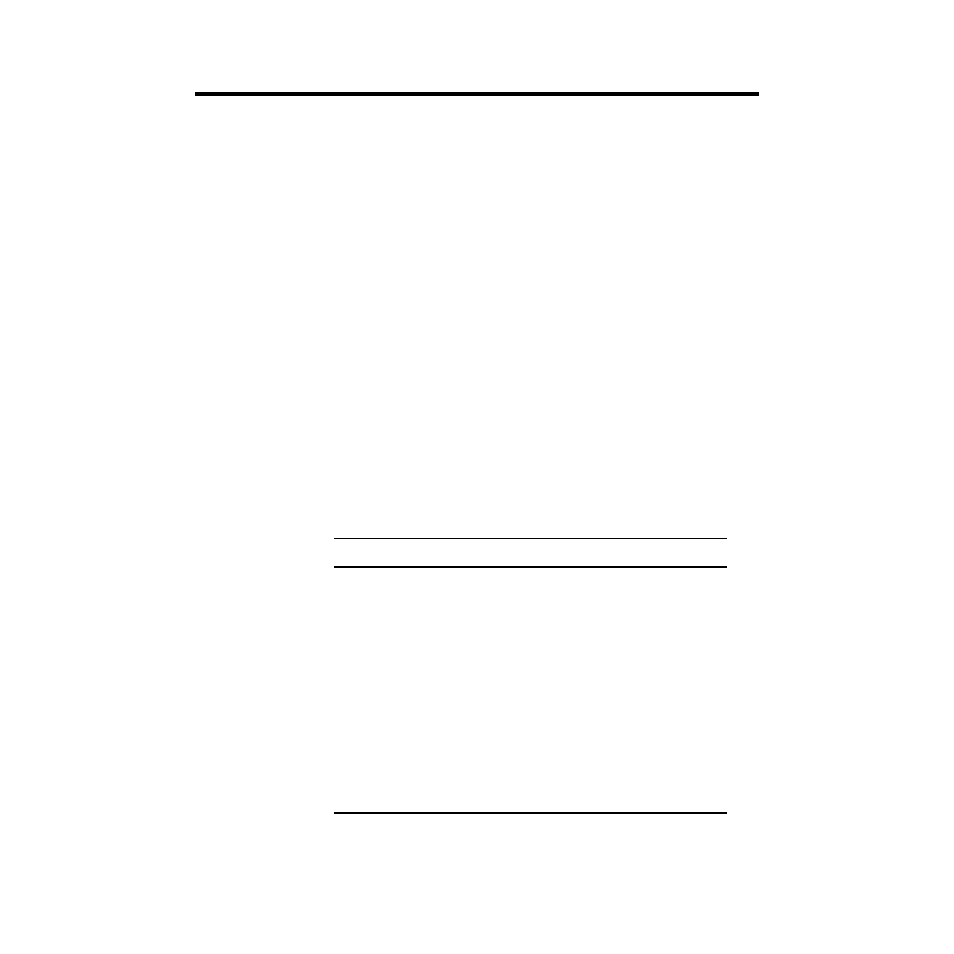
Pioneer Gas Monitor Operator’s Manual
Operation • 23
Instrument Setup Program
This section describes the Instrument Setup program. You can display and change the
following instrument settings with the Instrument Setup program.
•
Alarm On Delay
•
Alarm Off Delay
•
Relay Action
•
Alarm Logic
•
Alarm Silence
•
Alarm Hysteresis
•
Calibration Time Out
•
Instrument ID (RS-232 or RS-485 address)
•
Noise Filter
•
Maximum Number of Channels (for use when connecting to other Pioneers)
•
Zero Suppression
•
Instrument Label
Navigating through the Instrument Setup Program
Use the program buttons to the right of the display screen to enter the program, move
forward or backward through the program, change settings within the program, and save
or cancel changes to the program settings. Table 4-2 lists the function of each program
button.
Table 4-2: Program Button Functions for the Instrument Setup Program
Button
Function
ESCAPE
• Moves you backward through the program
• Cancels changes made to the program settings
• Enters the program (with the ENTER button)
UP/YES
• Updates the setting that is flashing on the
display screen
DOWN/NO
• Updates the setting that is flashing on the
display screen
ENTER
• Moves you forward through the program
• Saves changes made to the program settings
• Enters the program (with the ESCAPE button)
