Alarm silence screen, Press the enter button to continue the program, Alarm hysteresis screen – RKI Instruments Pioneer 4W User Manual
Page 30
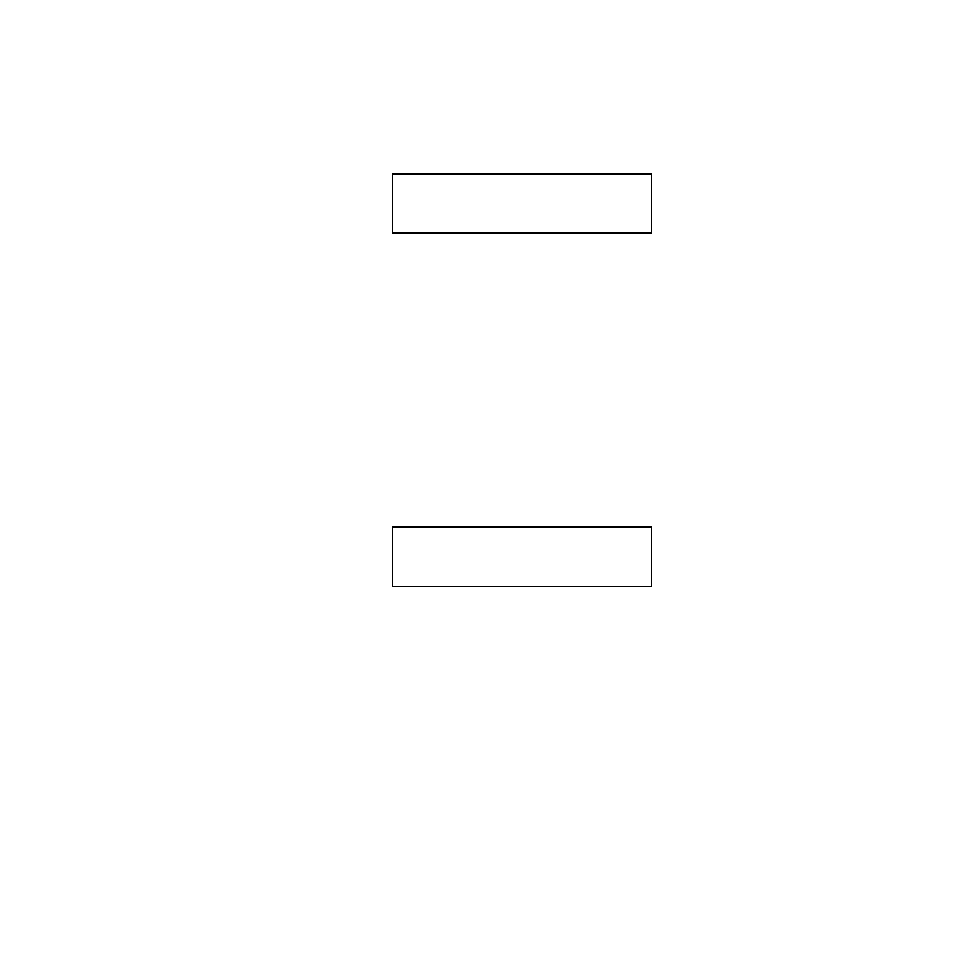
26 • Operation
Pioneer Gas Monitor Operator’s Manual
Alarm silence screen
This screen indicates how the buzzer operates during alarm conditions. If the setting is
ON
, you can use the reset switch to silence the buzzer during alarm conditions. If the
setting is
OFF
, you cannot silence the buzzer until all alarm conditions pass. The default
setting is
ON
.
•
To accept the alarm silence setting and continue the program, press the ENTER
button.
The program displays the Alarm Hysteresis screen.
•
To update the alarm silence setting:
1.
Use the UP/YES or DOWN/NO button to display the setting you want.
2.
Press the ENTER button to continue the program.
The program displays the Alarm Hysteresis screen.
Alarm hysteresis screen
This screen indicates when the Pioneer considers an alarm condition passed. The alarm
hysteresis feature helps prevent readings that are near an alarm setpoint from frequently
going into and out of alarm (relay chattering). For example, if the alarm hysteresis setting
is 2.0% of fullscale, fullscale is 10.0 ppm, and the alarm 1 setpoint is 3.0 ppm; then the
Pioneer will not consider the alarm 1 condition “passed” until the reading goes below 2.8
ppm. You can choose from a range of 0.0% to 10.0% of fullscale (in 0.1% increments). The
default setting is
2.0%
.
•
To accept the alarm hysteresis setting and continue the program, press the ENTER
button.
The program displays the Calibration Time Out screen.
•
To update the alarm hysteresis setting:
1.
Use the UP/YES or DOWN/NO button to display the setting you want.
2.
Press the ENTER button to continue the program.
The program displays the Calibration Time Out screen.
A R M
S
L
C
I
N
N
A L
E
E
O
A L A R
H
M
Y S T
R E S I
2 .
%
O F
F U L
E
0
S
L S C A L E
