RKI Instruments Pioneer 4W User Manual
Page 113
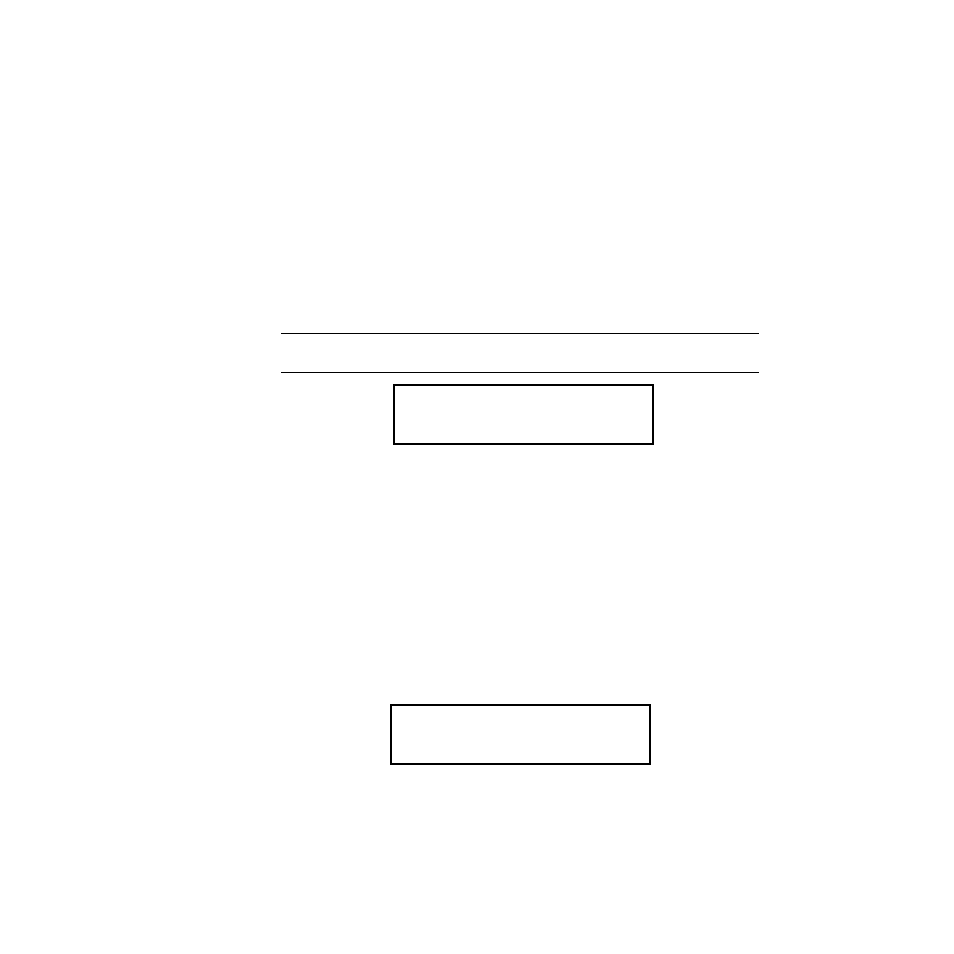
CO Transmitter • 10
Pioneer Operator’s Manual
•
To accept the settings and continue the program, press the ENTER button three times.
The program displays the Relay 3 Assignment screen.
•
To update the target gas, unit of measure, and/or fullscale reading setting:
1.
Use the ENTER and ESCAPE buttons to select the setting you want to change.
(The setting flashes when it is selected.)
2.
Use the UP/YES and DOWN/NO buttons to change the setting.
3.
Press the ENTER button until the program displays the Relay 3 Assignment
screen.
Relay 3 assignment screen
This screen indicates the assignment of the alarm 3 relay for Channel 1. If you select
Alarm 3
, then the alarm 3 relay activates if Channel 1 goes into an alarm 3 condition.
If you select
Fail Alarm
, then the alarm 3 relay de-energizes if Channel 1 goes into a fail
condition.
NOTE:
If you assign the alarm 3 relay as the channel’s fail relay, the status light and
buzzer still indicate visual and audible alarms for an alarm 3 condition.
•
To accept the relay 3 assignment setting and continue the program, press the ENTER
button.
The program displays the Fail Setpoint screen.
•
To update the relay 3 assignment setting:
1.
Use the UP/YES or DOWN/NO button to change the setting.
2.
Press the ENTER button to accept the new setting and continue the program.
The program displays the Fail Setpoint screen.
Fail setpoint screen
This screen indicates the setpoint and alarm type for the fail alarm. The setpoint is the
display reading at which the alarm is activated. The alarm type controls how the alarm is
activated (rising or falling readings).
The default setting for the fail setpoint for the CO channel is
-30
. The default setting for
the alarm type is
FALL
.
•
To accept the settings and continue the program, press the ENTER button two times.
The program displays the Alarm 1 Setpoint screen.
C h a n n e l
1
R e l a y
3
A s s i g n e d
t o :
A l a r m
3
C h a n n e l
1
F a i l
A l a r m
- 3 0
P P M
C O
F A L L
