Sh eet, Instr u ction – Prescolite 8MD REFLECTOR User Manual
Page 3
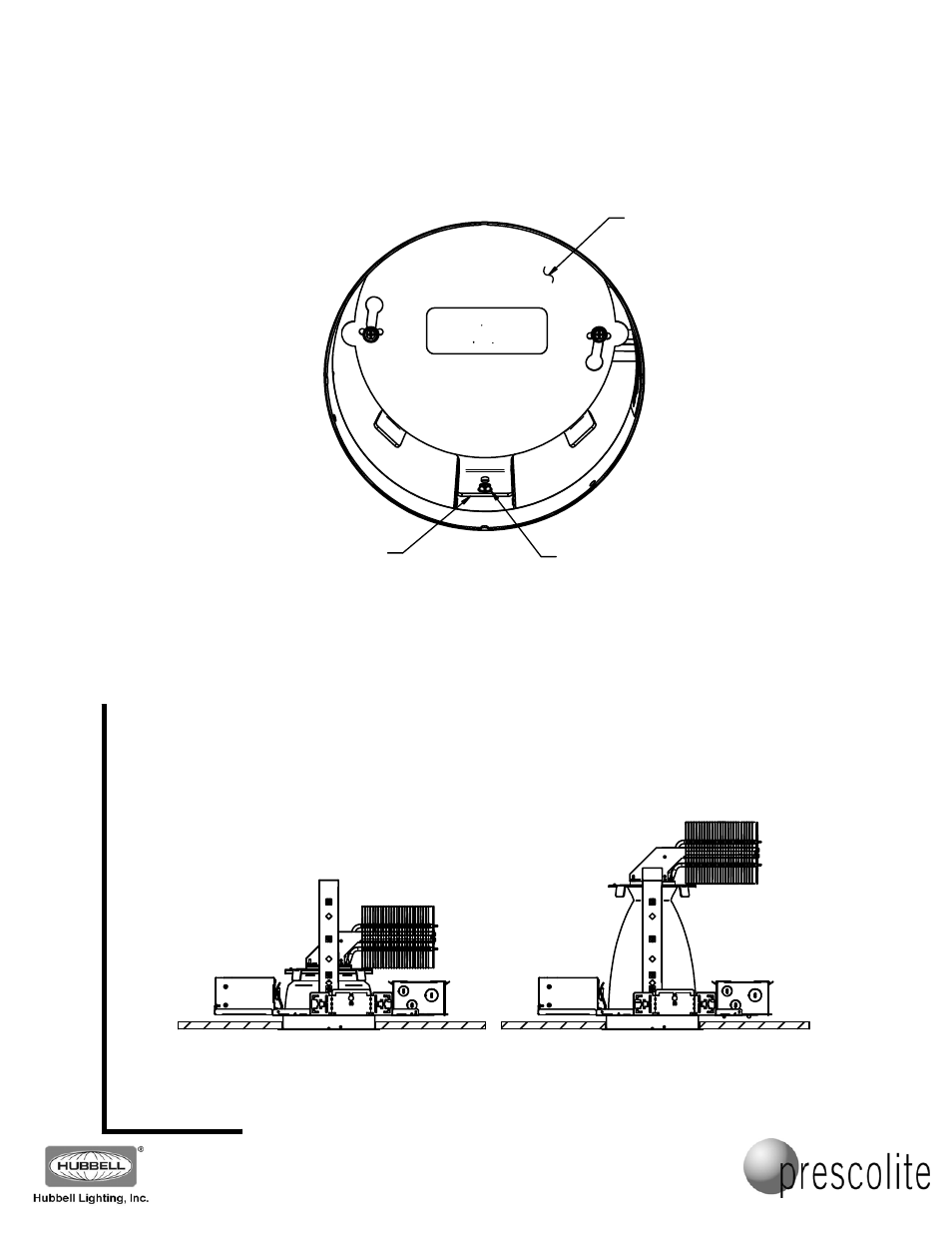
Instr
u
ction
Sh
eet
Part No...........................................
With representatives offices in principal cities throughout North America.
Copyright , revision, All Rights Reserved - Printed in U.S.A.
701 Millennium Blvd • Greenville, SC 29607
www
.p
re
s
c
o
lit
e
.c
o
m
y
Prescolit
e
T
o
ll Free
T
e
c
hnic
a
l S
u
pp
ort
1.
88
8.
PR
S.
4TEC
y
Ho
u
rs
: 8a
m
-
5p
m
ET
93047835
2013
04/12/13
6. There is a clear protective cover installed on the light engine from the factory (See FIG. 3). This
cover is used to protect the LEDs during installation, and allows the fixture to be used for
lighting (without the reflector) during the construction phase at the worksite. Keep this cover in
place to protect the LEDs and only remove it (Step 9) after all ceiling installation and finishing
work is complete, and before installing the reflector (Step 10). Note: The reflector CANNOT be
installed with this clear cover in place.
FIG. 3
7. Adjust the light engine yoke to the correct height for the intended reflector (based on the light
engine output and beam angle of the reflector) by removing the two light engine yoke
adjustment screws on either side of the fixture (See FIG. 3) and moving the light engine to the
proper height for the reflector. These reflector mounting positions can be very different due to
the difference in reflector heights, as shown in the example below. (This adjustment can be
done before mounting the fixture in the ceiling as mentioned in Step 1, above).
CLEAR PROTECTIVE
COVER ON LIGHT ENGINE
(SHOWN THROUGH
CEILING CUTOUT)
LIGHT
ENGINE
YOKE
LIGHT ENGINE YOKE
ADJUSTMENT SCREW
(ONE OF TWO)
REMOVE AND DISCARD THIS
CLEAR PROTECTIVE COVER
AFTER THE CEILING IS FINISHED
AND BEFORE MOUNTING THE
REFLECTOR!
93045753
8MD 55 DEGREE REFLECTOR
WITH LENS MOUNTED
IN MD8LED FIXTURE
8MD 25 DEGREE REFLECTOR
WITHOUT LENS MOUNTED
IN MD8LED FIXTURE
PAGE 3 OF 7
