Prescolite LFSC6EM User Manual
Instruction sheet, Installation instructions, Liteframe
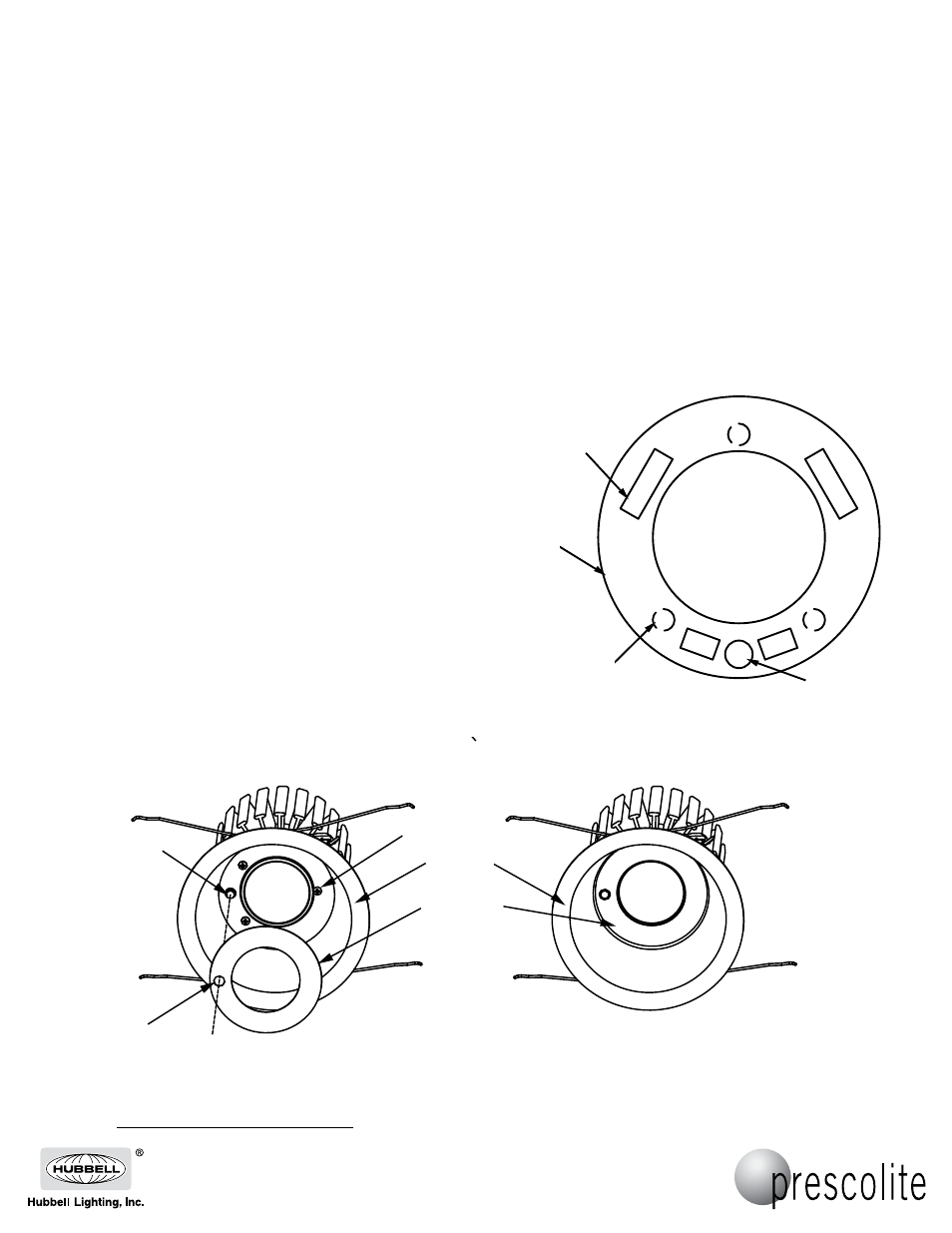
Instruction
Sheet
www
.prescolite.com
Prescolite T
ollFree T
echnical Suppor
t
1.888.PRS.4TEC
Hours: 8am - 5pm ET
701 Millennium Blvd, Greenville, SC 29607
With representatives offices in principal cities throughout North America.
Copyright 2011, 2/21/11, All Rights Reserved - Printed in U.S.A.
Part No ....................................................... 93035093
Sheet 1 of 1
IMPORTANT SAFETY INFORMATION. READ AND FOLLOW ALL SAFETY INSTRUCTIONS. Follow label information and instructions
concerning Wet or Damp Locations, installation near combustible materials, insulation, building materials, and proper lamping. Do
not install in areas subject to combustible vapors or gases. Before wiring to power supply and during servicing or relamping, turn
off power at fuse or circuit breaker. All servicing or relamping must be performed by qualified service personnel.
Product must be grounded to avoid potential electric shock or other potential hazard. Product must be
mounted in locations and at heights and in a manner consistent with its intended use, and in compliance
with the National Electrical Code and local building codes. The use of accessory equipment not recommended by the
manufacturer or installed contrary to instructions may cause an unsafe condition. Do not block light emanating from product in
whole or part, as this may cause an unsafe condition. Do not allow items such as drapes, curtains, screens or the like to come into
contact with the product or to block light from the product, as this may cause an unsafe condition.
WARNING - This product contains chemicals known to the State of California to cause cancer, birth defects and/or other
reproductive harm. Thoroughly wash hands after installing, handling, cleaning, or otherwise touching this product.
CAUTION: TO REDUCE THE RISK OF ELECTRICAL SHOCK,
MAKE CERTAIN THAT THE POWER SUPPLY IS OFF
BEFORE INSTALLING OR SERVICING THIS FIXTURE!
1. Clean the Reflector surfaces that will receive the Tape. Take care
not to alter appearance of the Reflector surface.
2. Roll back the plastic film from the front of the Cover Disk
enough to be able to remove the plastic film easily after
installation.
3. Remove the plastic backing from all pieces of the Tape.
4. Align the EM Switch Button in the Reflector with the Switch
Hole in the Cover Disk, and the three Screw Alignment Marks
found on the Cover Disk with three Screw Heads inside the
Reflector.
5. Make sure the EM Switch Button is centered in the EM Switch
Hole on the Cover Disk, and press firmly on the Cover Disk
to secure the Tape to the Reflector. Make sure the EM Switch
Button operates freely after installation of the Cover Disk.
6. Completely remove the plastic film from the front of the Cover
Disk.
INSTALLATION INSTRUCTIONS
LITEFRAME
®
LFSC6EM
EM Switch
Button
EM Switch
Hole
Screw Head
Reflector
Cover Disk
Tape
Cover
Disk
Screw Head
Location Mark
EM Switch
Hole
LFSC6EM
CAUTION: DO NOT ATTEMPT TO MODIFY OR REWIRE FACTORY INSTALLED WIRING ON THE FIXTURE. SAFETY
AND PROPER OPERATION OF THE FIXTURE DEPEND ON THE INTEGRITY OF THE WIRING.
KEEP THESE INSTALLATION INSTRUCTIONS
