Prescolite LD4D User Manual
Instruction sheet, Installation instructions ld4d series, Prs.4tec
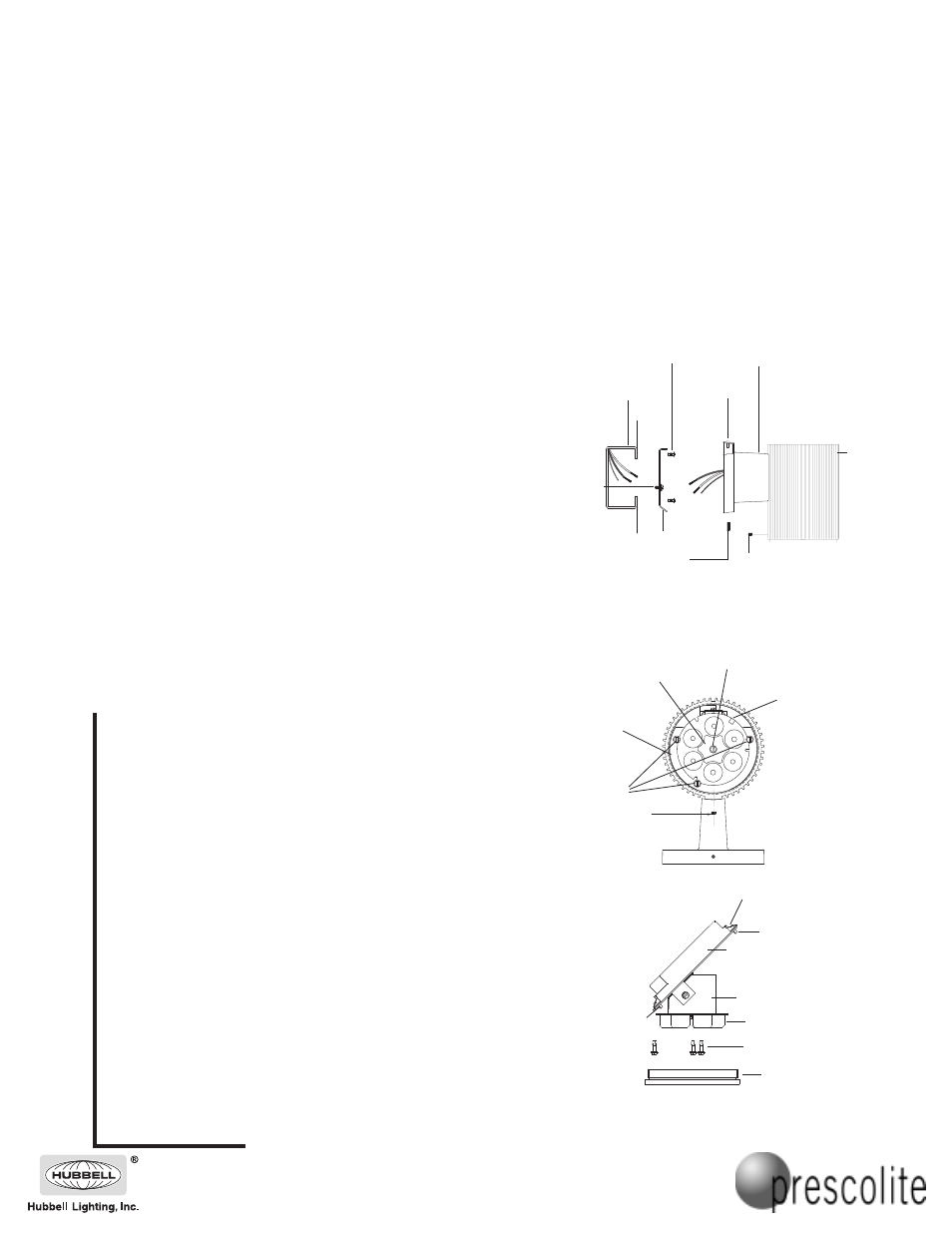
Instruction
Sheet
www
.prescolite.com
• Prescolite
TollFree
Technical Support
1.888.PRS.4TEC
• Hours: 8am - 5pm ET
101 Corporate Drive • Spartanburg, SC 29303
With representatives offices in principal cities throughout North America.
Copyright 2005 06/05 revision, All Rights Reserved - Printed in U.S.A.
Part No. . . . . . . . . . . . . . . . . . . . . . . . . . . . . . . . .93001486
Instruction
Sheet
INSTALLATION INSTRUCTIONS
LD4D SERIES
OUTLET BOX
(PROVIDED BY OTHERS)
IMPORTANT SAFETY INFORMATION. READ AND FOLLOW ALL SAFETY INSTRUCTIONS. Follow label information
and instructions concerning Wet or Damp Locations, installation near combustible materials, insulation, building materials,
and proper lamping. Do not install in areas subject to combustible vapors or gases. Before wiring to power supply and
during servicing or relamping, turn off power at fuse or circuit breaker. All servicing or relamping must be performed by
qualified service personnel. Product must be grounded to avoid potential electric shock or other potential hazard.
Product must be mounted in locations and at heights and in a manner consistent with its intended use, and in
compliance with the National Electrical Code and local codes. The use of accessory equipment not recommended by
the manufacturer or installed contrary to instructions may cause an unsafe condition. Do not block light emanating from
product in whole or part, as this may cause an unsafe condition. Do not allow items such as drapes, curtains, screens or
the like to come into contact with the product or to block light from the product, as this may cause an unsafe condition.
GROUND SCREW
OUTLET BOX SCREWS
(PROVIDED BY OTHERS)
MOUNTING PLATE
MOUNTING
PLATE
STUD
WALL BRACKET
SET SCREW
CYLINDER BRACKET
LED DRIVER SCREW #1
HEAT SINK
LED ARRAY SCREWS
LED ARRAY
LED DRIVER SCREW #2
LED DRIVER
LENS ASSEMBLY
HEAT SINK
PLATE SCREW
HEAT SINK
PLATE
LED ARRAY
MOUNTING
BRACKET
LED ARRAY
SCREWS (3)
FIG. 1
FIG. 3
FIG. 2
LED ARRAY
WIRE CONNECTOR
CYLINDER
WALL MOUNT
1. Detach mounting plate from cylinder bracket by loosening set screw (Fig.1).
2. Secure mounting plate to outlet box with screws from outlet box (Fig.1).
3. Hang fixture on mounting plate by the mounting plate stud (Fig.1).
4. Make electrical connections. Splice black supply lead to black fixture lead and
white supply lead to white fixture lead. Secure fixture ground wire and supply
ground wire to ground screw (Fig. 1).
5. Secure the fixture in place by tightening the wall bracket set screw (Fig. 1).
Allen key is provided, loosen the end cap set screw.
LED ARRAY REPLACEMENT
1. Using the Allen Key provided, loosen the end cap set screw.
2. Remove the lens assembly by rotating the end cap counter clockwise (Fig. 2).
3. Remove three LED array screws (Fig. 2). Keep screws for later assembly.
4. Pull the LED array assembly from the fixture (Fig. 3). Note: Shift LED array
assembly slightly away from the wall and then pull away from housing.
5. Disconnect power supply wires by disengaging the connector from the LED
array wire connector (Fig. 2). Note: Firmly hold the LED array and gently pull
wire by clasping the wire connector.
6. Remove the heat sink plate screw and heat sink plate to disengage the heat
sink from the LED array (Fig. 2).
7. Secure the replacement LED array to the heat sink by replacing the heat sink
plate and screw from step 5 (Fig. 2). Note: Make sure that the LED array wire
connection is oriented away from the wall bracket as illustrated in Fig. 2.
8. Connect the power supply to the LED array and slide LED array assembly into
fixture (Fig. 2).* Note: Hold the wire connector firmly when engaging with LED
array connector. Ensure proper pin and guide slot orientation and secure firmly.
9. Secure the LED array assembly to the LED array mounting bracket with three
screws from step 2 (Fig. 2).
10. Re-install the lens assembly from step 1 by rotating the end cap clockwise.*
To ensure proper seal and to maintain UL listing, make sure the end cap is
secured tightly to the cylinder.
11. Tighten the end cap screw and apply Loctite 222 along the threads to seal it.
LED DRIVER REPLACEMENT
1. Using the Allen Key provided, loosen the end cap set screw.
2. Remove the lens assembly by rotating the end cap counter clockwise (Fig. 3).
3. Remove three LED array screws (Fig. 2). Keep screws for later assembly.
4. Pull the LED array assembly from the fixture (Fig. 3). Note: Shift LED array
assembly slightly away from the wall and then pull away from housing.
5. Disconnect LED power supply wires by disengaging the connector from the
LED array wire connector and the driver. Disconnect black and white power
supply leads from the driver (Fig. 2).
6. Remove driver screw #1 (keep for later assembly), and loosen driver screw #2
(Fig. 3).
7. Replace the driver, secure with screw #1, and tighten screw #2 (Fig. 3).
8. Reconnect the LED power supply leads to the driver and the LED array.
Reconnect black and white power supply leads to the driver.
9. Slide the LED array assembly back inside the fixture (Fig. 3).*
10. Secure LED array to the mounting bracket with three screws from step 2.(Fig.2)
11. Re-install the lens assembly from step 1 by rotating the end cap clockwise.*
To ensure proper seal and to maintain UL listing, make sure the end cap is
secured tightly to the cylinder.
12. Tighten the end cap screw and apply Loctite 222 along the threads to seal it.
POWER SUPPLY LEADS
END CAP
SET SCREW
END CAP
SET SCREW
* NOTE: Do not pinch LED array wires on end cap threads and internal mounting bracket.
