Roller screed assembly – Multiquip WRS5200 (ORIGINAL COPY) User Manual
Page 42
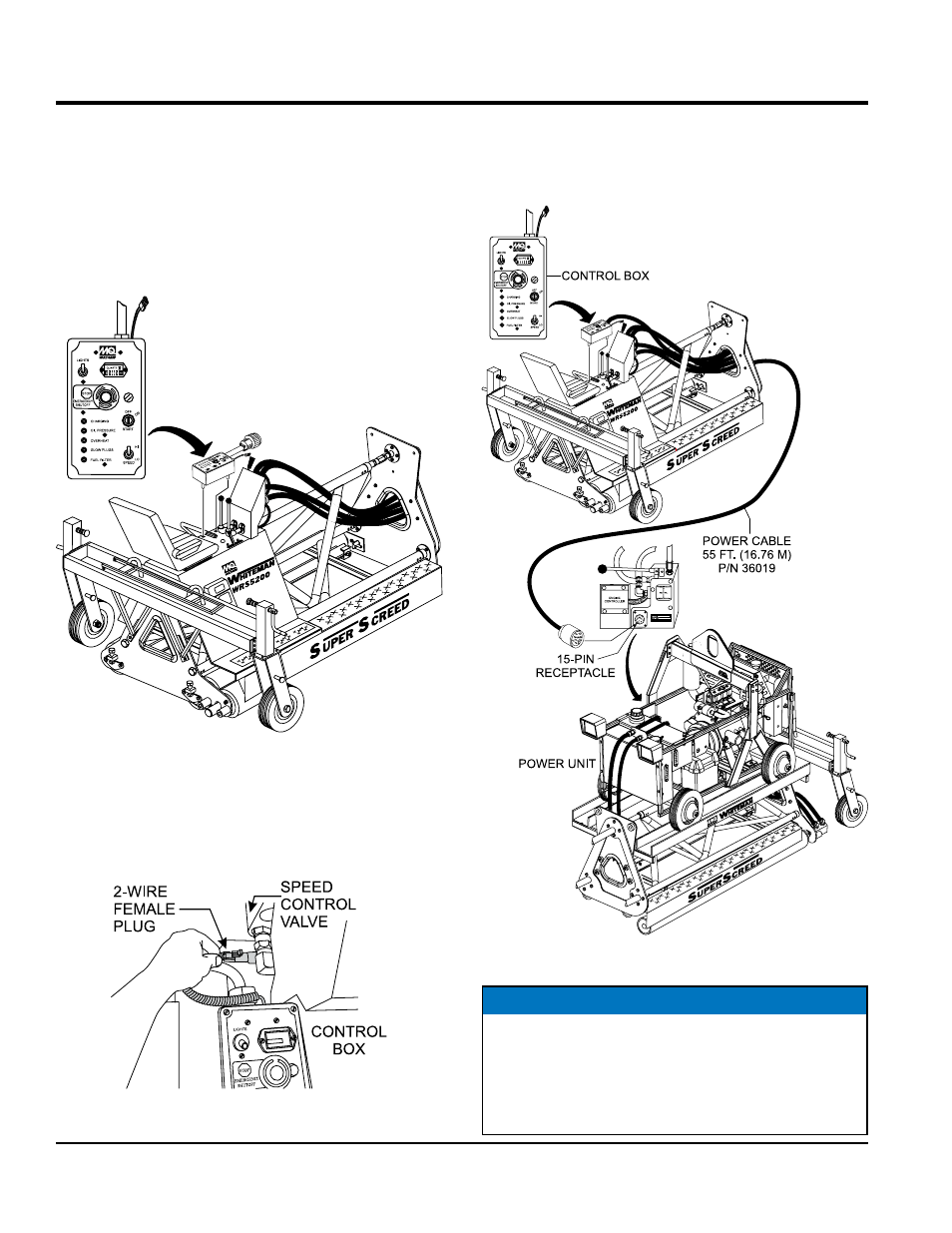
page 42 — wrs5200 hydraulic roller screed • operaTion manual — rev. #0 (10/22/10)
Task 10: control Box connections
The following instructions illustrate the placement of the
control box onto the operator's platform and the connection
of the associated cables.
1. Align the two pins at the bottom of the control box with
the holes on the operator's platform (Figure 26). Set
control box down on operator's platform.
Figure 27. Control Box Mounting
2. Locate the 2-wire female connector plug (Figure 28)
at the control box. Insert the this plug into the 2-pin
male receptacle located just underneath the speed
control valve.
Figure 28. Solenoid Valve Plug Connection
rOller ScreeD aSSeMblY
3. Locate the 55 ft. (16.76 meters) power cable P/N
36019. Route this cable (Figure 29) from the control
box thru the trusses to the 15-pin receptacle located
on the power unit.
Figure 29. Power Cable Connection
NOTICE
The 2-wire female connector plug provides an electronic
signal to the solenoid valve to stop the hydraulic
pressure flow to the drive tubes in the event the operator
leaves the operators seat during operation.
