Option 0, Option 1, Option 2 – MTS SWIFT 30 Sensor User Manual
Page 51
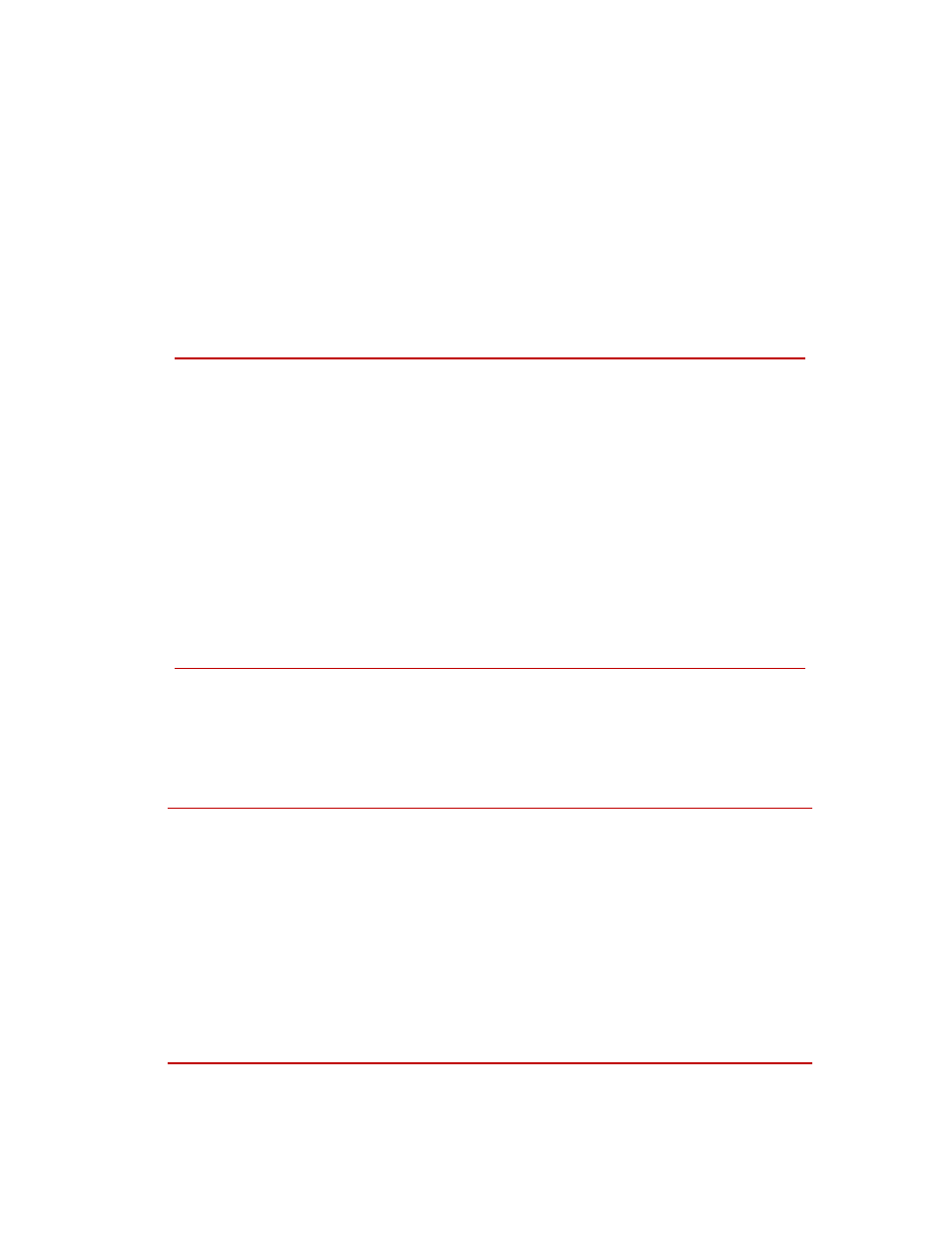
TISHUNT - Transducer Interface Shunt
SWIFT 30 Sensors
Software Utilities
51
Option 0
Use this option to exit the program.
Option 1
Use this option to read the shunt tolerance, the last measured shunt values, the
reference values, and the shunt error status.
Note
The shunt error status is not maintained over power cycles, so it is only
valid if the shunt is executed after power is applied. Refer to
This option asks if you want to save the data in a file. Answer Y or N, and if Y,
then supply the file name when prompted. The following is typical of what is
displayed when this selection is made:
Note
If you save to a file, the file is created in the same directory as the tishunt
program. The file name must contain less than 80 characters.
Option 2
Use this to set the shunt tolerance. When selected, the following is displayed:
Reading Shunt parameters from TI... OK
Shunt Delta Tol: 10.000%
FX1 Ref:
3.935
Measured:
3.934
Error Status:
0
FX2 Ref:
3.932
Measured:
3.932
Error Status:
0
FY1 Ref:
3.937
Measured:
3.930
Error Status:
0
FY2 Ref:
3.929
Measured:
3.930
Error Status:
0
FY3 Ref:
3.932
Measured:
3.932
Error Status:
0
FY4 Ref:
3.931
Measured:
3.932
Error Status:
0
FZ1 Ref:
3.930
Measured:
3.935
Error Status:
0
FZ2 Ref:
3.932
Measured:
3.934
Error Status:
0
Save to a file (y/n)?
The Shunt Tolerance specifies how much the measured shunt deltas may
deviate from the Ref settings, and still be considered good.
The value is entered as a percentage, where "1.0" would mean 1.0% of the
Ref settings.
For example: if the tolerance is 1%, and the Ref setting is 8.0, then the
measured delta must be between 7.92 and 8.08 to be considered good.
It is not necessary to reboot the TI when this value is changed, but a
Shunt Calibration must be executed to update the Shunt Error Status
words.
Also note that a parameter download will overwrite this value.
Enter tolerance (in percent):
