MTS SWIFT 30 Sensor User Manual
Page 132
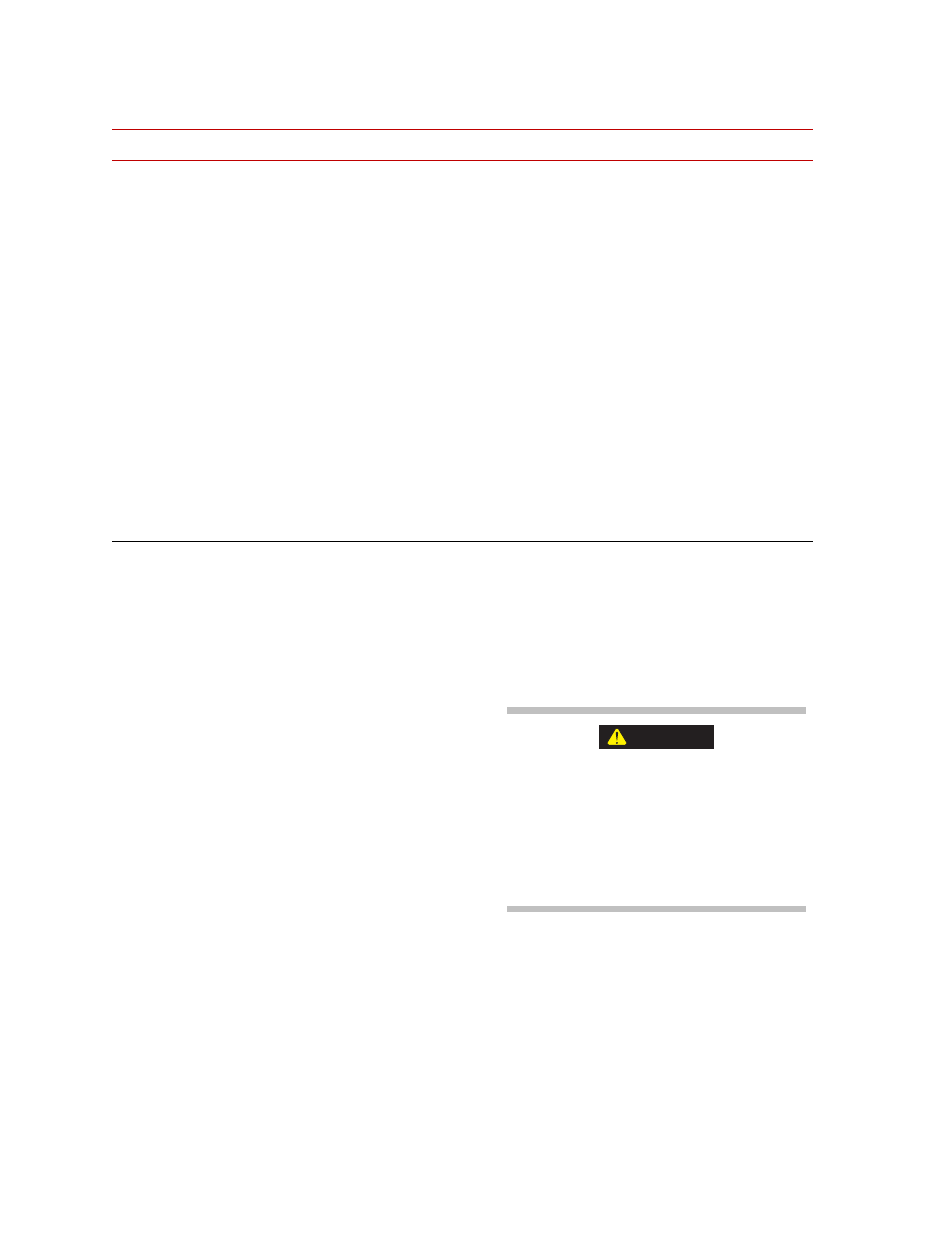
SWIFT 30 Sensors
132
Troubleshooting
Zero Offset: One or more
Signal Outputs appears to
have a zero offset after the
TI electronics have been
zeroed. (Continued)
Excessive noise during the
zero procedure caused an
incorrect bridge zero, or the
angle computation to be
calculated incorrectly.
Electrical Noise: The SWIFT sensor has power
conditioning, shielded cables and on-board
amplification to reduce electrical noise.
However, if the TI or transducer are very near a
powerful noise source, some noise can be
picked up with the signal.
Check that the TI electronics are grounded
properly at the power cabling or grounding bar
located on the back panel of the TI box. If
possible, perform the zeroing and shunt
calibration procedure away from this powerful
noise source.
Physical Noise: If the transducer is part of an
assembly that is connected to active hydraulics
or other assemblies that may experience
physical vibrations, these vibrations may be
picked up as inertial forces read by the
transducer. Check that the transducer is not
experiencing dynamic loading or vibrations
during the zero process or shunt calibration.
Output levels are much
higher or lower than
expected
Gains in the TI calibration
gain file have been
overwritten or modified.
Use the TIXFER utility to upload the current TI
calibration file (refer to
on page 64). Check that the
gain settings match the original calibration file
sent with the transducer. If they are different,
download the original file to the TI, and make
any mode changes needed for your specific
application.
Do not make changes to the original
calibration file on the disk.
Changing the original file means you will lose the
original calibration data for your transducer.
Make a copy of the original file and make any
changes to the copy.
Troubleshooting Guide (part 5 of 12)
S
YMPTOM
P
OSSIBLE
C
AUSES
S
OLUTION
CAUTION
