Lenze SCD Series User Manual
Page 61
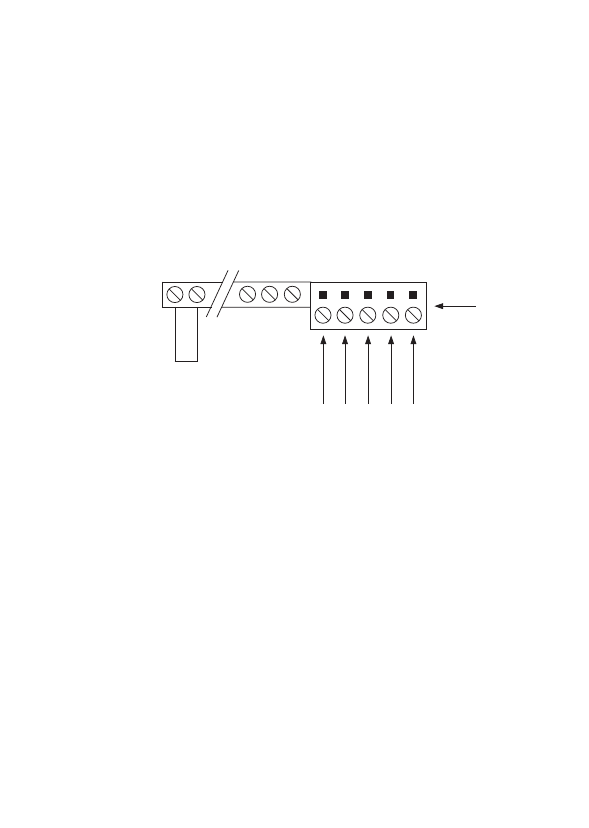
58
B.1
GENERAL
The following information is provided to allow the SCD Series drive to operate on a DeviceNet
TM
network; it is not intended to explain how DeviceNet
TM
itself works. Therefore, a working knowledge
of DeviceNet
TM
is assumed, as well as familiarity with the operation of the SCD Series drive.
B.2
INITIAL CONFIGURATION
The SCD Series drive is equipped with a 5 pin female connector that should be used for connecting
to the DeviceNet
TM
network. The wires should be connected as shown:
NOTE 1: Make sure the SCD drive is powered down and the network power supply is OFF before
wiring to the connector.
NOTE 2: After wiring the connector, make sure the network power supply is ON before applying
power to the drive. Applying power to the drive without the network power supply will cause the
DeviceNet
TM
module to enter a non-recoverable fault: "DeviceNet Power Lost".
Once the wiring is complete and the network power supply is ON and SCD drive is powered up,
program the address and network baud rate to the required values. Do this using the programming
buttons on the front of the drive (refer to Section 13.0 - PROGRAMMING THE SCD DRIVE) to set
the following parameters:
C00 - DEVICENET NODE ADDRESS
Range is 0 to 63 (default = 63)
C01 - DEVICENET BAUD RATE
0 = 125 kbps, 1 = 250 kbps, 2 = 500 kbps (default = 125)
Once these parameters are set, cycle power to the drive. This will make the address and baud rate
parameters take effect. Also, during power-up (and resets), the SCD drive will perform the following
functions:
1. Power up initializations; sets all variables and states.
2. Sets the MAC address and baud rate base on values programmed in EEPROM.
3. Checks for duplicate node address to verify that its own address is unique on the network.
SCD TERMINAL STRIP
V-
CAN-
SHLD
CAN+
V+
15
30
31
Pin# 1 2 3 4 5
Black
Blue
Bare
White
Red
Removable
Connector
1
4
Jumper (Required to
start from Network)
