Introduction, 10 motion – Lenze E94P PositionServo with MVOB User Manual
Page 27
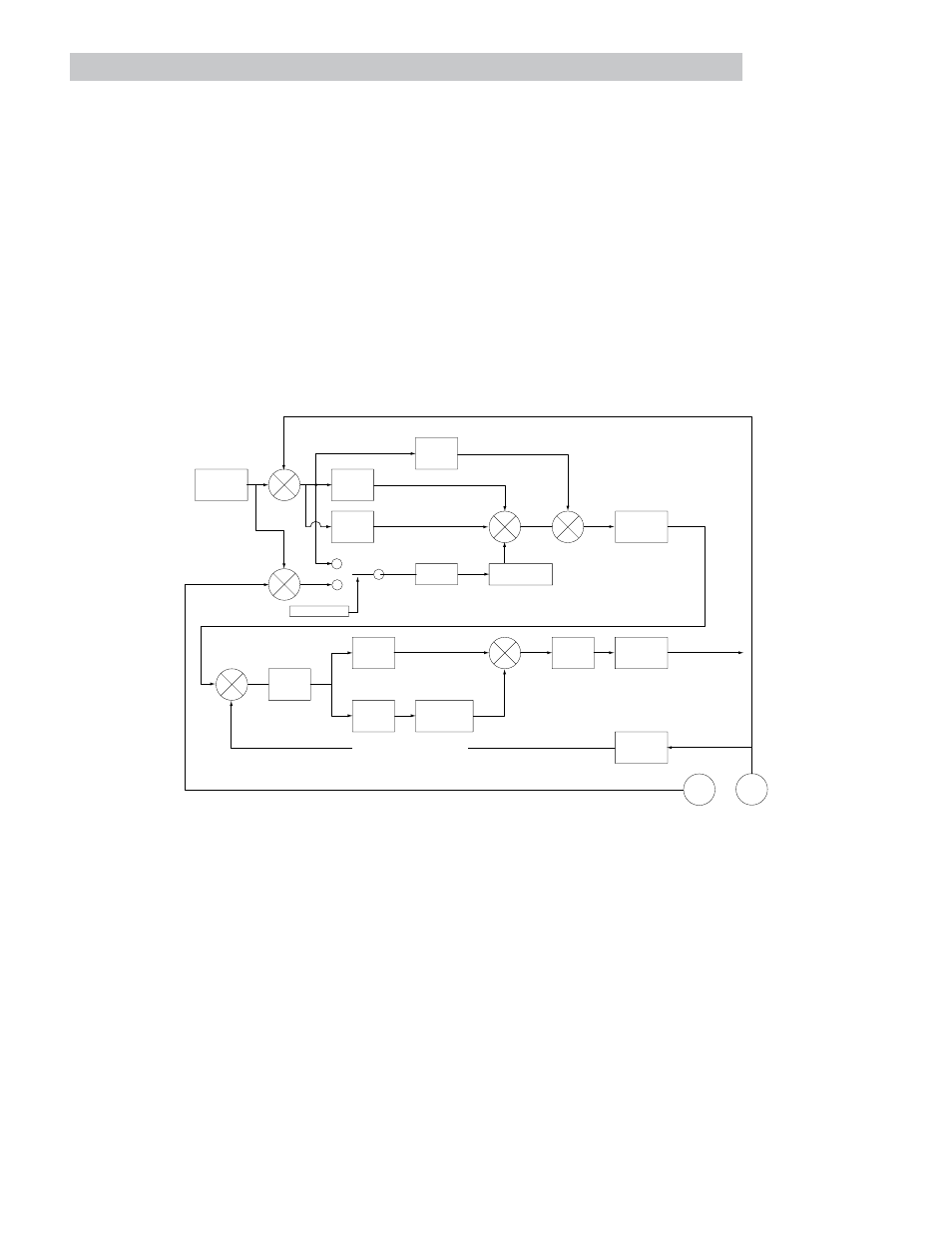
PM94H201B_13xxxxxx_EN
L
25
Introduction
IF/ELSE example:
This example checks the value of Variable V1. If V1 is greater than 3, then V2 is set to 1. If V1 is not greater than 3,
then V2 is set to 0.
IF V1>3
V2=1
ELSE
V2=0
ENDIF
Whether you are using an IF or IF/ELSE statement the construct must end with ENDIF keyword.
1.10 Motion
Figure 8 illustrates the Position and Velocity regulator of the PositionServo drive.
Position
Command
Kff term
Biquad
Convergence
Filter
Biquad
Convergence
Filter
Velocity
Estimator
Secondary
Encoder
Primary
Encoder
Current
Limiter
I term Limit and
unit wind-up
I term Limit and
unit wind-up
P term
D term
I term
=0
=1
+
-
+
+
+
+
+
+
-
P term
D term
Velocity
Window
#41 Second Encoder
Position Feedback
Mechanical Velocity Feedback
Velocity Command
To Torque Amplifier
Current Command
Kff is automatically calculated
+
+
+
-
Figure 8: PositionServo Position and Velocity Regulator’s Diagram
The “
Position Command”, as shown in the regulator’s diagram (Figure 9), is produced by a Trajectory Generator.
The Trajectory Generator processes the motion commands produced by the User’s program to calculate the position
increment or decrement, also referred to as the “index” value, for every servo loop. This calculated target (or theoretical)
position is then supplied to the
Regulator input.
The main purpose of the
Regulator is to set the motors position to match the target position created by the Trajectory
Generator. This is done by comparing the input from the Trajectory Generator with the position feedback from the
primary motor feedback (resolver or encoder) to control the torque and velocity of the motor. There will always be some
error in the position following. Such error is referred to as “Position Error” and is expressed as follows:
Position Error = Target Position - Actual Position
When the actual Position Error exceeds a certain threshold value for greater than the predefined time limit a “Position
Error limit”, fault (F_PE) will be generated. The Position Error limit and Position Error time can be set under the Parameter
(Node) Tree “Limits”/ “Position Limits” in MotionView. The Position Error time specifies how long the actual position error
can exceed the Position Error limit before the fault is generated.
