5 mechanical installation, Mechanical installation, 5mechanical installation – Lenze EMZ9371BC User Manual
Page 72: Pshprg para code menu, Para code menu, H1_mechins−inbet
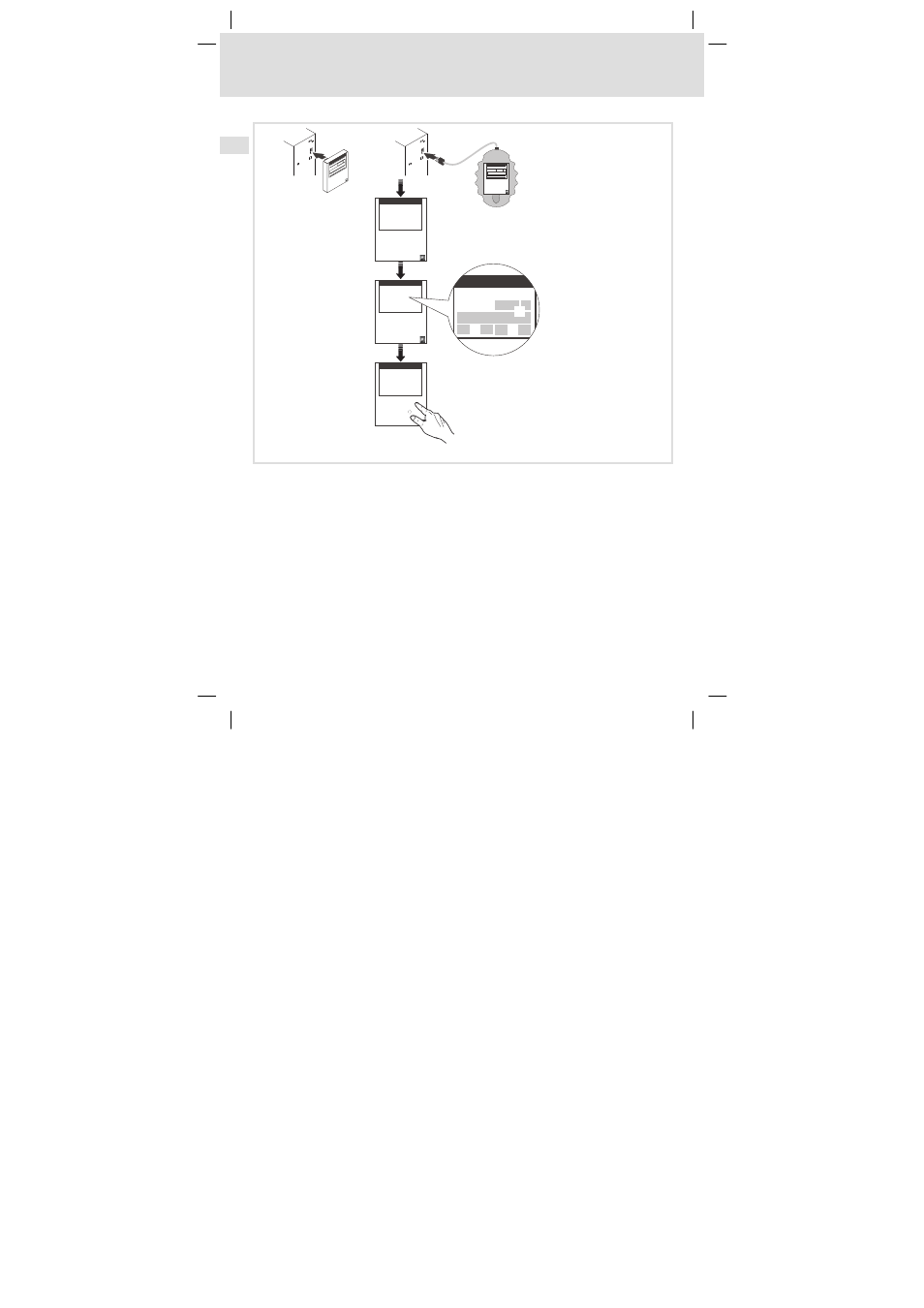
5
Mechanical installation
EDK9371BC DE/EN/FR 3.1
72
l
H1_MechINS−Inbet
5
Mechanical installation
Y
Z
y
z
T
V
S
U
d
A
B
b
c
p
SH
PR
G
Pa
ra
Co
de
Me
nu
0050
00
50.00_Hz
M C
T R
L -
N O
U T
E82ZWLxxx
Y Z
y
z
T V
S U
d
A
B
b
c
p
SHPRG
Para
Code
Menu
0050
00
50.00_Hz
M C T R L - N O U T
E82ZBBXC
EMZ9371BC
Y Z
y
z
T V
S U
d
A
B
b
c
p
SHPRG
Para
Code
Menu
0050
00
G L O B A L D R I V E
I n i t
Y Z
y
z
T V
S U
d
0050
00
50.00 Hz
2 0 %
Y Z
y
z
T V
S U
d
0050
00
50.00 Hz
2 0 %
d
A
B
b
c
0
1
2
3
9371BC018
Connect the keypad to the AIF interface on the front of the standard device.
You can also connect or remove the keypad during operation.
As soon as the keypad is supplied with voltage, it carries out a short self test.
The keypad is ready for operation if the operating level is displayed:
0
Current status of the standard device
1
Display of the output frequency of the inverter (the parameter to be displayed can be selected
in C0517/1)
2
Active error message or additional status message
3
Current value in % (the operating status to be displayed can be selected in C0004)
Press
V to quit the operating level.
