Lenze EMZ9371BC User Manual
Page 112
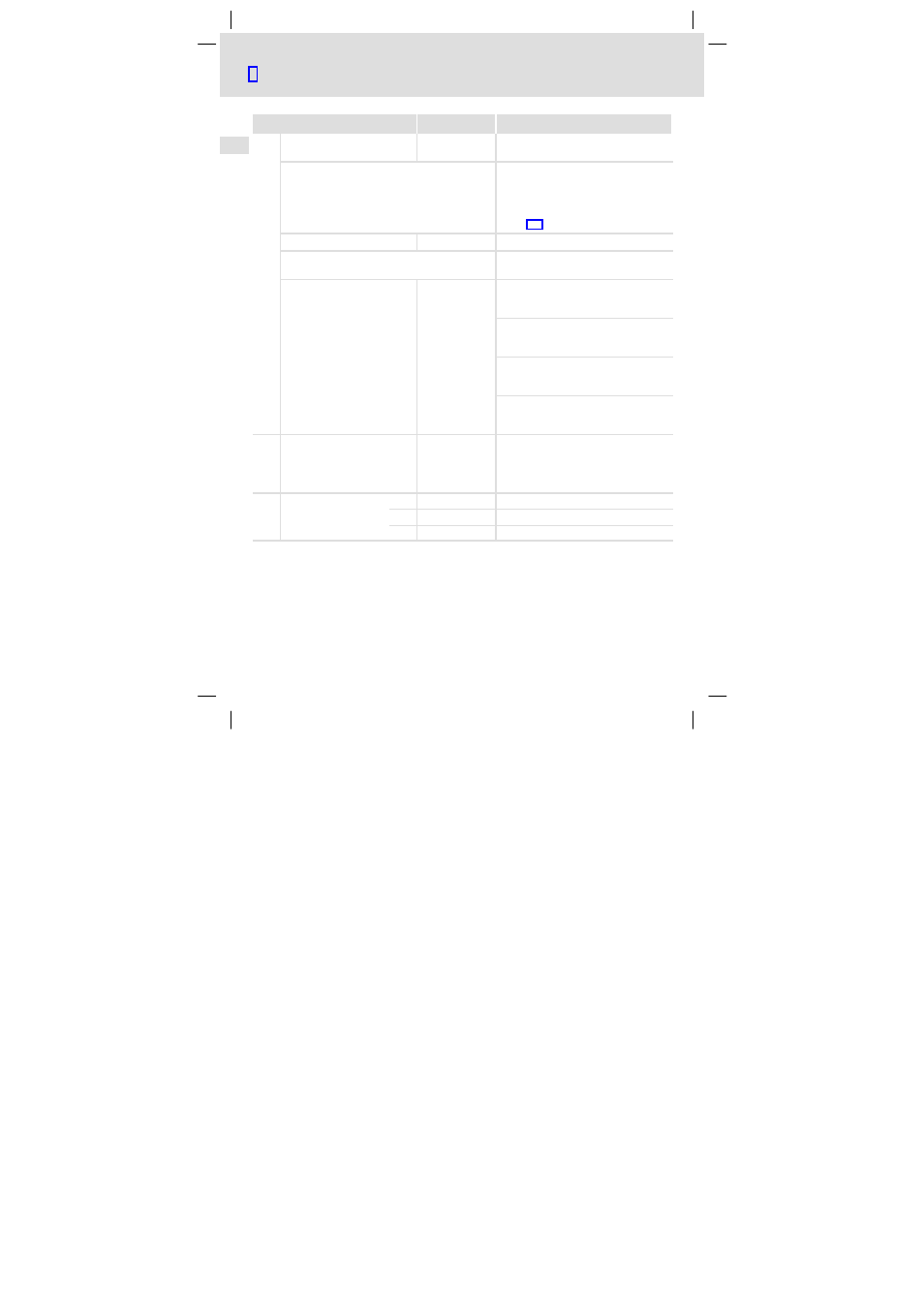
Parameterisation 9300 series
Transmit parameter sets
EDK9371BC DE/EN/FR 3.1
112
l
Parametrierung 9300−9371BCme93
Action
Key sequence
Step
6.
Select the correct copy function
The settings saved in the standard device
are overwritten.
l
Copy all parameter sets available into the
EEPROM of the standard device and save them
permanently.
l
The parameter set that was active
before copying is overwritten.
l
The parameters are not yet active
after copying. Select parameter set
and load it in the main memory.
^ 108
z
Set "20" "ext −> EEPROM"
l
Copy individual parameter sets into the main
memory of the standard device.
z
Copy parameter set 1 into the main
memory:
Set
ð
"11" "Load ext PS1"
Copy parameter set 2 into the main
memory:
Set
ð
"12" "Load ext PS2"
Copy parameter set 3 into the main
memory:
Set
ð
"13" "Load ext PS3"
Copy parameter set 4 into the main
memory:
Set
ð
"14" "Load ext PS4"
7.
Start copying
T V
The "RDY" status display goes off. As
parameter value "BUSY" is displayed.
If "BUSY" goes off, the parameter sets
selected were copied into the standard
device. The "RDY" status display is lit.
8.
Change to the code level
A
V
Display of the operating level
B
V
Display C0002 and "PAR LOAD"
