Parameterisation 9300 series – Lenze EMZ9371BC User Manual
Page 107
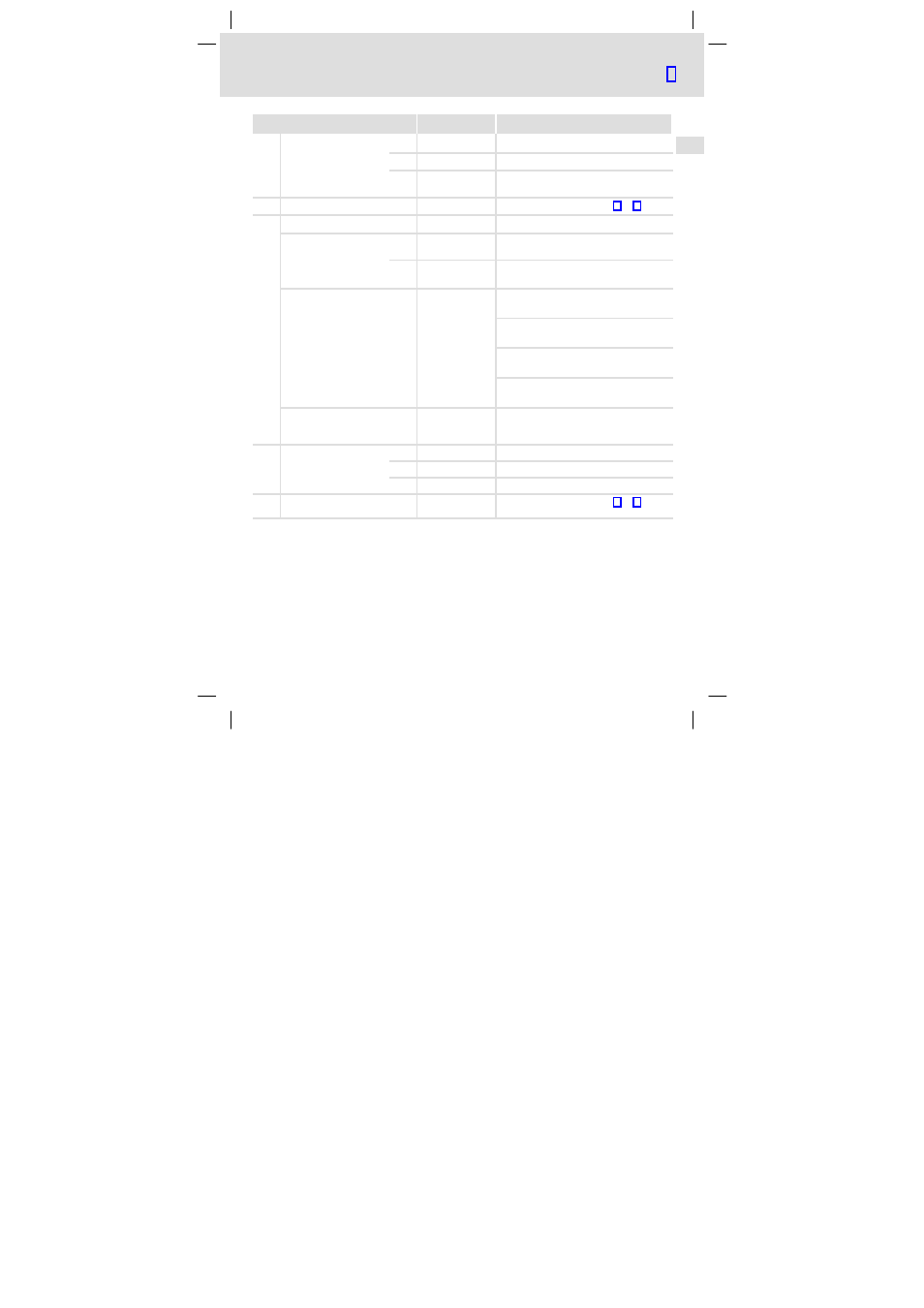
Parameterisation 9300 series
Change and save parameters
EDK9371BC DE/EN/FR 3.1
107
l
Parametrierung 9300−9371BCme93
Action
Key sequence
Step
9.
Change to the code level
A
V
Display of the operating level
B
V
Display of the code with changed
parameter
10.
Change further parameters
Restart the "loop" with step 1. or 3.
11.
Save changed parameters
A
z y Z Y
Select the code C0003 "PAR SAVE" in the
menu "Load/Store"
B
V
Change to the parameter level
Display "0" and "READY"
Select the parameter set
in which the parameters
are to be saved
permanently
C
z
Save as parameter set 1:
ð
Set "1" "Save PS1"
Save as parameter set 2:
ð
Set "2" "Save PS2"
Save as parameter set 3:
ð
Set "3" "Save PS3"
Save as parameter set 4:
ð
Set "4" "Save PS4"
D
T V
When "OK" is displayed, the settings are
permanently saved in the selected
parameter set.
12.
Change to the code level
A
V
Display of the operating level
B
V
Display of C0003 "PAR SAVE"
13.
Set parameters for another
parameter set
Restart the "loop" with step 1. or 3.
1)
The function of the
S
key can be programmed:
C0469 = 1: Controller inhibit
C0469 = 2: Quick stop (Lenze setting)
