Editing insert effect settings, 85 using the insert effects – Boss Audio Systems BR-900CD User Manual
Page 85
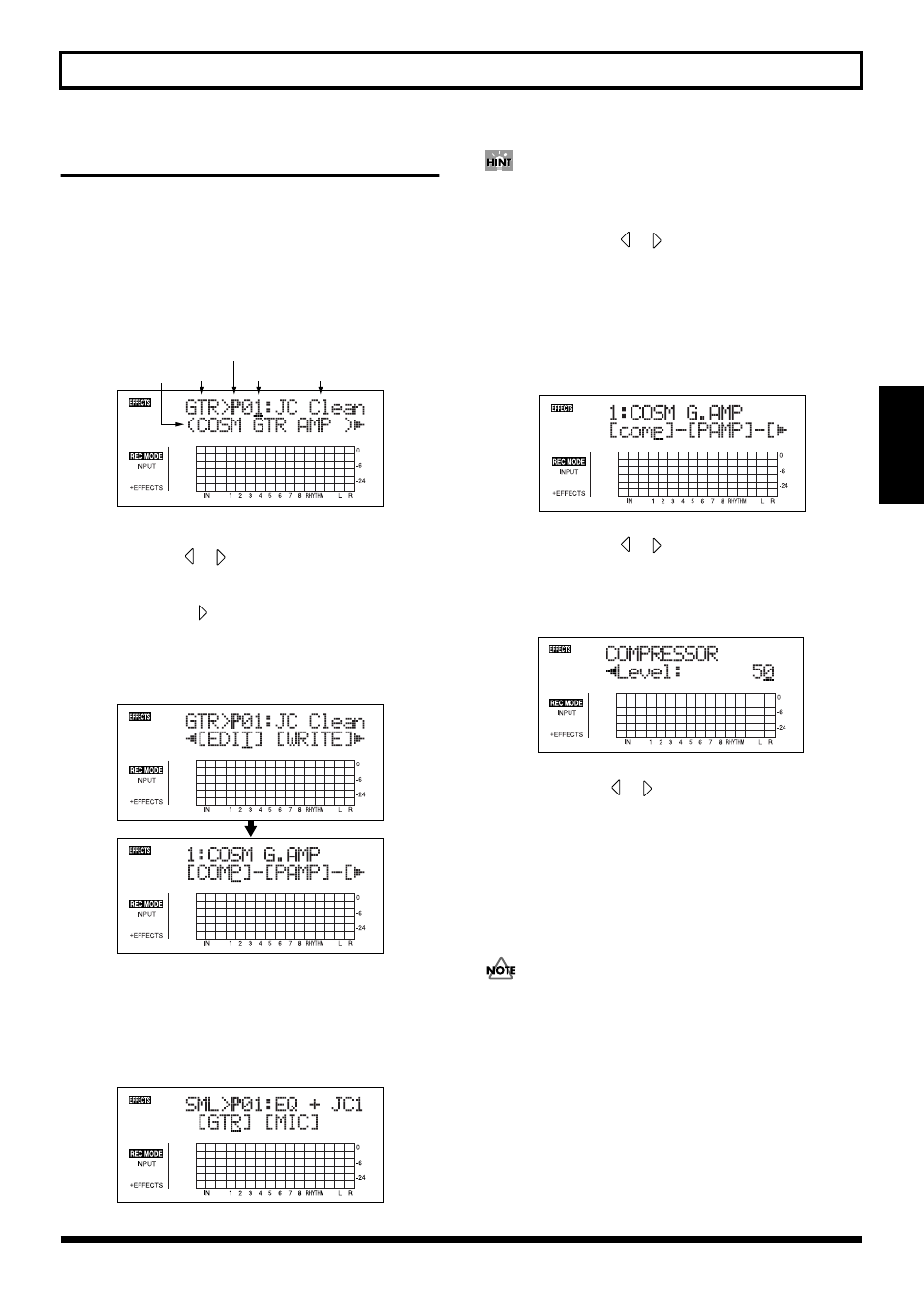
85
Using the Insert Effects
Section 3
Editing Insert Effect Settings
If you wish to create a new effect sound, you should first
select an existing patch that is closest to the sound you want,
and then edit its settings. If you wish to save the effect settings
that you edited, save them as a user patch or song patch.
1. Press [EFFECTS].
The Effect screen appears.
fig.01-503d
2. Select an effect patch.
Use CURSOR [
] [
] and the TIME/VALUE dial to
select the bank, Preset/Song/User, and patch number.
3. Press CURSOR [
] to move the cursor to “EDIT,” and
press [ENTER].
The Edit Effect screen appears and the algorithm (the
connection sequence for the effects being used) is displayed.
fig.01-504d
■ When effect patches in the SIMUL bank are selected,
“GTR” and “MIC” appear.
Move the cursor to “GTR” to modify a guitar-use effect,
or to “MIC” to modify an effect for use with a mic, then
press [ENTER].
fig.01-505d
By pressing [ENTER] while the cursor is at a Bank–Number,
you can display the Edit Effect screen directly.
4. Press CURSOR [
] [
] to move the cursor to each
effect and turn the TIME/VALUE dial to turn each
effect on or off.
Blocks that are turned on are shown in uppercase letters,
while blocks that are turned off are shown in lowercase
letters.
Turn on the effects that you want to use.
fig.01-506d
5. Press CURSOR [
] [
] to move the cursor to the
effect with the parameter that you want to change and
press [ENTER].
The Parameter Setting screen for each effect appears.
fig.01-507d
6. Use CURSOR [
] [
] to select a parameter, and turn
the TIME/VALUE dial to edit the value.
7. If you would like to edit another effect, press [EXIT] to
return to the previous screen, and repeat steps 5–6.
8. If you wish to save the current effect settings, perform
the procedure described in “Saving insert effect
settings,” next.
Edited effect settings are temporary. If you exit the Edit
Effect screen without saving the effect patch you changed,
“TMP” appears next to the indication of the bank.
Be aware that if you select a new effect patch while “TMP” is
displayed, the altered effect patch is returned to its original
settings and the changes are lost.
P: Preset / S: Song / U: User
Number
Bank
Patch Name
Algorithm
Name
