Tuning an instrument (tuner), Changing to the tuner, Connected to the br-900cd (p. 188) – Boss Audio Systems BR-900CD User Manual
Page 188
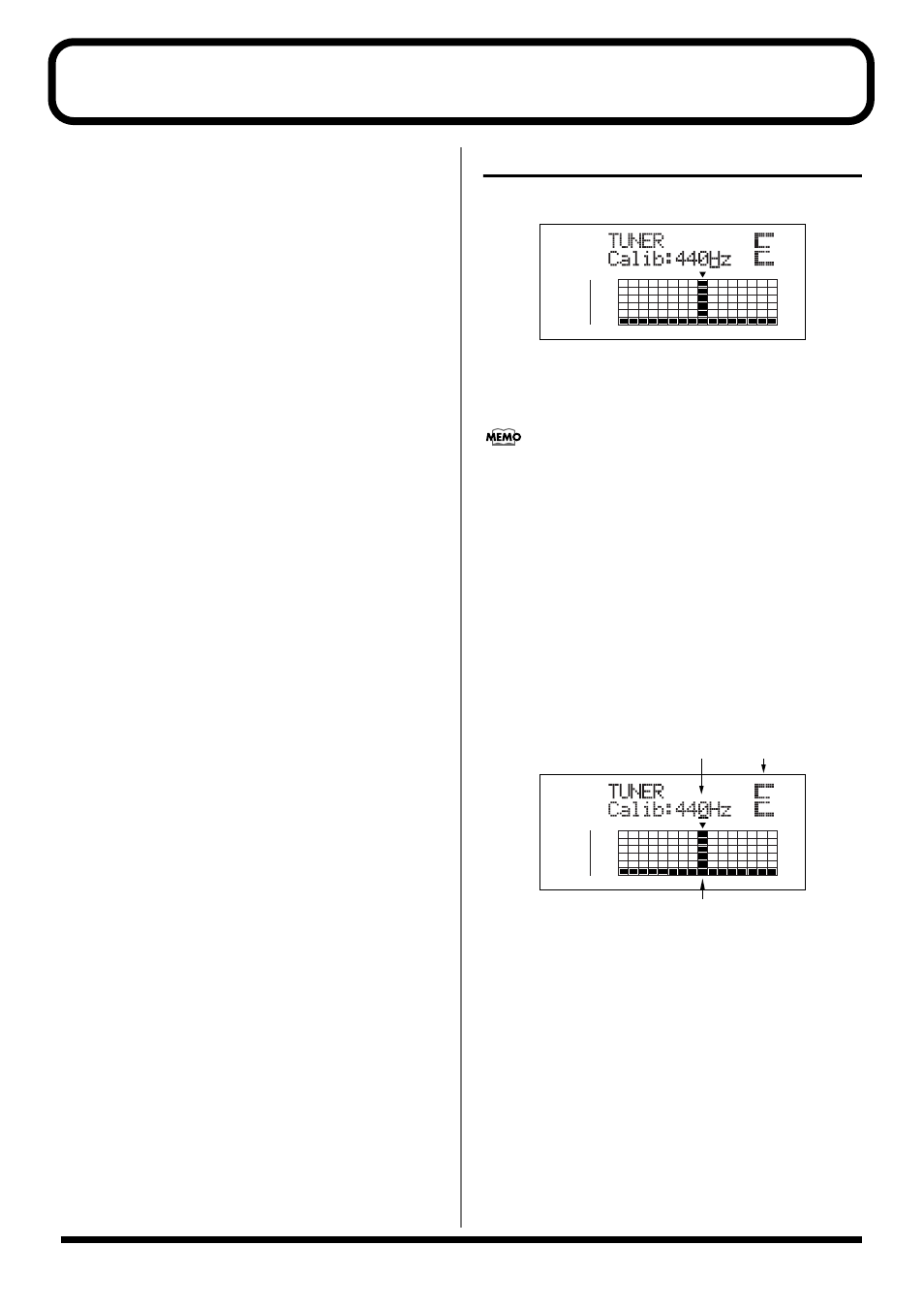
188
Tuning an Instrument (Tuner)
The BR-900CD has a built-in “chromatic tuner function” that
allows you to tune your instrument quickly.
The built-in tuner supports both guitar and bass guitar.
As an example here, we will explain how to use the tuner to
tune your guitar.
* It is not possible to play back or record while using the tuner.
Check the following points before you begin.
• That your guitar is connected to the GUITAR/BASS jack.
• That [GUITAR/BASS/MIC2] indicator on the INPUT
SELECT button is lit.
• That GUITAR/BASS INPUT SENS is properly adjusted
If [GUITAR/BASS/MIC2] indicator is off, press [GUITAR/
BASS/MIC2] to turn it on.
Changing to the Tuner
1. Press [TUNER] to access the Tuner screen.
fig.05-201d
2. To exit the tuner, press [TUNER] once again (or press
[EXIT]) to return to the Play screen.
If you do not want to output the tuning sounds, either turn
down the MASTER fader.
* You cannot switch from the Tuner screen to other screens
(except the Play screen).
Explanation of the indications
that appear while tuning
When the built-in tuner of the BR-900CD is used, the
reference pitch is shown in the upper left of the display, and
the note name in the right. The lower part will display a
tuning guide to indicate the difference between the input
sound and the displayed note.
fig.05-202d
If the difference between the input pitch and the correct pitch
is less than +/-50 cents, the tuning guide will indicate the
amount of the difference.
Watch the tuning guide, Watch the tuning guide as you tune
the instrument so that the vertical line is shown at the
▼
mark.
Note Name
Reference Pitch
Tuning Guide
