Using the cd-r/rw drive to exchange data, Saving recorded songs to cd-r/rw discs (backup), Precautions for backup – Boss Audio Systems BR-900CD User Manual
Page 145
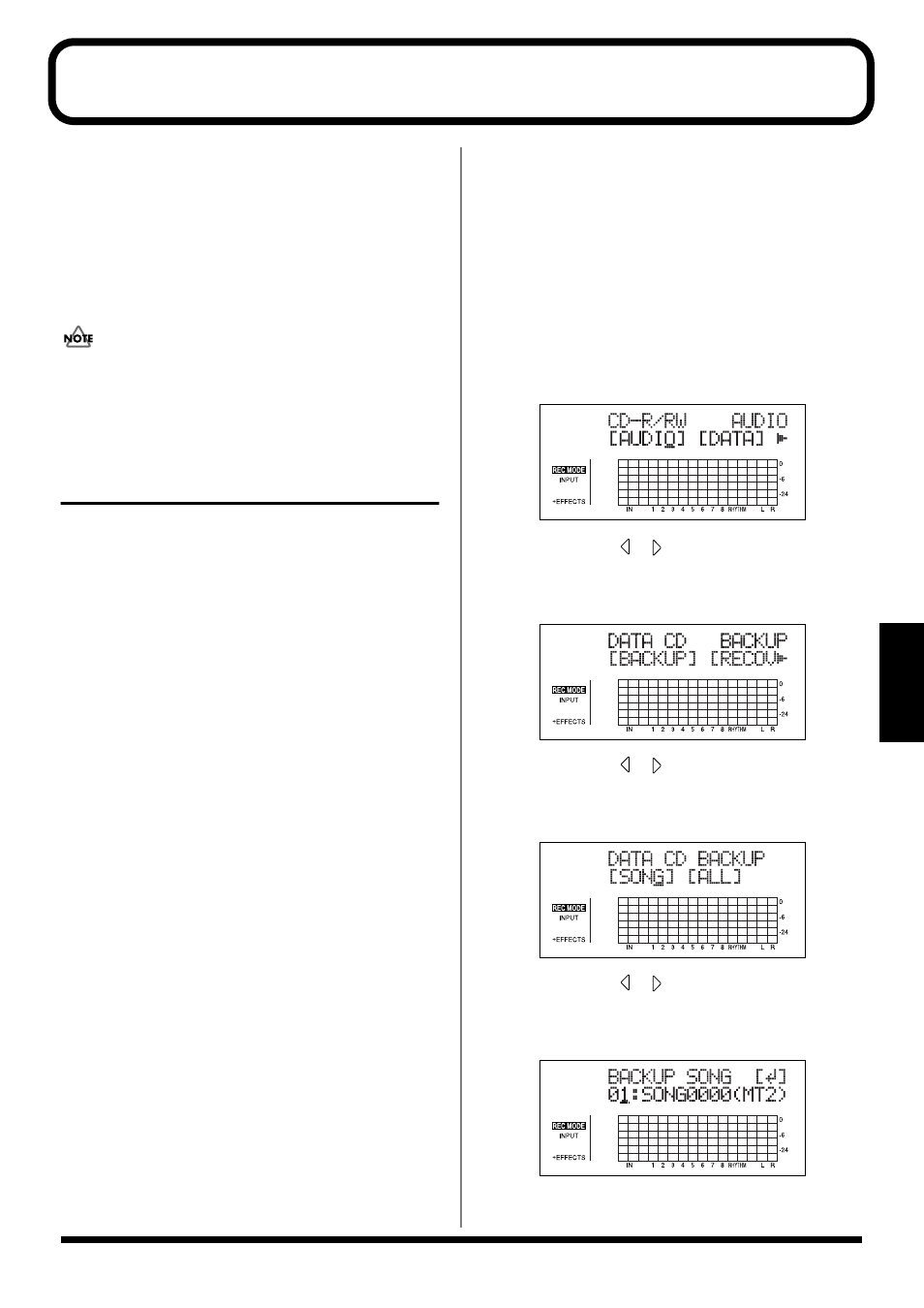
145
Section 5
Using the CD-R/RW Drive to Exchange Data
The BR-900CD’s built-in CD-R/RW drive can be used to
exchange data in the following ways:
● Storing of songs and other data on the memory card to
CD-R/RW discs (Backup)
● Reading songs and other backup data back into the
memory card (Recover)
● Exchanging of waveform data with a PC
When you use the CD-R/RW drive, you must use only the
supplied AC adaptor. The CD-R/RW drive cannot be used
while running on battery power.
Saving Recorded Songs to
CD-R/RW Discs (Backup)
Although the songs you’ve recorded and created are stored
on the memory card, all of this data would be lost in the
unlikely event that the memory card was damaged. For this
reason, we recommend that you also save your songs on CD-
R/RW discs (Backup).
Once songs have been backed up in this way, it will also be
possible to read them from the CD-R/RW discs into another
BR-900CD.
■ Precautions for backup
• If a CD-R disc selected for backup already contains data,
the message “Not Blank Disc!” will appear and backup
will not be possible. Always use an empty disc for this
operation. If, on the other hand, you are using a CD-RW
disc that already contains data, the message “Erase
Disc?” will be displayed. If you then press [ENTER]
(YES), the BR-900CD will begin erasing data from this
disc.
• If the total size of the songs and other data you intend to
back up exceeds the capacity of a single CD-R/RW disc,
you will be able to perform a backup using as many
discs as necessary. In this case, you will need to have a
number of blank CD-R/RW discs on hand, and during
the backup process, you should insert and remove them
as requested on-screen.
• To cancel writing to a CD-R/RW disc, press [EXIT]
(NO). When the message “Cancel?” appears, press
[ENTER] (YES) to confirm cancellation. (A certain
amount of time may pass between pressing of [EXIT]
(NO) and display of the confirmation message.) Please
note, however, that no guarantee can be made regarding
the state of the data written before cancellation.
Backing up a song to a CD-R/RW
disc one at a time (Song Backup)
1. Insert an empty CD-R/RW disc into the BR-900CD’s
CD-R/RW drive.
The drive’s access indicator will begin to flash. Wait until
this indicator stops flashing and turns off before
proceeding.
2. Press [CD-R/RW].
The CD menu screen will appear.
fig.05_CDmenu
3. Press CURSOR [
] [
] to move the cursor to
“DATA,” and press [ENTER].
The Data CD menu screen will appear.
fig.05_CDdata
4. Press CURSOR [
] [
] to move the cursor to
“BACKUP,” and press [ENTER].
The Backup menu screen will appear.
fig.05_CDdataback
5. Press CURSOR [
] [
] to move the cursor to
“SONG,” and press [ENTER].
The Song backup screen will appear.
fig.05_CDsongbu
