Setting the portion to be repeated, How to record, 56 re-recording only a mistake (punch-in/out) – Boss Audio Systems BR-900CD User Manual
Page 56
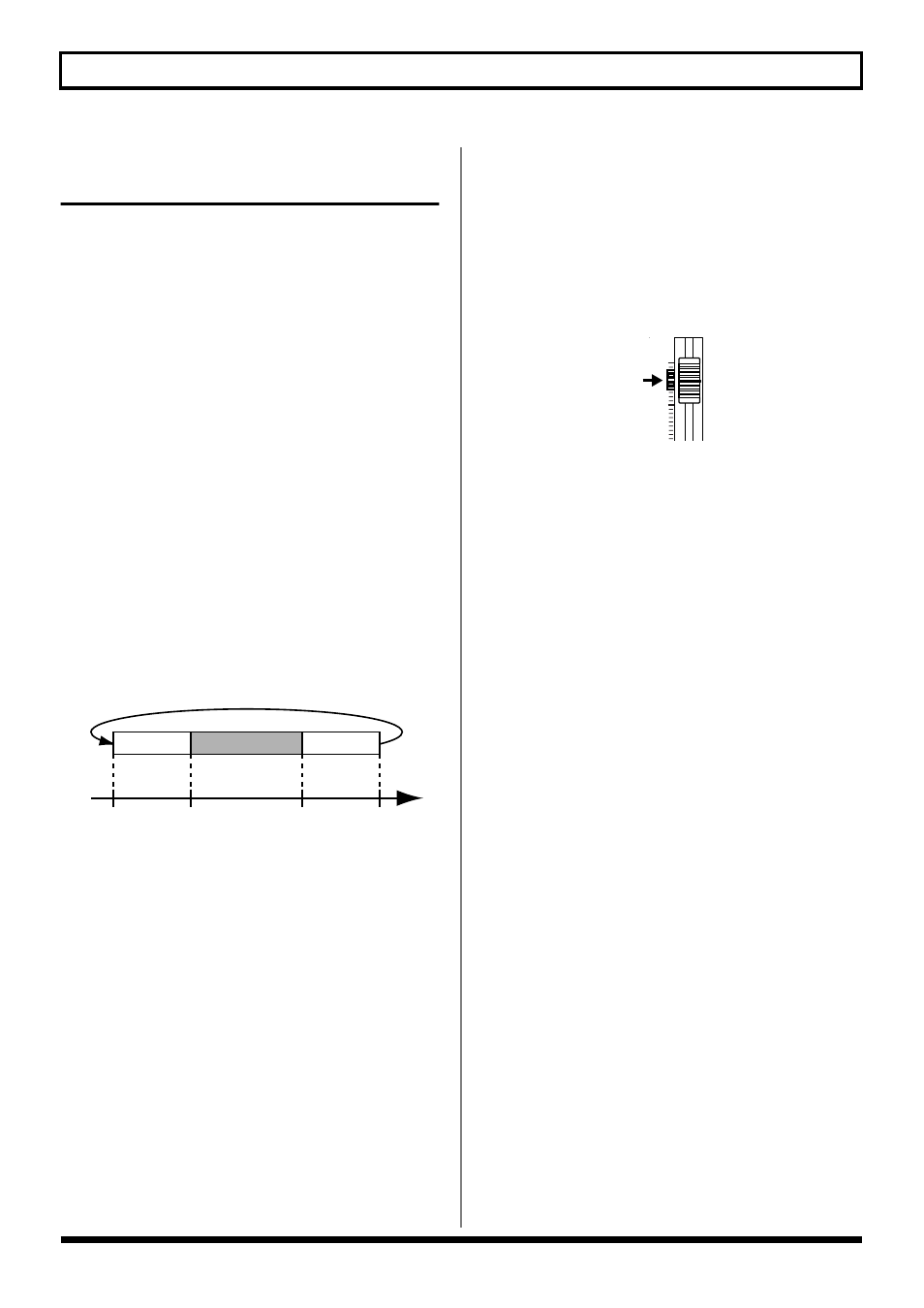
56
Re-recording Only a Mistake (Punch-in/out)
Repeatedly Recording Over the
Same Location (Loop Recording)
The repeat function (p. 51) allows you to play a certain
portion of a song (the loop portion) over and over again.
If you used auto punch in/out together with the repeat
function, the portion will be repeated so the result of the
recording can be heard right away.
If the recording did not sound as you wished, simply press
[REC] and redo the recording.
Using the repeat function and auto punch in/out together in
this manner to repeatedly perform recording is known as
“loop recording.”
* For details on how to set the portion where recording will
occur (the portion between the punch-in and punch-out
positions), refer to “Auto punching in and out” above.
Setting the portion to be repeated
Before you begin recording, you will need to set the starting
and ending position of the portion to be repeated.
* The portion to be repeated should contain the portion that you
wish to re-record (the portion between the punch-in and
punch-out points).
fig.01-308
If the portion to be re-recorded is not fully contained in the
repeat portion, the recording may not start or end as desired.
How to record
As an example of use, the explanation below assumes you
are using the auto punch in/out to re-record a portion of
track 1, which is a track to which you have already recorded.
1. Press REC TRACK [1].
REC TRACK [1] lights alternately in orange and green.
2. Place the fader for track 1 at the location shown below.
fig.01-309
3. Use the repeat function (p. 51) to repeat the playback of
the song and adjust the volume of the input source
using the INPUT LEVEL knob.
Listen to the track you will be re-recording and the input
source and adjust the volume of the input source so that
it is the same level as the track.
4. Press [STOP].
5. Press AUTO PUNCH [ON/OFF].
The indicator lights, showing that the auto punch in and
out have been set.
6. When you are ready to record, press [REC], then press
[PLAY] to begin recording.
After you press [PLAY], you can record from the time
the first punch-in is reached until the time the punch-out
is reached. Re-record the portion as desired.
When the song is repeated, you can check the result of
what you just recorded. If the recording is not
satisfactory, press [REC] and perform the recording
again.
7. Press [STOP] to stop recording.
* During updating, “Keep power on!” appears in the upper line
of the display, while the lower line shows what is being
processed.
8. Press [REPEAT] to make the button indicator go dark.
9. Press AUTO PUNCH [ON/OFF] to make the indicator
go dark.
Playback
Playback
Repeat
Repeat Start
(A)
Punch-In
Punch-Out Repeat End
(B)
Time
Recording
