Changing the current position, 30 listening to a demo song, Elapsed time display – Boss Audio Systems BR-900CD User Manual
Page 30: Moving to the start of a play, Moving to the end of a play, Moving through a song in measures or beats
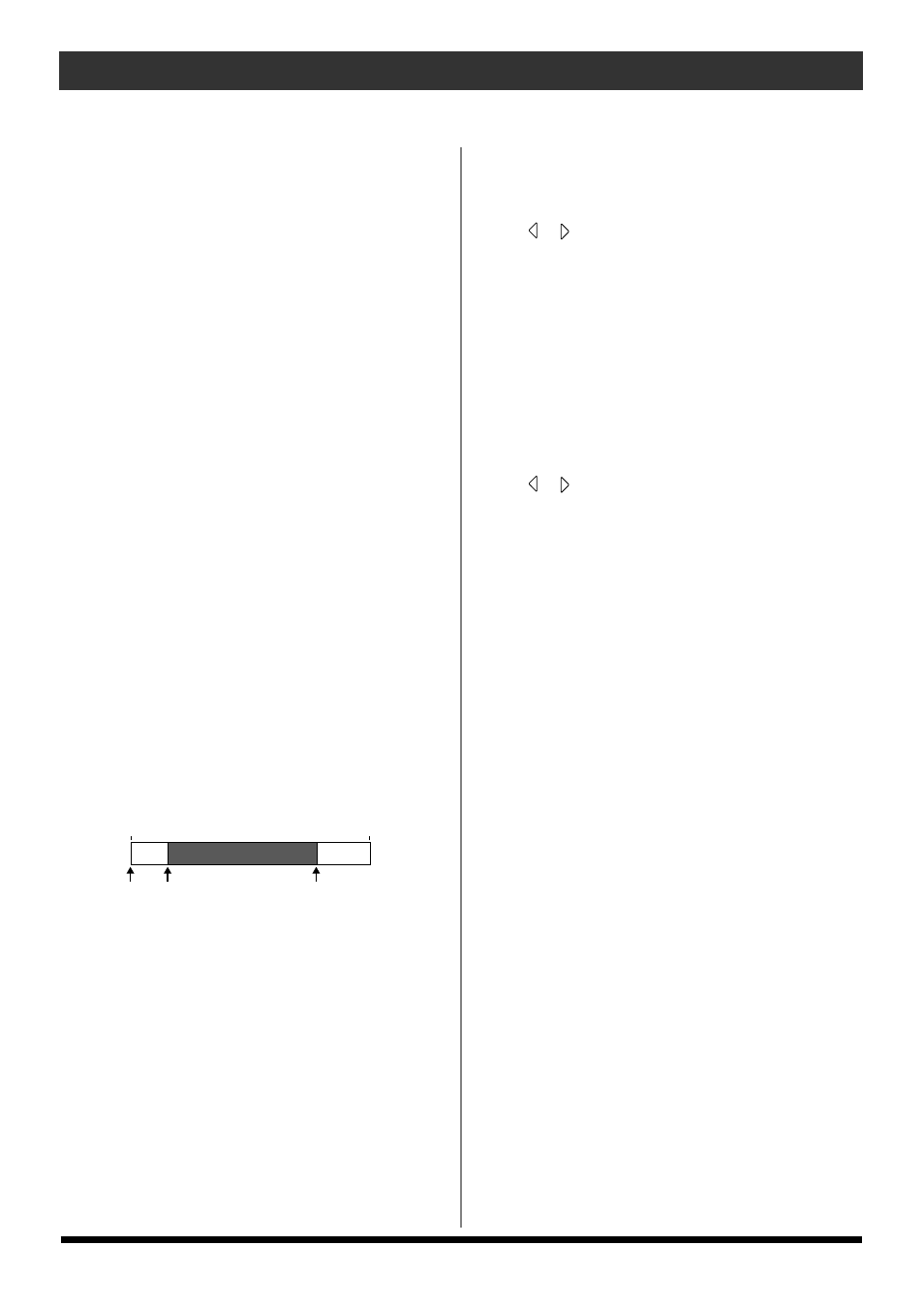
30
Listening to a Demo Song
In addition to the procedures given above, you can also
change your current position in the song using the
procedures given below.
Changing the current position
Elapsed time display
The value given at “TIME” in the display shows the elapsed
time into the song using MTC (MIDI time codes) and is
expressed as follows: hours-minutes-seconds-frames-sub
frames.
The time code specifications can differ depending on the
device. To synchronize operation with another device using
MTC, you will first need to match the time code
specifications of both devices. At the factory settings, one
second is set to 30 frames (non-drop) (p. 158).
Moving to the start of a play
To move to the time where the first sound of a song is
recorded, press and hold [STOP] and press [REW].
Each V-Track of the selected track is checked and you move
to the time of the first recorded sound for the song.
Press [ZERO] to move to the time location 00:00:00-00.0.
Moving to the end of a play
To move to the time where the last sound of a song is
recorded, press and hold [STOP] and press [FF].
Each V-Track of the selected track is checked and you move
to the time of the last recorded sound for the song.
fig.00-317
Moving through a song using hours,
minutes, seconds, frames, or sub
frames
Press [
] [
] to move the cursor to hours, minutes,
seconds, frames, or sub-frames display, and turn the TIME/
VALUE dial to change the current time in the song.
Moving through a song in measures or
beats
The current position’s measure– beat–clock are displayed at
the location “MEAS” (measure) in the display.
* For the demo songs, a Arrangement (p. 37, p. 120) has already
been created and it is set so that measure, beat, clock, and song
is properly synchronized.
Press [
] [
] to move the cursor to “measure” or “beat”
display, and turn the TIME/VALUE dial to change the
current measure or beat in the song.
* You cannot move the cursor to Clock (cannot be altered).
TIME
23:59:59-29.9
00:00:00-00.0
[ZERO]
[STOP] + [REW]
[STOP] + [FF]
Section of the song recorded
