60 putting multiple tracks together (bounce) – Boss Audio Systems BR-900CD User Manual
Page 60
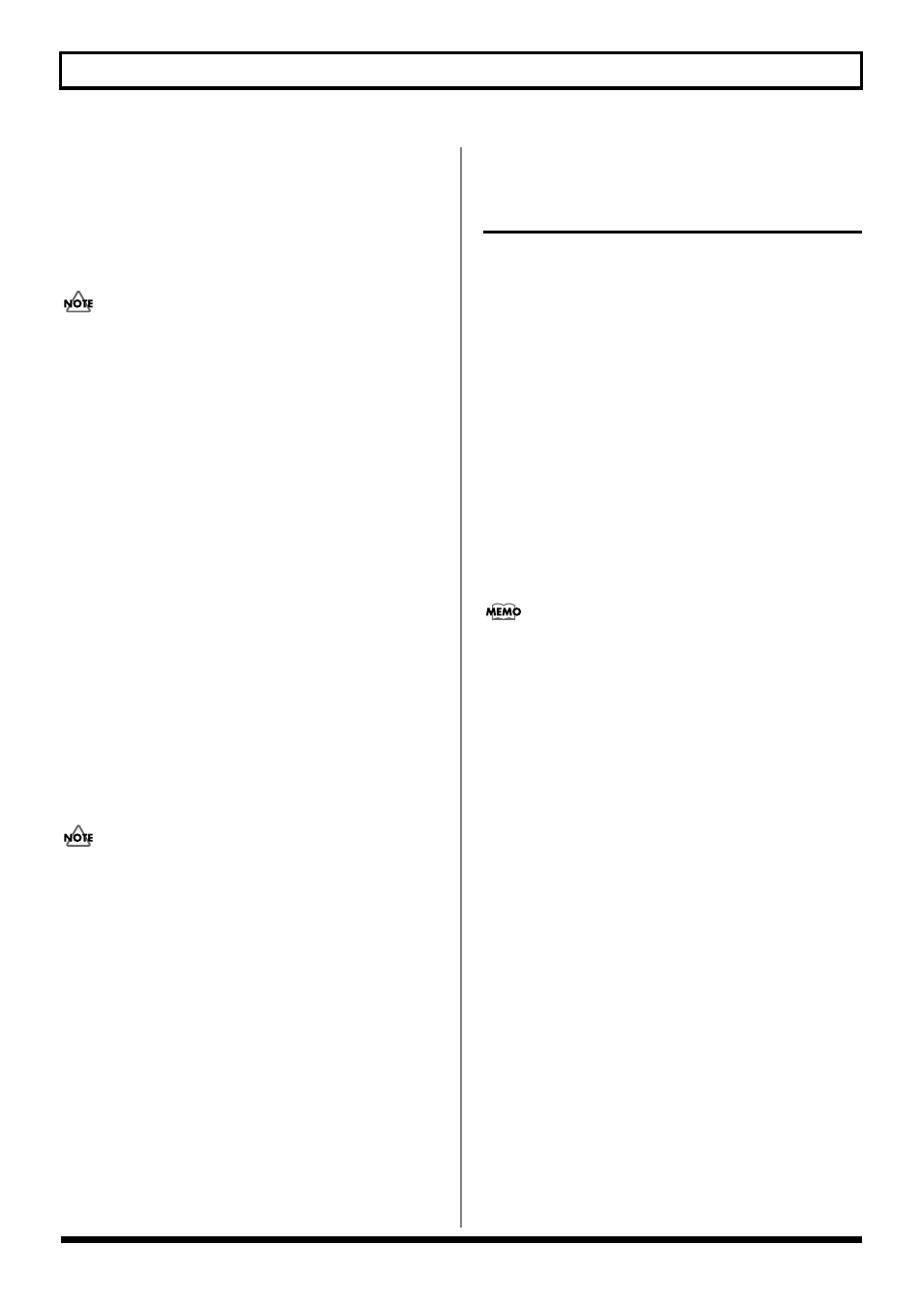
60
Putting Multiple Tracks Together (Bounce)
5. Press [REC].
The CD-R/RW drive’s motor begins spinning.
“Now Checking...” appears in the display.
The message disappears approximately ten seconds
later, indicating that preparations for bouncing have
been completed.
• In contrast to normal recording, you cannot press [REC]
(manual punch in) after first pressing [PLAY].
• The moment [REC] is pressed, a region with a minimum
of one song is created on the disc. Note that even if you
press [STOP] at this point without bouncing any tracks,
the song cannot be deleted.
6. Press [PLAY].
[PLAY] and [REC] light, and bouncing to the CD-R/RW
disc begins.
The sounds are written to the CD-R/RW disc exactly as
they are played back.
7. Press [STOP] when you reach the end of the song.
“Keep power on! Closing Track...” appears in the
display. The message disappears, indicating that the
bouncing have been completed.
Several seconds may be necessary before you can
proceed with the next operation.
8. To check the results of the bouncing, play the disc back
9. To enable playback of the bounced tracks on a
conventional audio CD player, finalize the disc (p. 143).
Finalizing the CD-R/RW disc allows the content to be heard
using a regular CD player but prevents any further bouncing
or writing of tracks to the disc. Do not finalize the disc if you
want to bounce or write other tracks to it.
Selecting the Input Source
and Bouncing the Recording
to a CD-R/RW
You can simultaneously select the input source sounds and
record when bouncing directly to a CD, just as you can when
bouncing tracks in the normal manner.
1. Carry out Steps 1–4 in “Bouncing Directly to a CD-R/
RW Disc (Direct CD Bounce)” (p. 59).
2. Press one of the INPUT SELECT buttons to select the
input source you want.
The button for the selected input source lights up, and
the sounds of the input source become audible.
3. Carry out Step 5 and the subsequent steps in
“Bouncing Directly to a CD-R/RW Disc (Direct CD
Bounce)” (p. 59)
The input source sound is mixed with the sounds played
back from the tracks and bounced to the CD-R/RW disc.
You can also bounce only the input source sound to the CD
by completely lowering track faders 1–6 and 7/8 and the
RHYTHM faders.
