11) bouncing (putting multiple tracks together), 12) turning off the power, 13) removing the memory card – Boss Audio Systems BR-900CD User Manual
Page 45: 11) bouncing, Quick start, Putting multiple tracks together)
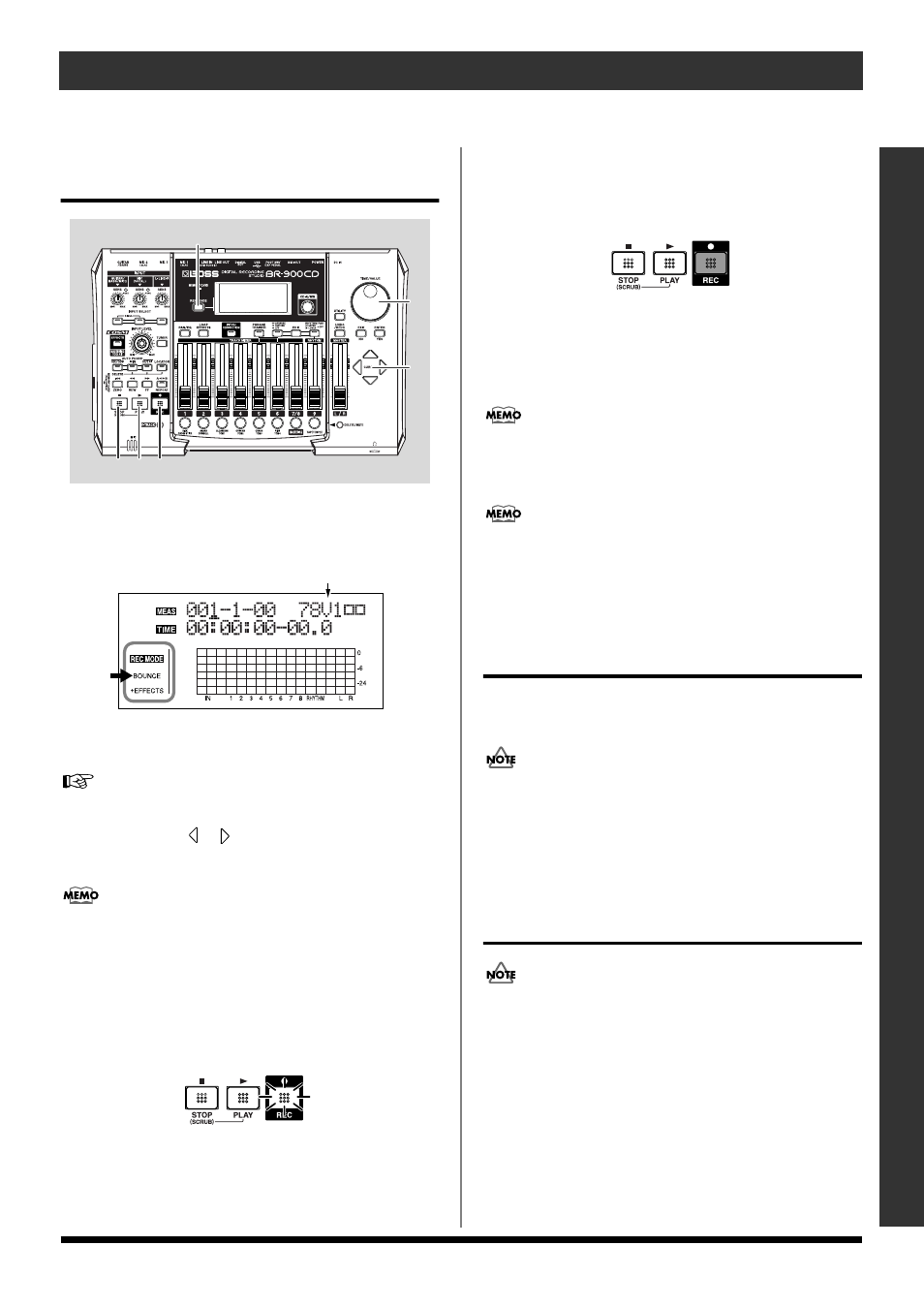
45
Recording/Playing Back a Song
Quick Start
(
11) Bouncing
(Putting multiple tracks together)
fig.00-444a
1. Press [REC MODE] repeatedly until “BOUNCE” is
indicated for REC MODE at the left of the screen.
fig.00-444d
■ :
V-Tracks with recorded data.
❐ :
V-Tracks without data.
2. Use CURSOR [
] [
] and the TIME/VALUE dial to
select the track/V-track to which you want to record.
You can also select the CD-R/RW drive as the recording
destination. For more details, refer to “Bouncing Directly to a
CD-R/RW Disc (Direct CD Bounce)” (p. 59).
3. Press [REC].
[REC] flashes in red and the BR-900CD enters the
recording standby state.
fig.00-446
4. Press [PLAY].
The [REC] and REC TRACK buttons stop flashing in red
and instead light solidly, and recording starts.
fig.00-447
5. When you finish recording, press [STOP].
* During updating, “Keep power on!” appears in the upper line
of the display, while the lower line shows what is being
processed.
To prepare for further recording after the bouncing has been
completed, the BR-900CD automatically switches to an
empty V-Track at the bounce destination.
After bouncing down to two tracks, you can use the
“Mastering Tool Kit” to eliminate discrepancies in volume
levels throughout the song and to achieve the proper low-
end balance. Refer to “Mastering” (p. 102).
(
12) Turning Off the Power
To turn off the power, use the procedure described in
“Turning Off the Power” (p. 28).
Before you turn off the BR-900CD, make sure to first stop any
recording. If the BR-900CD is turned off during playback/
recording where the memory card is being accessed, the
recorded data, mixer settings, and effect patch data may be
lost.
(13) Removing the Memory Card
The power of the BR-900CD must be turned off before
removing a memory card. If a memory card is inserted when
the power is turned on, the data in the memory card may be
destroyed, or the memory card may become unusable.
1
3
4
5
2
2
Recording Destination
Flash
Lit
