2 use with other controllers – INFICON BCG450 ATM to Ultra-High Vacuum Triple Gauge User Manual
Page 18
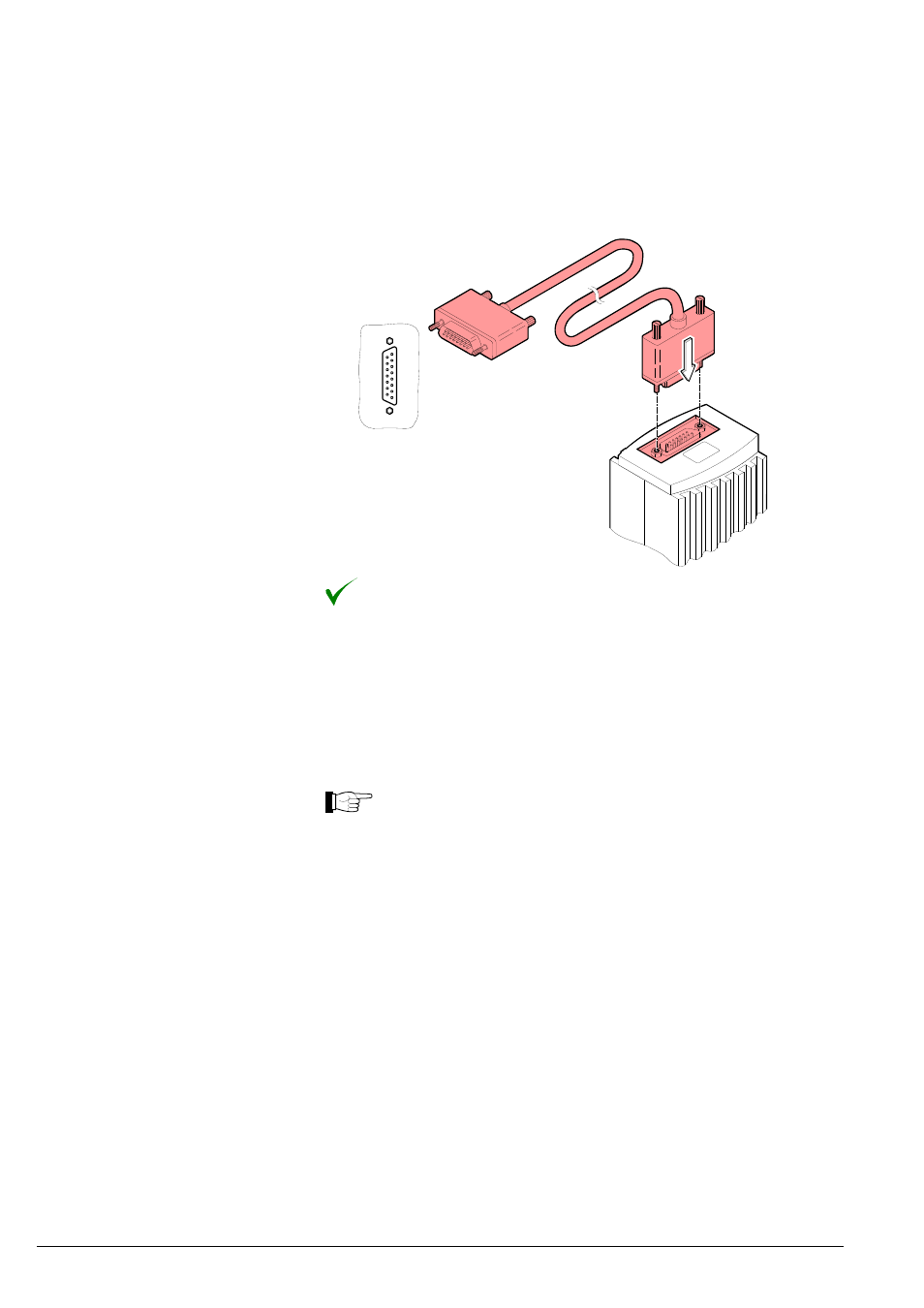
18
tina40e1-b (2011-04)
Plug the sensor connector into the gauge and secure it with the locking
screws.
Connect the other end of the sensor cable to the INFICON controller and
secure it.
The gauge can now be operated with the VGC40x controller.
The gauge can also be operated with other controllers.
Especially the fieldbus versions BCG450-SD (DeviceNet) and BCG450-SP
(Profibus) are usually operated as part of a network, controlled by a master or bus
controller. In such cases, the control system has to be operated with the appropri-
ate software and communication protocol.
For reasons of compatibility, the expression "sensor cable" is used for all
BCG450 versions in this document, although the pressure reading of the
gauges with fieldbus interface (BCG450-SD or BCG450-SP) is normally
transmitted via DeviceNet or Profibus.
The sensor cable is required for supplying all BCG450 types with power.
It also permits access to the relay contacts of the switching functions
(
→ 20).
The application and length of the sensor cable have to be considered when deter-
mining the number and cross sections of the conductors (
→ 9).
Open the cable connector (D-Sub, 15-pin, female).
Prepare the cable and solder/crimp it to the connector as indicated in the
diagram of the gauge used:
Procedure
3.2.2 Use With Other
Controllers
3.2.2.1 Making an Individual
Sensor Cable
Cable type
Procedure
