12 maintenance instructions, 1 software update, Maintenance instructions – INFICON Sensistor ILS500 Leak Detection System User Manual
Page 75: Software update
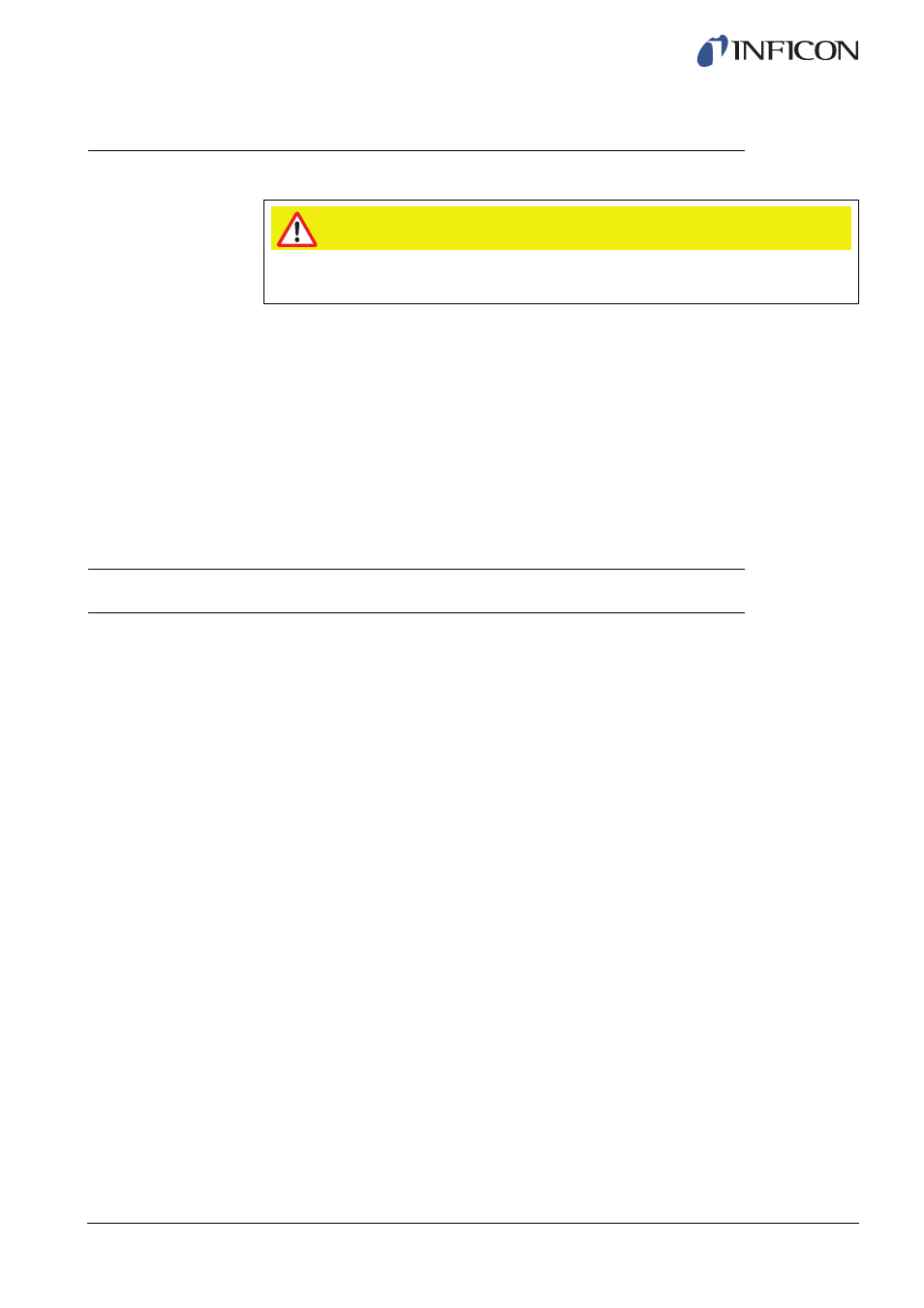
Maintenance Instructions
75
ninb63e1-f (1410)
12
Maintenance Instructions
There are three different parts that needs regular maintenance:
•
Venturi Pump
Needs regular cleaning.
•
Gas Valves
Needs regular cleaning and wears out.
•
Pilot Valves
Maintenance free if incoming compressed air is dry and filtered to 5
μ
m.
Changing Venturi Pump and all Gas Valves takes less than 15 minutes.
12.1
Software Update
12.1.1
APC Driver Installation
All standard APC drivers are installed in the detector. Customized APC drivers
can be downloaded from a PC.
To install a customized driver you will need the following:
•
APC Driver software. (Delivered with the active probe.)
•
File transfer cable. (Delivered with the active probe.)
•
PC computer with Windows XP with.NET Framework 2.0 or later.
1
Connect the cable between the PC and ILS500, trough the Leak Detector port.
2
Start APC Installer and follow the instructions.
3
Disconnect the cable when necessary.
Caution
Do not open the detector! Service of this equipment may only be carried out by
service organizations authorized for this purpose by INFICON.
