Dimstat – ETC SineWave Power Module (DMX) User Manual
Page 14
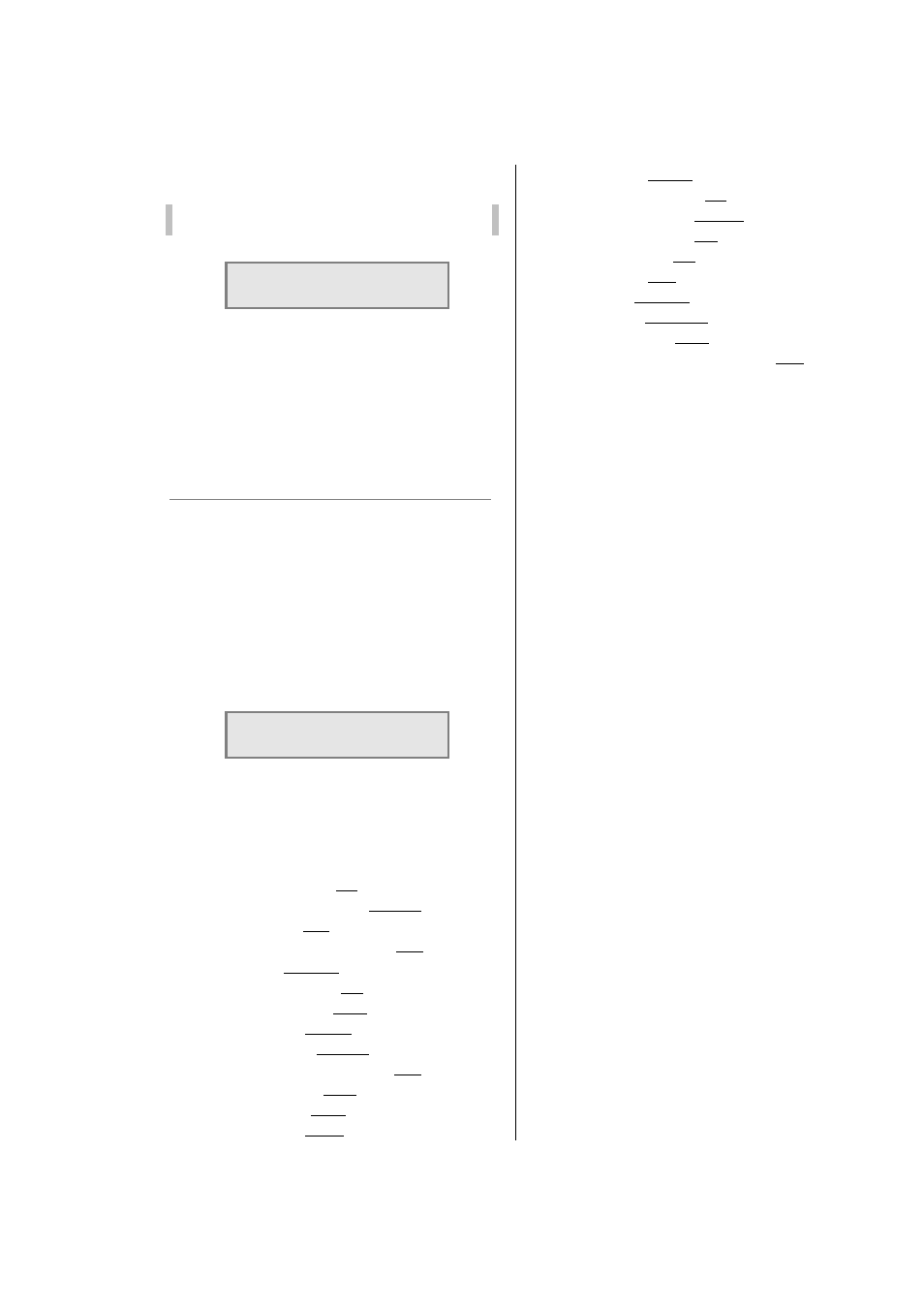
IES PowerModule Operators’ Manual v1.4 Isine
14
6.17.1 To check fault reports and to reset the log.
1. Press CHK.
Note: This screen never requires a password.
2. The screen shows:
ERR.STATUS: CH:01
SHORT 03
where: 03 is the short circuit error code, and
01 is the affected dimmer circuit within the
module.
3. Press Ð or Ï to view any other reports in
the error log
4. Press ENT to leave the menu and CLEAR
the log or EXIT (to leave the log
unchanged).
6.18 Return to factory settings
The PowerModule is supplied with a set of factory
default settings and recommended software set-up
parameters. It is advisable to reset the dimmer
software to the original factory settings in the case of
a significant software update.
6.18.1 To reset the dimmer rack to factory default
settings
1. Press INST.
2. Press Ð or Ï to choose FACTORY
RESET menu. Press ENT.
3. The screen shows:
ARE YOU SURE ! !
CLEAR MEM.
[NO]
4. Press Ï or Ð to select YES (shown in
square brackets).
5. Press ENT to leave the menu and reset
the PowerModule’s memory or EXIT (to
leave the previous settings unchanged).
Factory defaults are:
AUTORELOAD: NO
CHANNEL CONFIG.: JOINED
CURRENT: 44A
CURRENT LIMITATION: OFF
CURVE: LINEAR
DMX ADDRESS: 001
DMX BACKUP: all 00
DMX FAIL: RESET
DMX MODE: JOINED
DMX MINIMUM RESET: OFF
FREQUENCY: 50Hz
MAXIMUM: 100%
MINIMUM: 0.00%
MODE: BASIC
NON-DIM (I/O): NO
PASSWORDS: all 0000
PC ADDRESS: 000
PRIORITY: NO
SLEEP: OFF
T-IN: 0.00 secs.
T-OUT: 0.00 secs.
VOLTAGE: 235V
VOLTAGE REGULATION: OFF
7. DimSTAT
DimSTAT provides a system-wide network, and
operates on a host polling protocol where the PC
searches for connected dimmers at initiation, and
then regularly polls dimmers for data to display. If a
fault occurs, the PC’s display instantly shows the
detail, and if the fault is cleared the system resets
accordingly. Information displayed includes: DMX
start address per unit, DMX OK, line voltage, current
per channel, dimmer curve, response time, max.
setting, type of fault reported (temperature, overload
etc.), date and time of fault. It is possible to set the
dimmer curve, start address and pre-heat from
DimSTAT software on the PC. The operation and
performance of the PowerModule dimmer is
monitored constantly and comprehensively by the
on-board data processors, and this information is
available on the LCD screen of the dimmer, and
through DimSTAT. The parameters measured and
reported are:
a) DMX OK
b) DMX channel numbers
c) DMX levels
d) line voltage
e) current per dimmer
f) current per phase per rack
g) frequency
h) dimmer curve
i) temperature per module
j) temperature per rack
For further information, please refer to the DimSTAT
software manual.
