Record a memory and stack step – ETC SmartFade v3.0.1 User Manual
Page 47
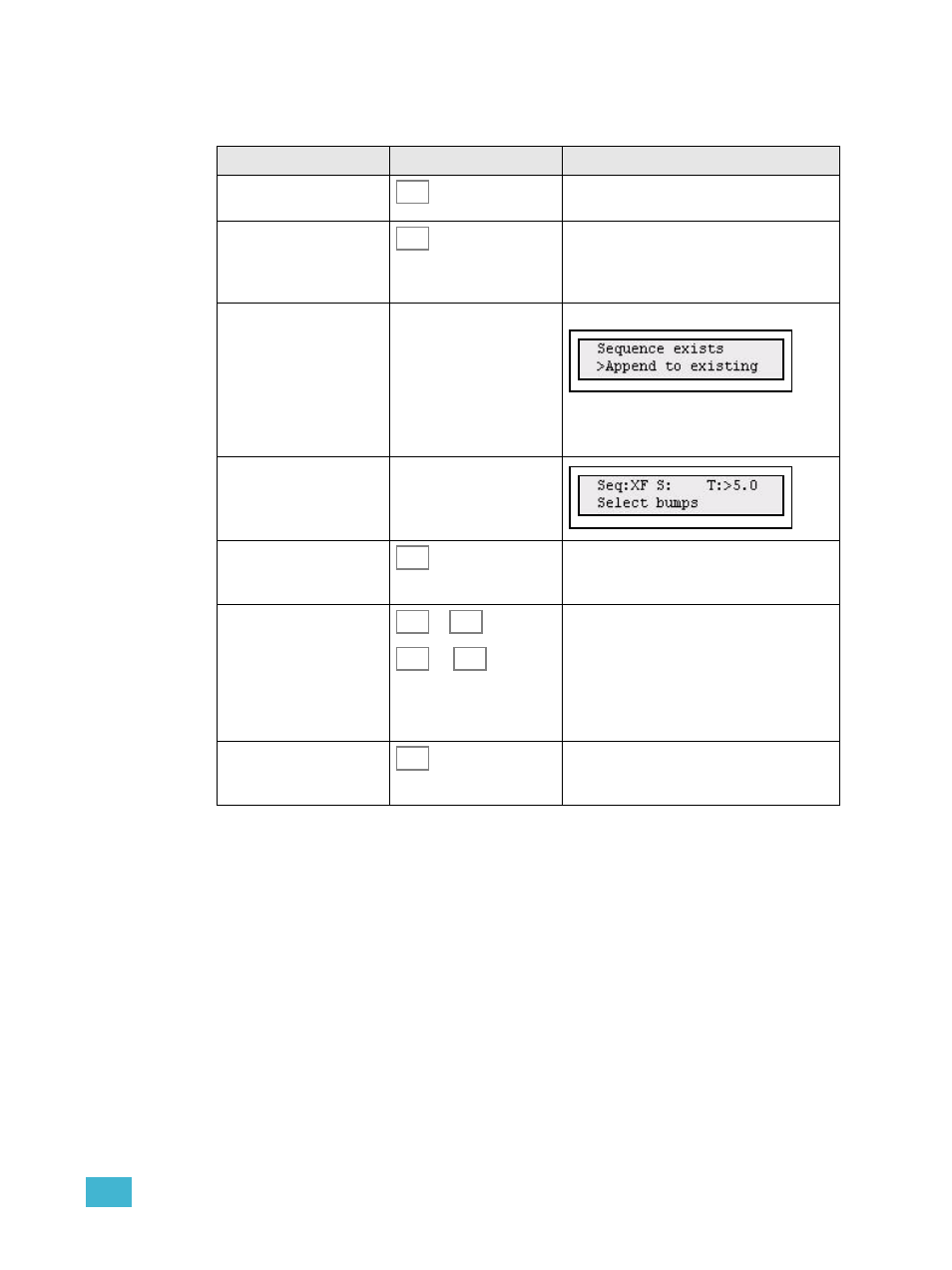
3
Program
41
Record a Memory and Stack step
It’s possible to set up and record a memory state as a step of the Stack at the same time.
Action
Console
Feedback
1. Activate record
sequence
All buttons that can record in this mode will
blink at full in yellow (press CLEAR to exit).
2. Choose Stack
The moment the STACK button is pressed,
the button will light up in full. Now all bump
buttons can be stored as steps, and blink at
full in each fader mode.
2.5 If the Stack exists...
Wheel
If this display is shown:
Choose Erase & Make New or Append To
Existing with the wheel and press (MENU) to
confirm.
3. If desired, set the times
for this step
Wheel
4. Create a new memory &
step
Hold REC MEM. While holding, set levels
with the faders in any mode. Release REC
MEM when done.
5. Select a source for this
step
...
or
...
You can select any memory or intensity
channel. Change fader page if desired.
When a bump button is pressed, that memory
or intensity will be stored as a reference to
this step.
Repeat steps 3-5 until satisfied.
6. End recording
End recording. The console will return to the
fader mode prior to recording this sequence.
Press UNDO to skip the recording.
REC
SEQ
STACK
REC
MEM
1
24
1
48
REC
SEQ
