Relay module point display, General information indicators – Det-Tronics Mac - w/Supercard User Manual
Page 62
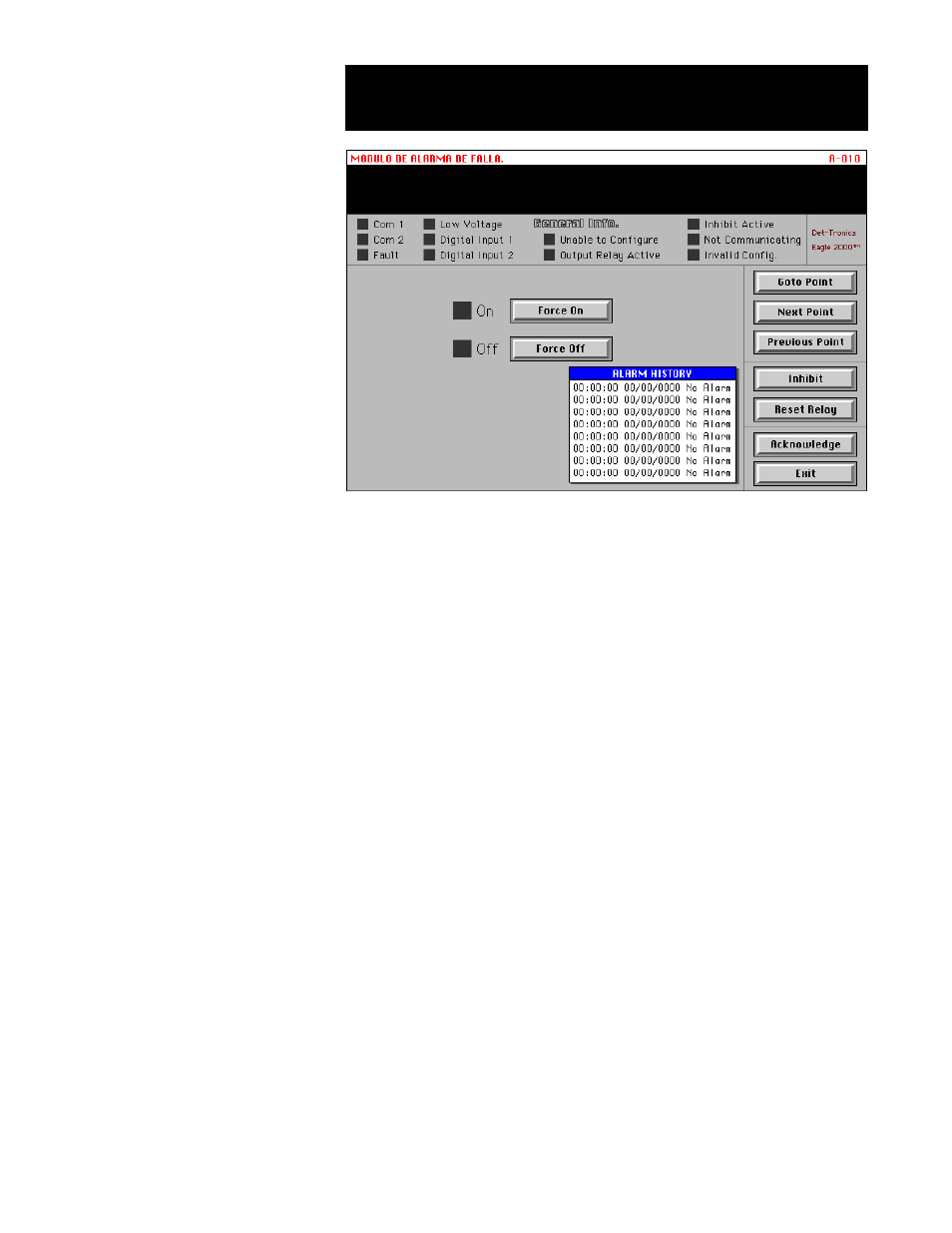
Com 1/Com 2
These indicators track the fault isolation status
of the module. If the left side has isolated
due to a network fault, the “Com 1” indicator
will turn red. If the right side has isolated, the
“Com 2” indicator will turn red.
Fault
This indicator will turn red when a hardware
fault has been detected.
Low Voltage
This indicator will turn red when the supply
voltage to the module drops below 17.5 vdc.
Digital Input 1/
These indicators track the status of the two
Digital Input 2
digital inputs and will turn red when the input
is active.
Unable to Configure
This indicator will turn red if EagleVision was
unable to successfully download configura-
tion information to the target module.
Output Relay Active
This indicator turns red when the onboard
relay is active.
Inhibit Active
This indicator will turn red when the point has
been “inhibited” by the using the point dis-
plays inhibit button. When “inhibited” any
gateway relays programmed to monitor the
status of the point will ignore its data. In
addition, the gateway faceplate will not
respond to status changes in the inhibited
point.
Relay Module Point Display
G
ENERAL
I
NFORMATION
I
NDICATORS
3.8
95-8434
A1817
