Datatable configuration procedure – Det-Tronics Mac - w/Supercard User Manual
Page 34
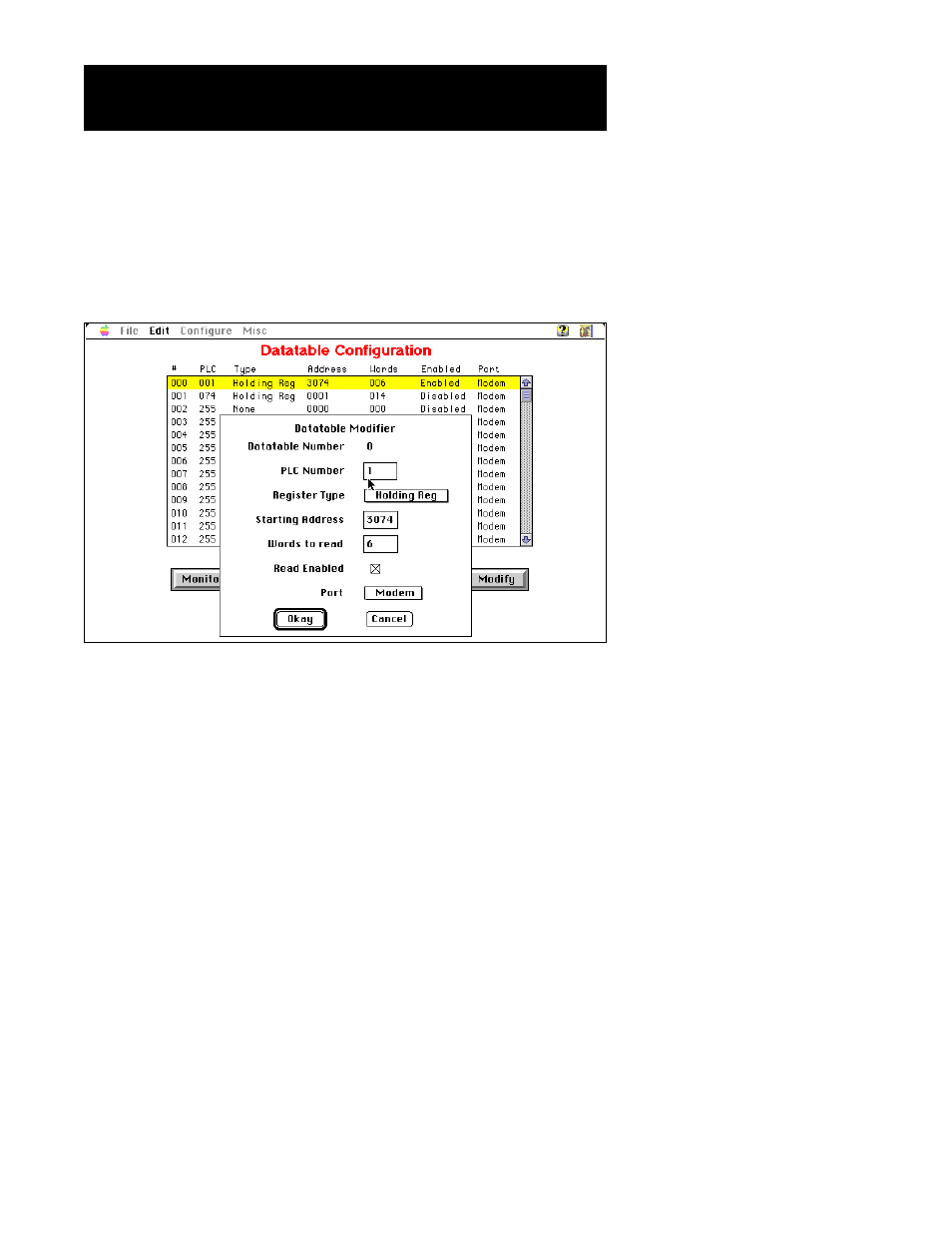
D
ATATABLE
C
ONFIGURATION
P
ROCEDURE
2.
To set up or modify a datatable:
a. Select the datatable for configuration or modificaton and select
Modify.
or
Double-click on the datatable.
b. The Datatable Modifier dialog box is displayed:
c. Enter the PLC number (i.e., gateway Modbus address).
d. Select the Register Type pop-up menu and select the register type.
e. Enter the starting address.
f. Enter the number of words to read (125 words max).
g Enable or disable the read function by selecting the Read
Enabled check box:
■
An X in the Read Enabled check box causes the OIS to
read the datatable.
■
If the Read Enabled checkbox is left blank, the OIS will not
read the data table.
To save time, highlight and copy the Datatable Configuration from one
datatable configuration and paste it elsewhere. Be sure to modify
“Starting Address” and “Words to read” entries of the new configuration.
Datatable Configuration (
Á4)
2.21
95-8434
A1802
