Det-Tronics Mac - w/Supercard User Manual
Page 22
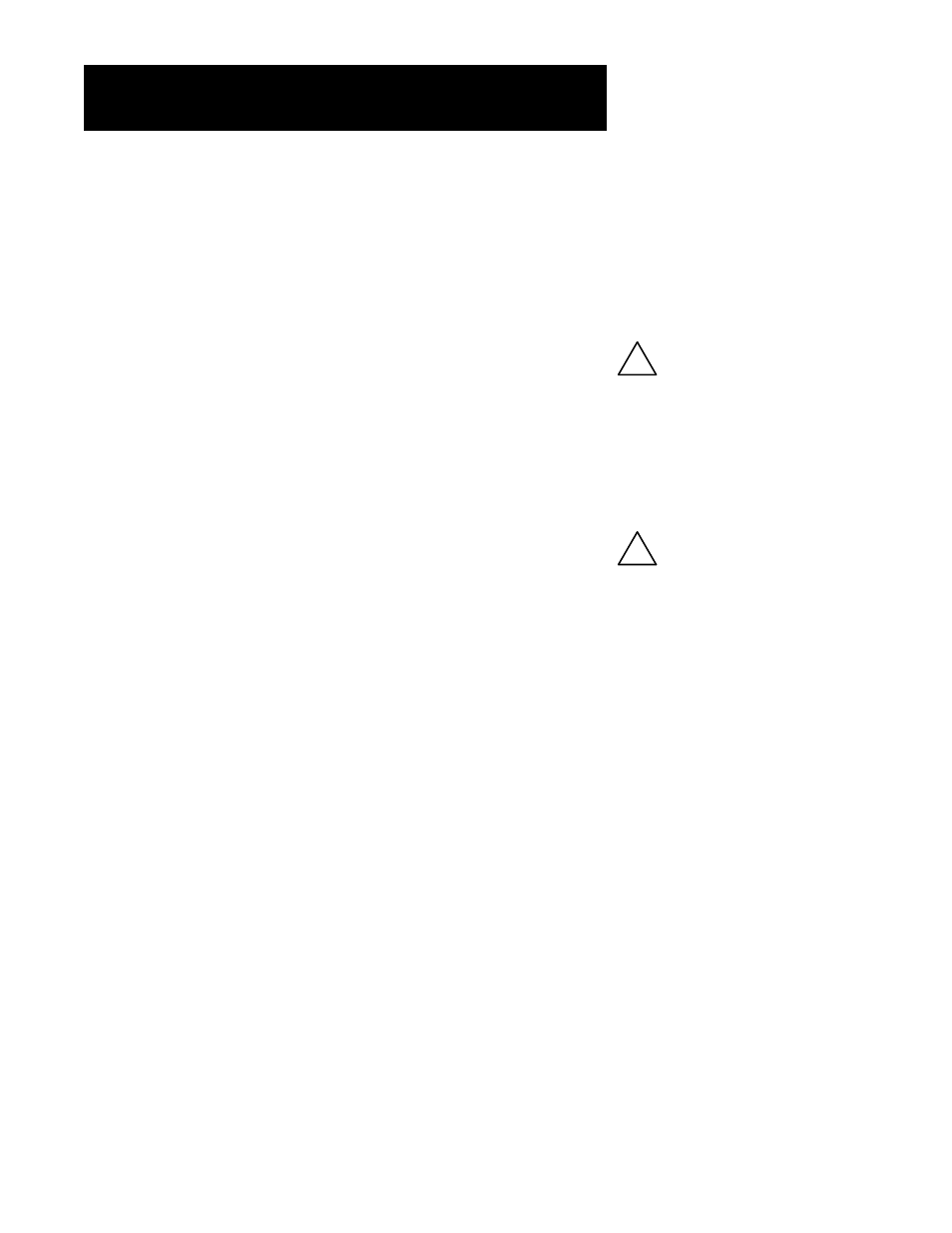
e. Auto Clear
The Auto Clear checkbox controls the requirement for operator
acknowledgment. When Auto Clear is enabled, operator
acknowledgment is not required to clear an event once the event
condition has returned to its original state.
11. Select Save once the event has been configured.
As events are configured, select Save before selecting Exit, Next or
Previous. If not, event configuration will be lost. The “save” button on the
event configuration dialog box saves the event to the database in RAM
only. To make event configuration changes permanent, select “save” from
the “file” menu.
12. Once an event is configured, Next or Previous can be selected to
configure another event. Exit can also be selected to return to the
Event Configurations screen and scroll or use the Find command to
select the next event to create or modify.
Proper operation of the event monitor depends on the proper configura-
tion of datatable reads.
Event Configuration (EagleVision) (
Б1)
2.9
95-8434
!
!
