Collect module logs, Preferences – Det-Tronics Mac - w/Supercard User Manual
Page 52
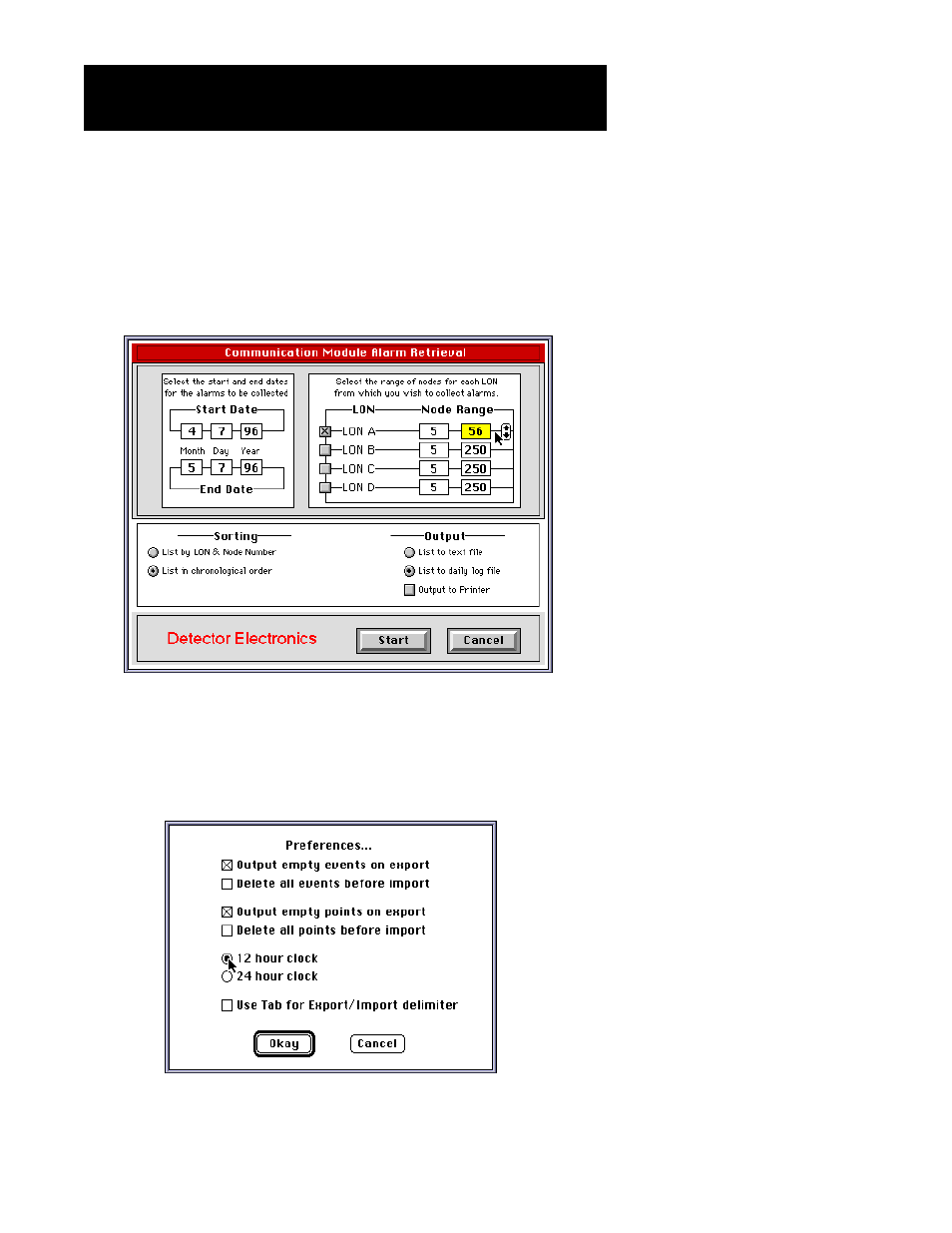
Selecting this feature from the miscellaneous menu will invoke the
“Communication Module Alarm Retrieval” dialog box. This will allow the
targeted retrieval of alarm records from the non-volatile memory of field
devices. The operator can specify a specific time window by entering a
starting and ending date, and can also specify a range of nodes (per
LON) to retrieve the data from. This alarm data can then be sorted either
by LON & node number, or in chronological order. The retrieved data is
then output to a text file or daily log file and can also be printed.
The preferences dialog box allows certain “global” parameters for the
EagleVision program to be set. There is a radio button for selection of a
12 or 24 hour clock. And there are five checkboxes pertaining to import-
ing and exporting events and point configurations.
Misc Menu Items
C
OLLECT
M
ODULE
L
OGS
P
REFERENCES
2.39
95-8434
A1806
A1807
