Configuration overview ( 6 ), Single port version, Four port version – Det-Tronics Mac - w/Supercard User Manual
Page 50
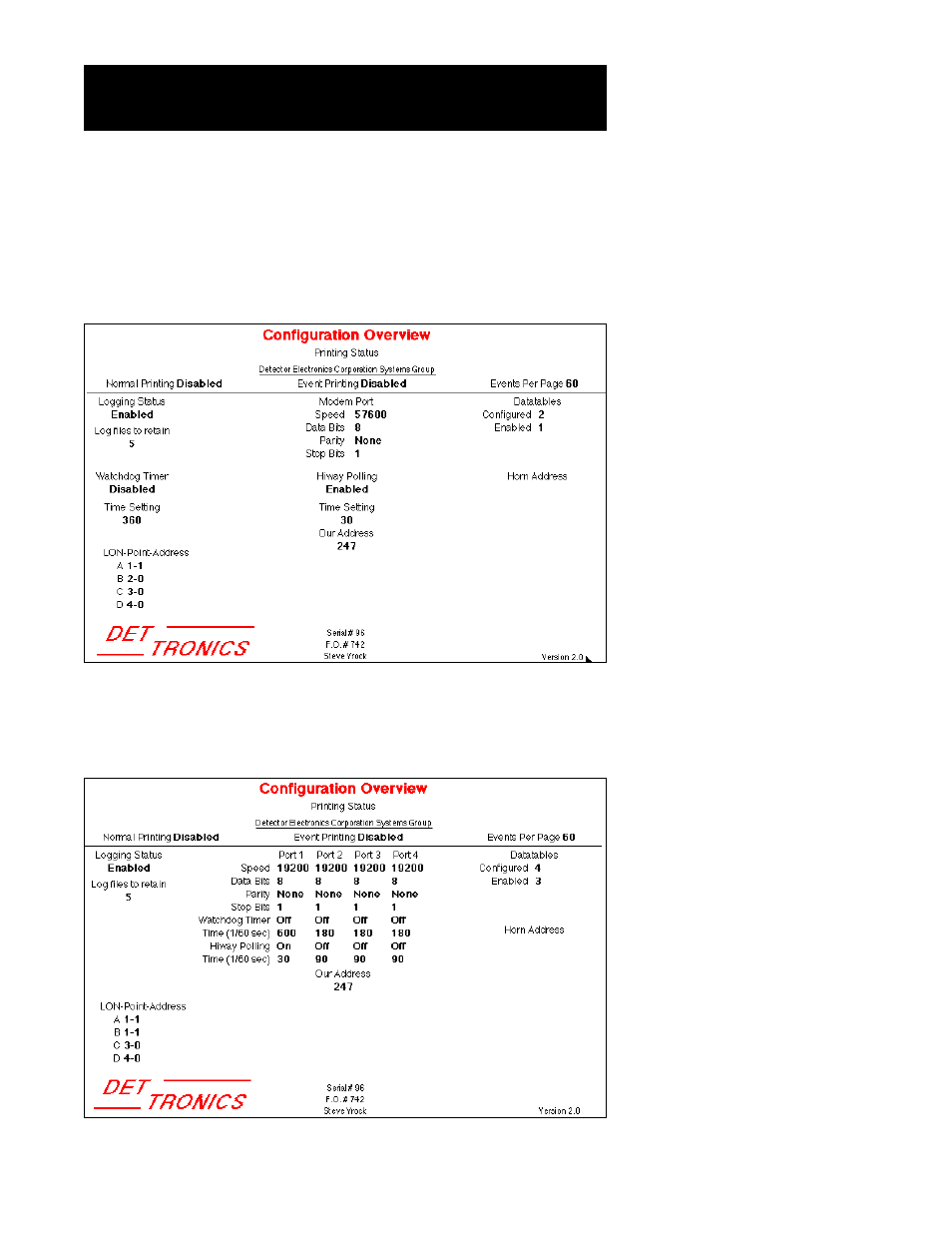
The configuration overview provides a convenient display of the current
EagleVision configuration. This screen is shown at startup and can be
accessed while running by means of the Configuration menu.
There are two different overview screens, one for a single port OIS and
one for a four port OIS. The software will check the OIS hardware at
startup and display the appropriate screen.
The single port version shows a variety of addressing and configuration
information and the status of the Modem port.
The four port version shows the same information as the single port ver-
sion but includes the communication parameters for all four serial ports.
Configuration Overview (
Á6)
S
INGLE
P
ORT
V
ERSION
F
OUR
P
ORT
V
ERSION
2.37
95-8434
A1769
A1804
This manual is related to the following products:
