Event configuration screen ( 1 ), Event configuration screen ( á1 ) – Det-Tronics Mac - w/Supercard User Manual
Page 14
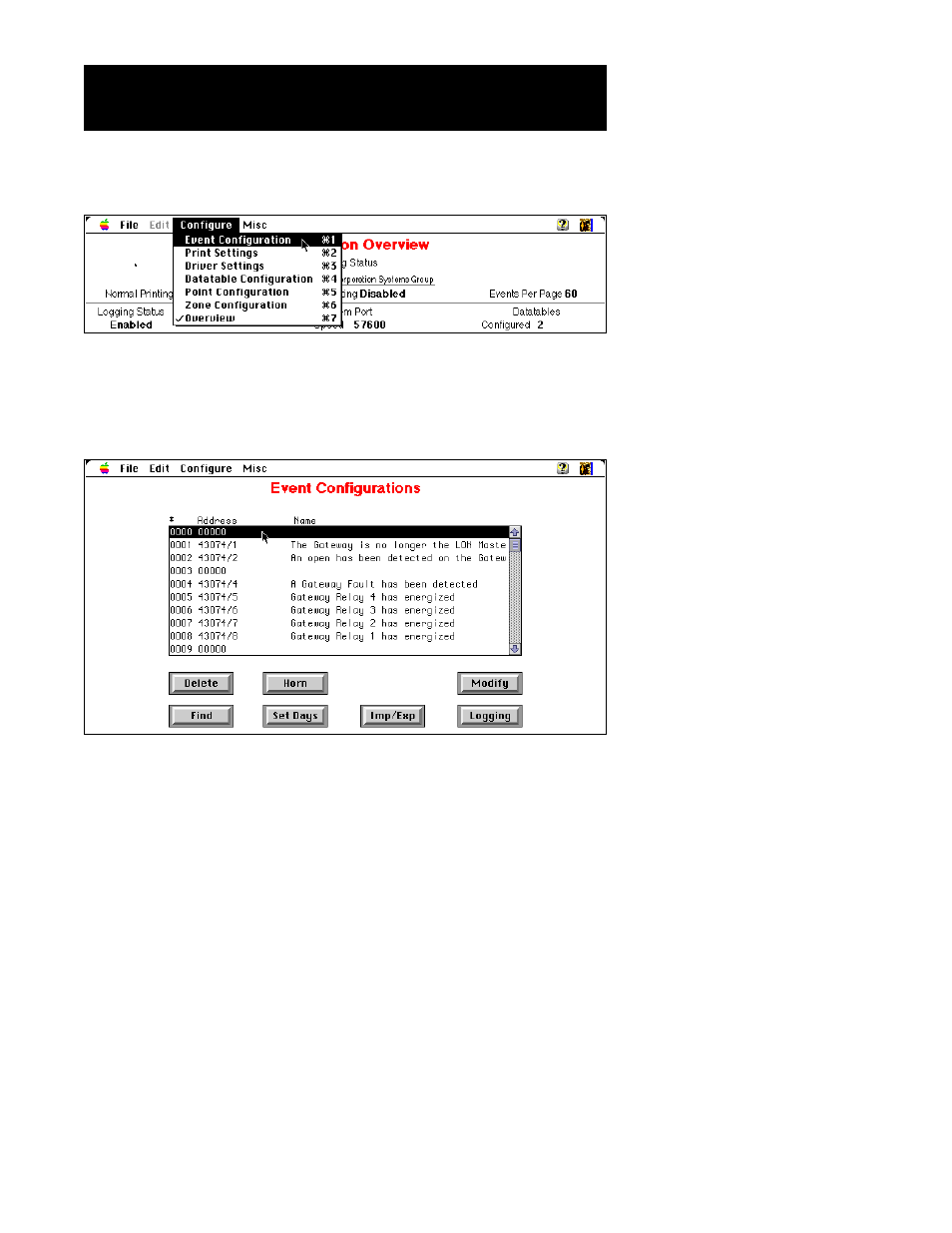
Selecting “Event Configuration (
Á1)” from the “Configure” menu will dis-
play the “Event Configurations” screen.
This screen is used to create events to be monitored. Event configuration
defines the information required to track the status of the event and what
happens should the event occur. The event configuration database is
saved in the “EventsToMonitor” file in the “Detector Folder.”
EagleVision can track up to 5000 events. When going to the Event
Configurations screen for the first time, there will be 5000 “blank” or
“unconfigured” events.
There are two methods to configure events:
1. Events can be configured in EagleVision via the Event
Configuration screen.
2. Events can be imported from another application such as a data-
base, spreadsheet or word processor.
Event Configuration Screen (
Á1)
2.1
95-8434
A1764
A1760
