Event configuration (eaglevision) ( á1 ) – Det-Tronics Mac - w/Supercard User Manual
Page 19
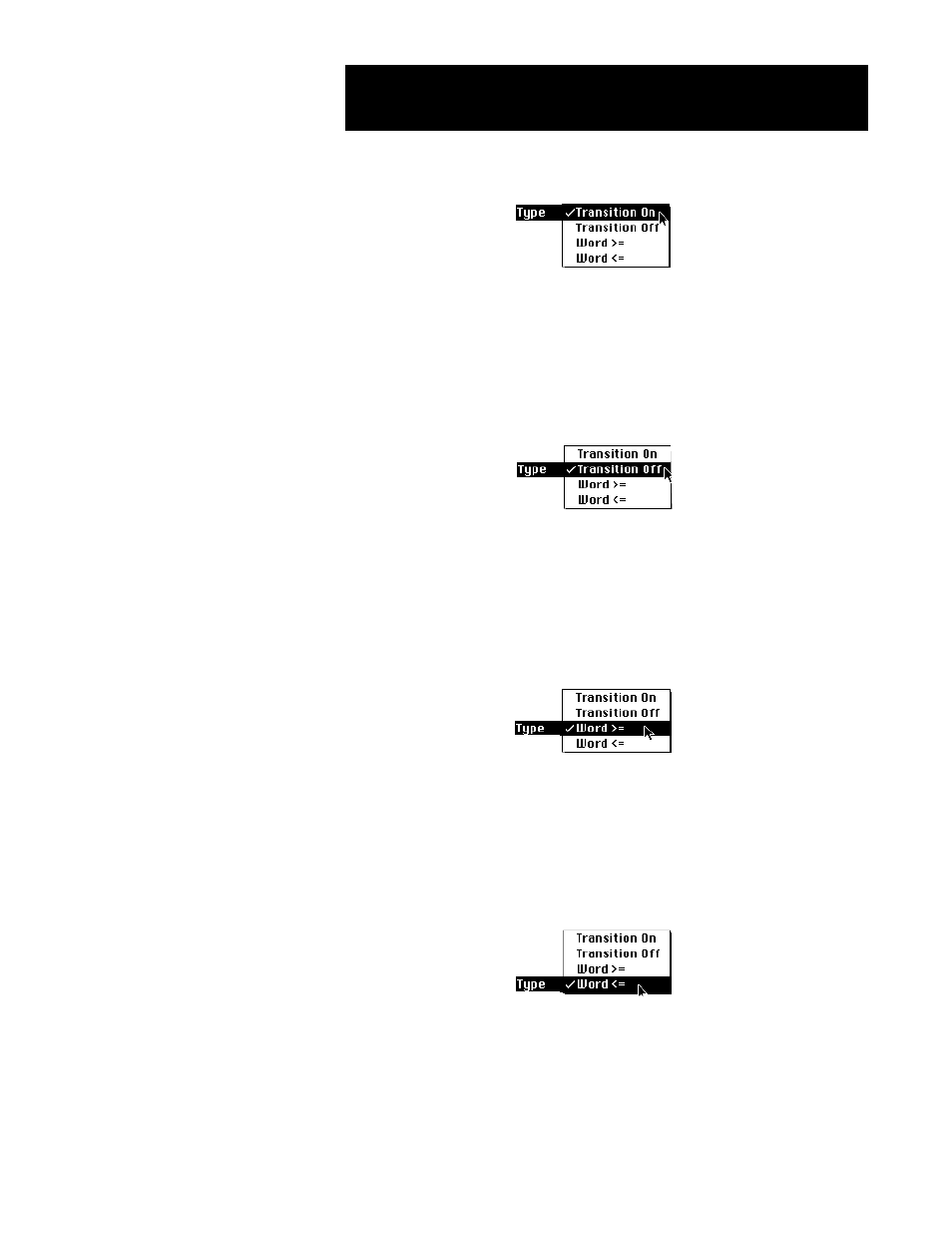
5. Enter the Event Type by means of the Type pop-up menu.
Transition On
When the discrete bit specified in the PLC and address fields
changes state from a 0 to a 1, the event monitor will process the
event. Event processing can include sending the event to the config-
ured locations (event window, daily event log, printer) and activat-
ing the verbal warning alarm.
Transition Off
When the discrete bit specified in the PLC and address fields
changes state from a 1 to a 0, the event monitor will process the
event. Event processing can include sending the event to the config-
ured locations (event window, daily event log, printer) and activat-
ing the verbal warning alarm.
Word >=
When the value of the integer word specified in the PC and address
fields is greater than or equal to its setpoint (specified in the value
field) the event monitor will process the event. Event processing can
include sending the event to the configured locations (event window,
daily event log, printer) and activating the verbal warning alarm.
Word <=
When the value of the integer word specified in the PLC and
address fields is less than or equal to its setpoint (specified in the
value field) the event monitor will process the event. Event process-
ing can include sending the event to the configured locations (event
window, daily event log, printer) and activating the verbal warning
alarm.
Event Configuration (EagleVision) (
Á1)
2.6
95-8434
A1766
A1777
A1778
A1779
