Relay node configuration procedure – Det-Tronics Mac - w/Supercard User Manual
Page 39
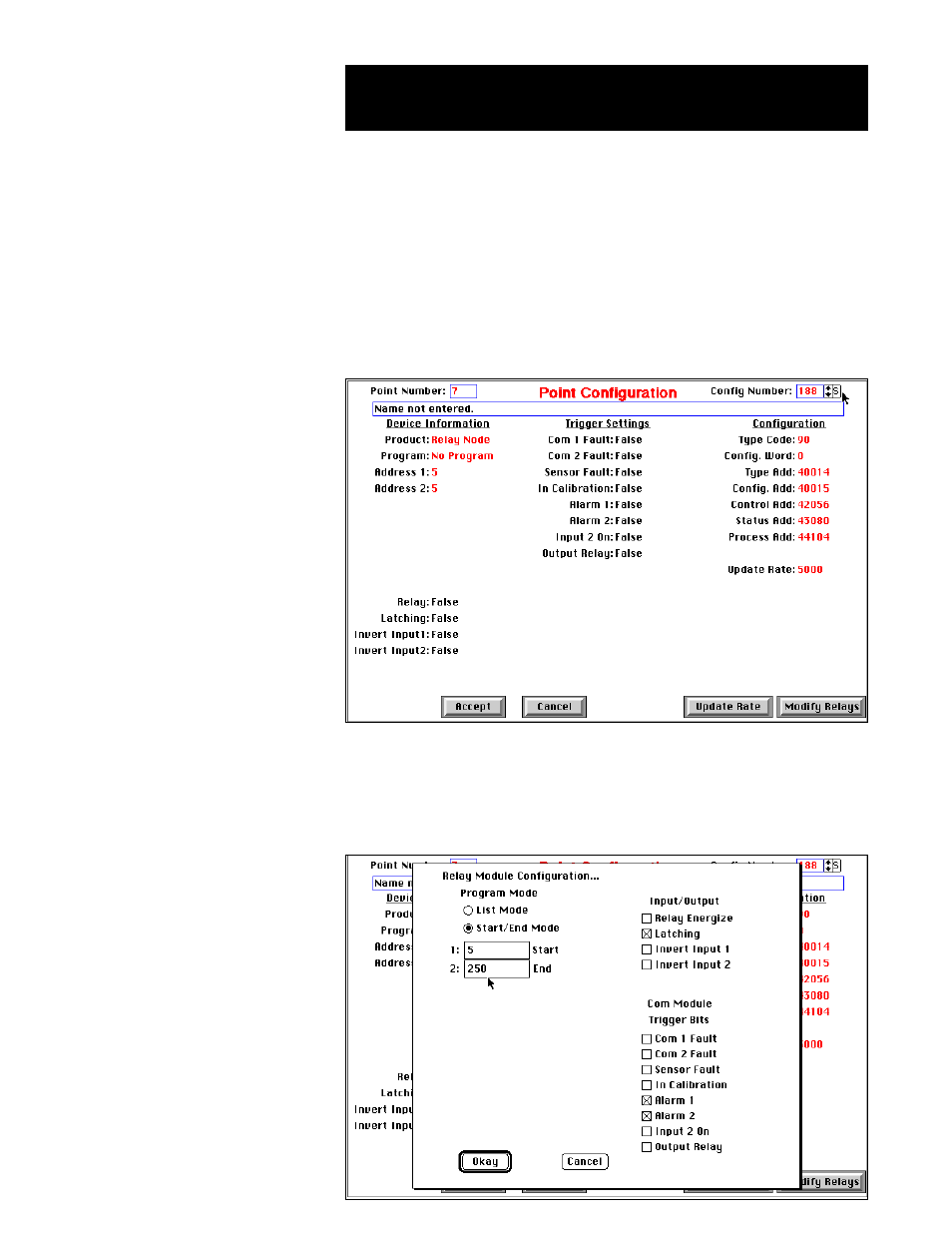
1.
Select the point number or name of the device needing configu-
ration and then select the Modify button.
or
Double-click on the point or name of the device.
2.
The Point Configuration screen for an unconfigured node is dis-
played. Click in the “Config Number” box in the upper right corner
of the window and enter “188” as the point type.
Type “188” is for relay nodes and will display the Point
Configuration screen for a Relay Node.
3.
Select the “Modify Relays” button. This will display a dialog box,
allowing the relay node to be configured. From this dialog box the
program for the module must be selected and the appropriate
“node” information that determines how the unit will function must
be entered.
Relay Node Configuration Procedure
2.26
95-8434
A1797
A1798
