Det-Tronics Mac - w/Supercard User Manual
Page 17
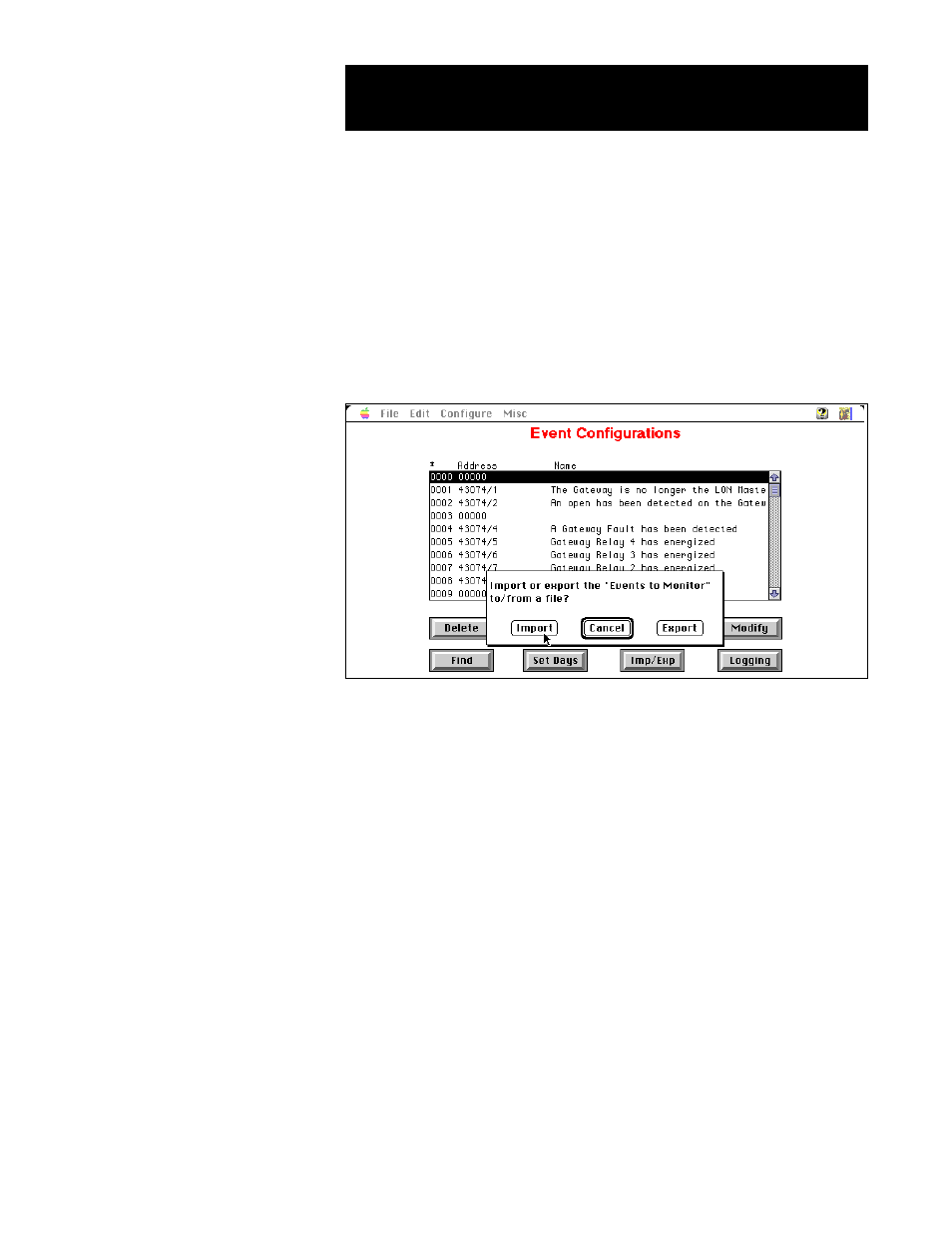
Imp/Exp
The Imp/Exp (Import/Export) button allows an external file, created in
another application, to be read into the system, or a database configured
within EagleVision to be exported to a file, which can be used as a tem-
plate in another application for database development.
This allows the end user to create an “Events to Monitor” database in the
application the end user chooses.
The file must be of a text only, comma or tab separated values type with
the proper structure. See the section on “Database Event Configuration”
(External Database) for more information.
Logging
This button provides global control of event logging:
■
If “Start” is selected, the program will scan the ”Events To
Monitor” database and begin logging (writing to the daily
event log file on the hard drive) all the events that were config-
ured for logging.
■
If “Stop” is selected, all writing to the daily event log file will
cease.
Event Configuration Screen (
Á1)
2.4
95-8434
A1763
