Det-Tronics Mac - w/Supercard User Manual
Page 56
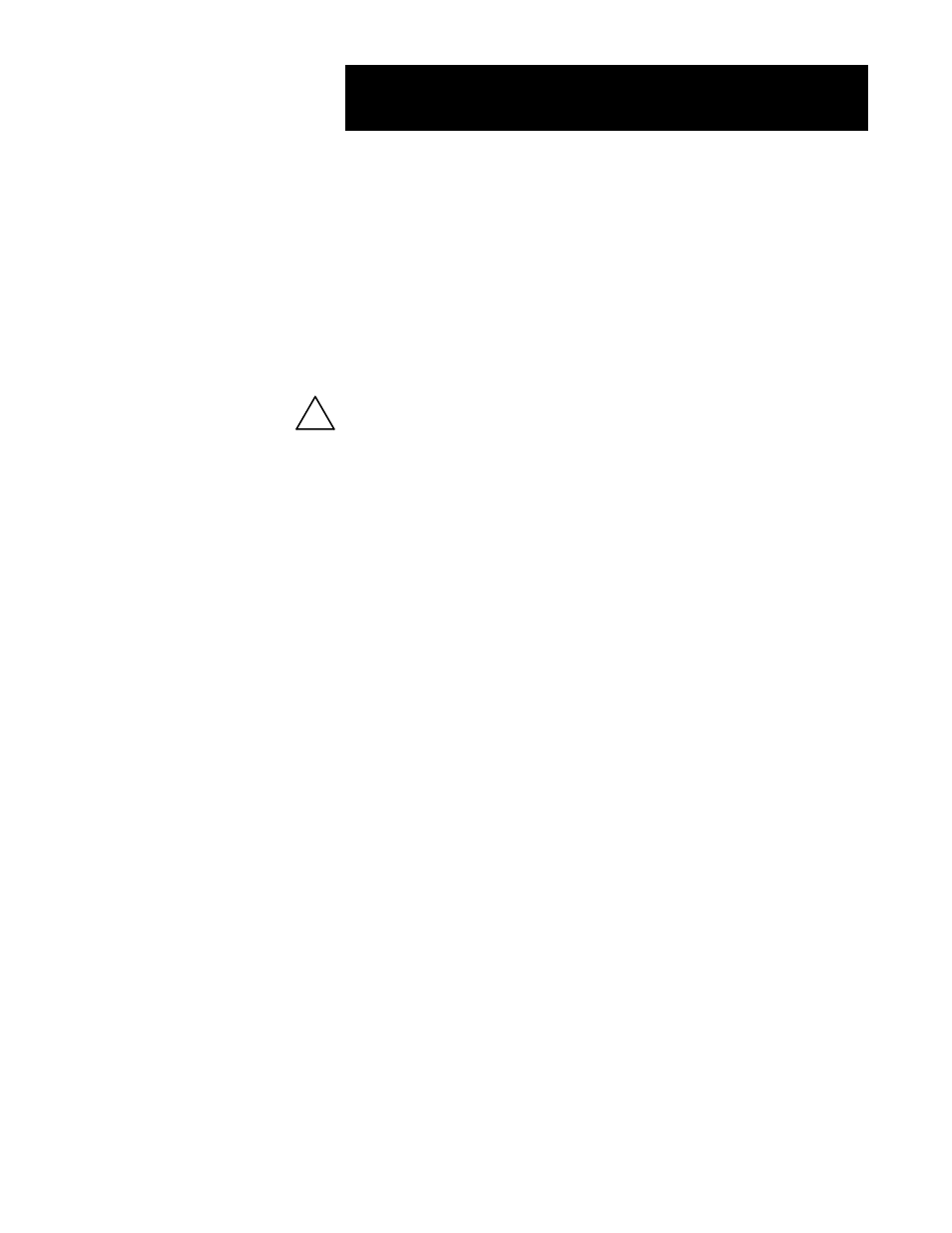
LON Fault
This indicator will turn red when the gate-
way diagnoses a LON fault. This type of
fault is generally indicative of an electrical
open or short circuit in the network wiring.
Net Test Fault
This indicator will turn red when a “Net
Test Fault” occurs. A net test fault generally
pertains to a faulty network extender.
One failure mode of a network extender is a case where it only passes
messages in one direction. To detect this type of failure the gateway peri-
odically performs a “network test.” Once an hour the gateway temporari-
ly reverses the direction of the “Heartbeat” signal it uses for LON integrity
testing. By reversing the direction of the message, the gateway can deter-
mine if any of the network extenders have failed. Once a “Net Test Fault”
has been detected, its indicator will stay set for at least one hour. This is
true even after the faulty extender has been replaced.
Unable to Configure
This indicator will turn red if EagleVision
was unable to successfully download con-
figuration information to a gateway.
Fault Relay Active
This indicator will turn red when the gate-
way fault relay is active.
Inhibit Active
This indicator will turn red when the point
has been “inhibited” by using the point dis-
plays inhibit button. When “inhibited” any
gateway relays programmed to monitor
the status of this gateway will ignore its
data. In addition, the gateway faceplate
will not respond to status changes in the
inhibited point.
Not Communicating
This indicator will turn red when the peri-
odic update for the gateway whose point
display is being monitored has not been
received by the gateway through which
EagleVision is getting its data.
Invalid Config.
If the gateway configuration downloaded
by EagleVision doesn’t match the switch
settings on the targeted gateway, this indi-
cator will turn red.
Gateway Point Display
3.2
95-8434
!
